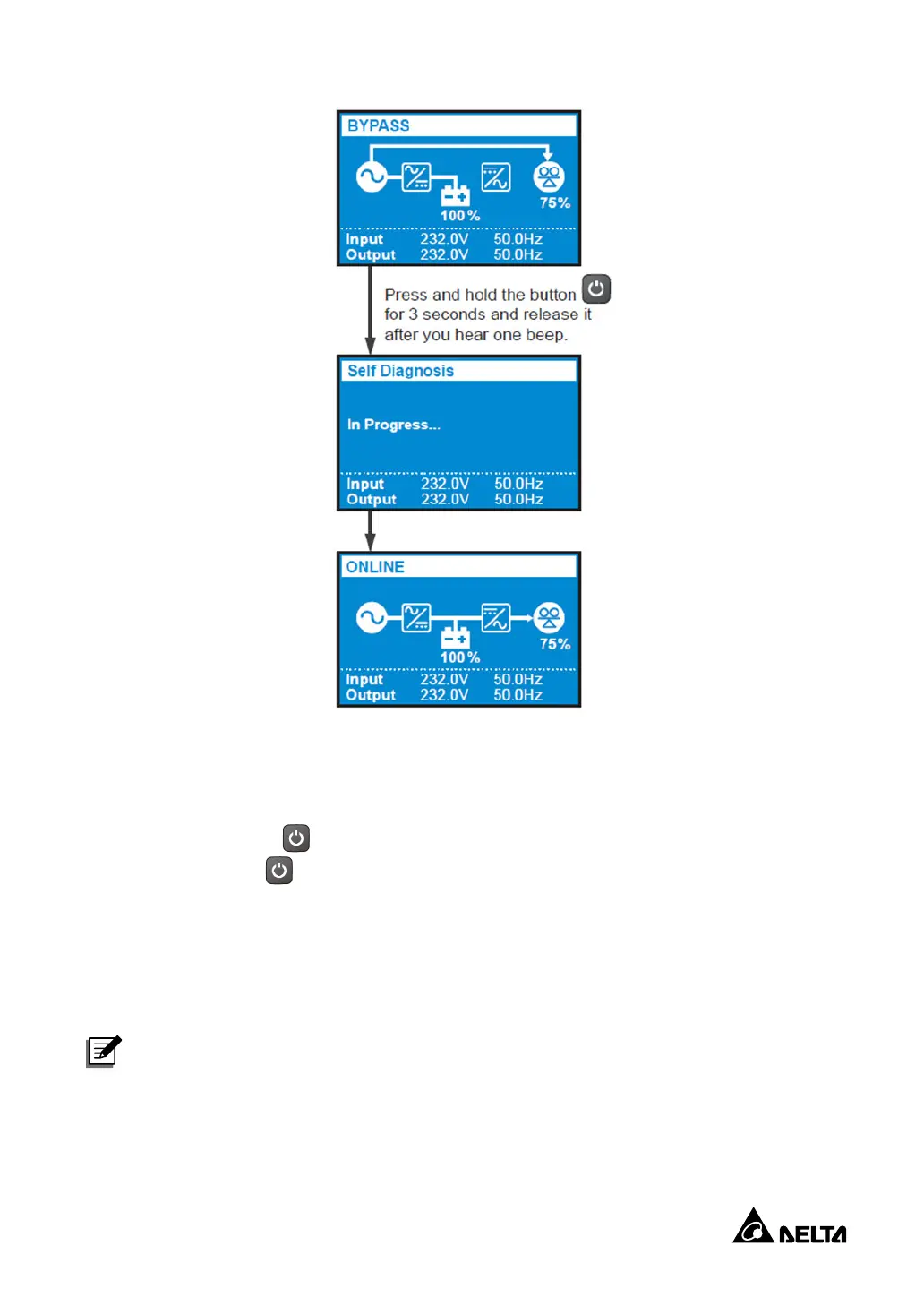88
9.1.2 Cold Start
When there is no AC input and you have connected the external batteries
*1
to the UPS, press and
hold the ON/ OFF button ( ) for 3 seconds, and the buzzer will be on in the following 2 seconds.
If the ON/ OFF button ( ) is released within 2 seconds, the UPS will start up in battery mode.
Otherwise, the UPS will remain off.
Before cold start, the UPS should be turned on with the AC input
*
2
first to save the frequency of
the AC input. After that, the UPS will be able to perform cold start according to the frequency saved.
If there is no frequency data, the UPS cannot perform cold start.
NOTE:
1.
*1
Cold start is not available when you use lithium-ion batteries.
2.
*2
When you power on the UPS with AC input for the first time, please make sure both
the main input and bypass input can supply power normally.