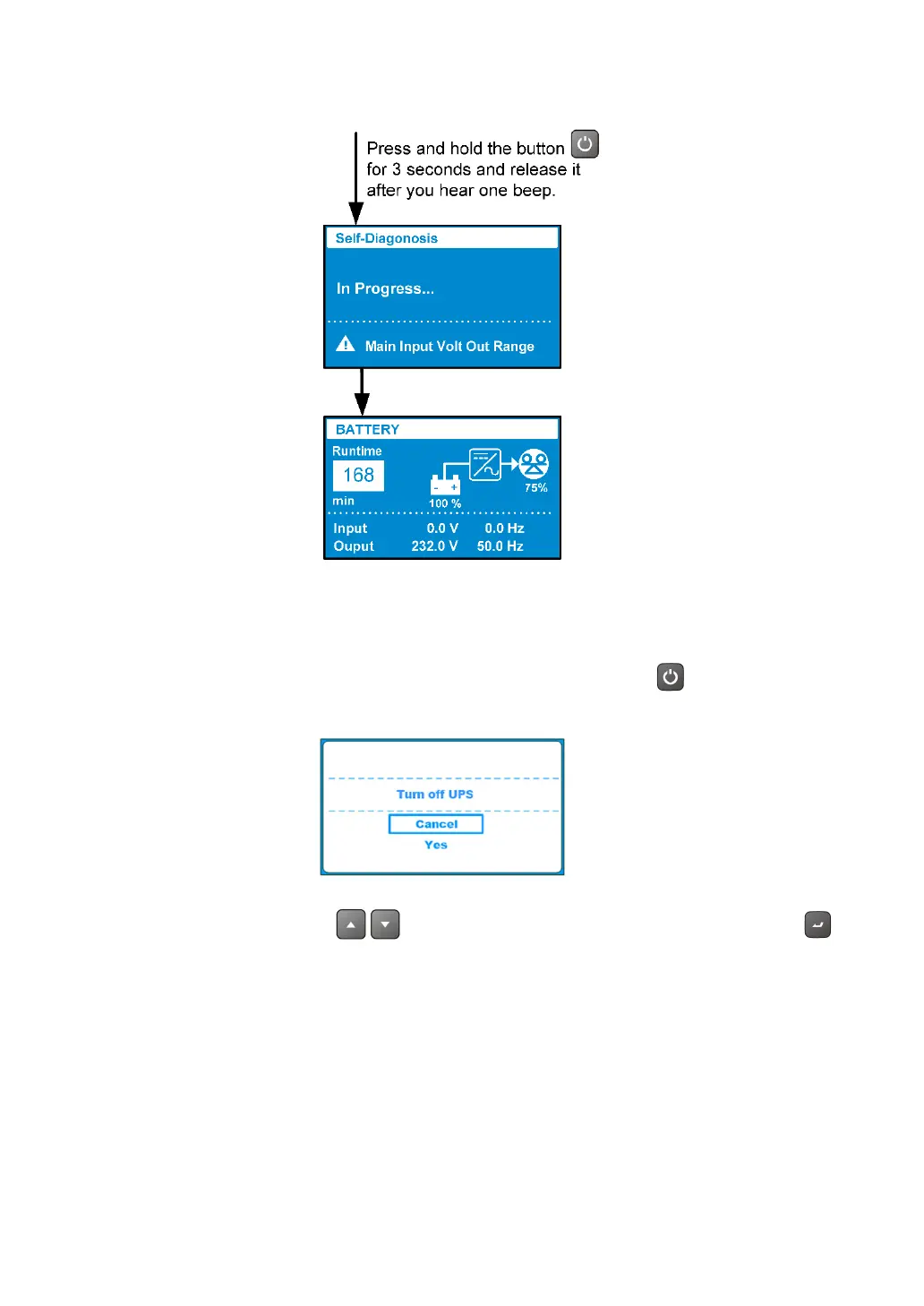Amplon RT Series
89
9.2 Shutdown Procedures
In online mode or battery mode, press and hold the ON/ OFF button ( ) for 3 seconds and
release it after you hear the beep sound. Then, the LCD will show the confirmation page as below.
Press the Scrolling Up or Down ( / ) button to select ‘
Yes
’ and press the Enter button ( ).
After that, the inverter will be off, and the UPS will transfer to run in standby or bypass mode.
When the main AC input is still available, the UPS will keep charging the batteries even when it is
in standby or bypass mode. To turn off the UPS completely, please unplug the input power cables
or turn off all the input breakers. Only when there is no main input and bypass input power will the
UPS be completely off.