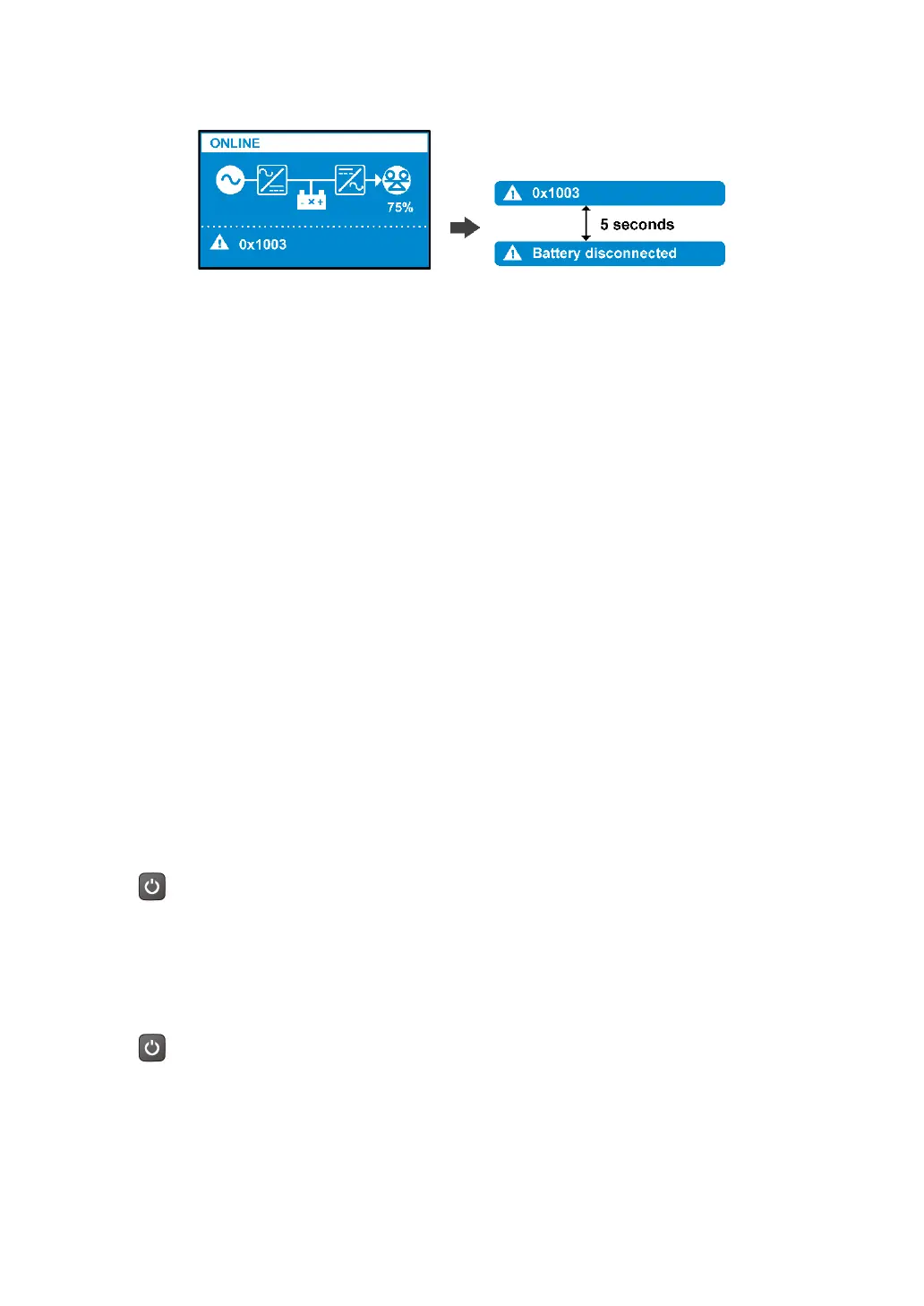Amplon RT Series 91
Please refer to
Chapter
12
for all the event codes and alarm messages and the corresponding
solutions.
9.4 Operation Modes
This chapter gives detailed information about the UPS operation modes, including initial setup
mode and normal operation modes. For the main screen of each mode, refer to Chapter 3.3.2.
Initial Setting Mode
If the UPS is powered on by the AC input for the first time, the UPS will go to the
Initial Setting
Screen
to guide users to set up important parameters. Please refer to
Chapter
8.5.2
and
Chapter
10.1.
The
Initial Setting Screen
will not appear again once you finish the initial settings. The next
time that the UPS is powered on, it will directly go to the
DELTA Welcome Page
and
enter the
Main Screen
.
Standby Mode
When (1) the UPS is only powered on by the AC input or batteries without pressing the ON/ OFF
button ( ) and (2) the bypass output is disabled, the UPS output will be off, and the charger will
start to charge the batteries while the AC input is within the acceptable range.
Bypass Mode
When (1) the UPS is only powered on by the AC input or batteries without pressing the ON/ OFF
button ( ) and (2) the bypass output is enabled, the UPS output will be on and the charger will
start to charge the batteries while the AC input is within the acceptable range.
