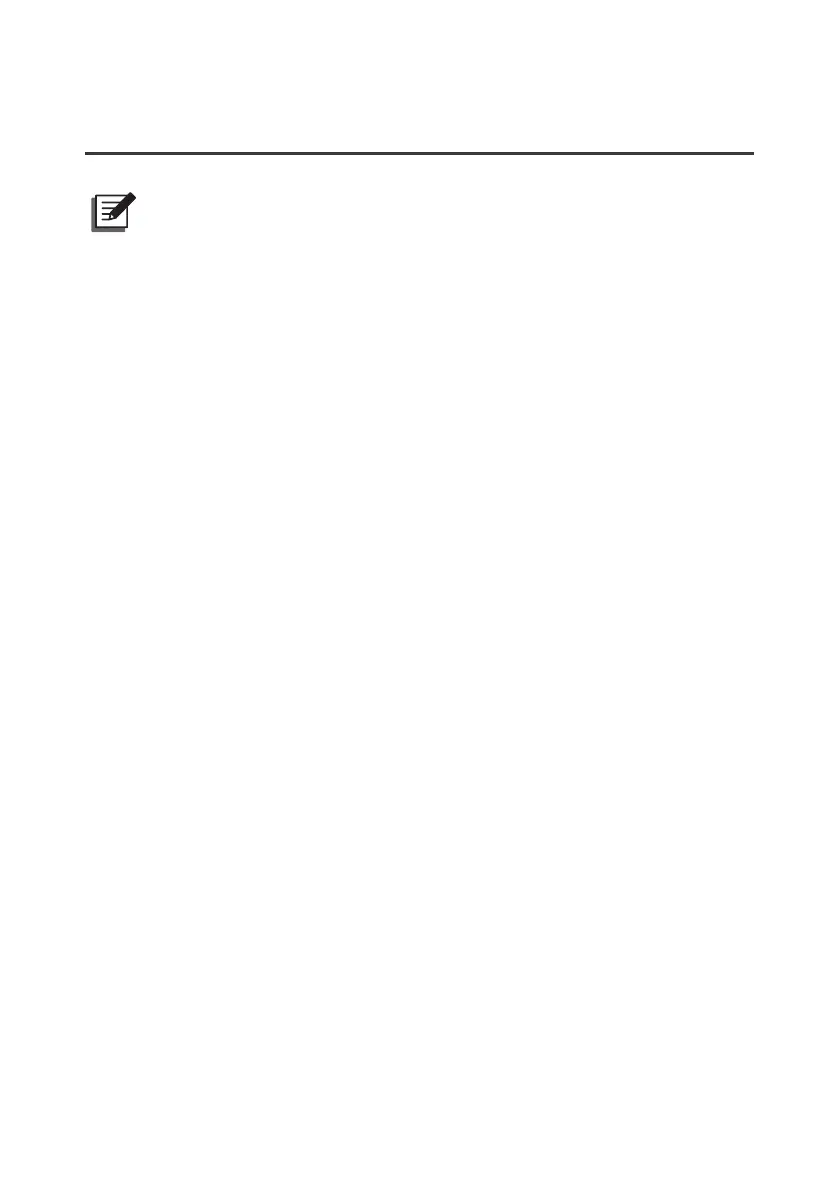40Amplon RT Gen3 Series
Please ask your local dealer or customer service for more maintenance
information. Do not perform maintenance if you are not trained for it
.
z
UPS
1. UPS Cleaning
Regularly clean the UPS, especially the slits, openings and filters
(if any), to ensure that the air freely flows into the UPS to avoid
overheating. If necessary, use an air blower to clean the slits and
openings and replace the filters (if any) regularly to prevent any object
from blocking or covering these areas.
2. UPS Regular Inspection:
a. Monthly check the filters and regularly replace them (if any).
b. Biannually check the UPS and inspect:
works in online mode). If yes, check if any error, overload,
internal fault, etc. occur.
too high or too low, find the root cause.
z
The UPS uses lead-acid, lithium-ion or other batteries. Make sure to
replace the batteries according to the battery life. The actual battery
life depends on the environment temperature, usage, and charging/
discharging frequency. High temperature environment and high charging/
discharging frequency will quickly shorten the battery life; thus, battery
inspection and maintenance are required periodically. Please follow the
suggestions below to ensure normal battery life.
