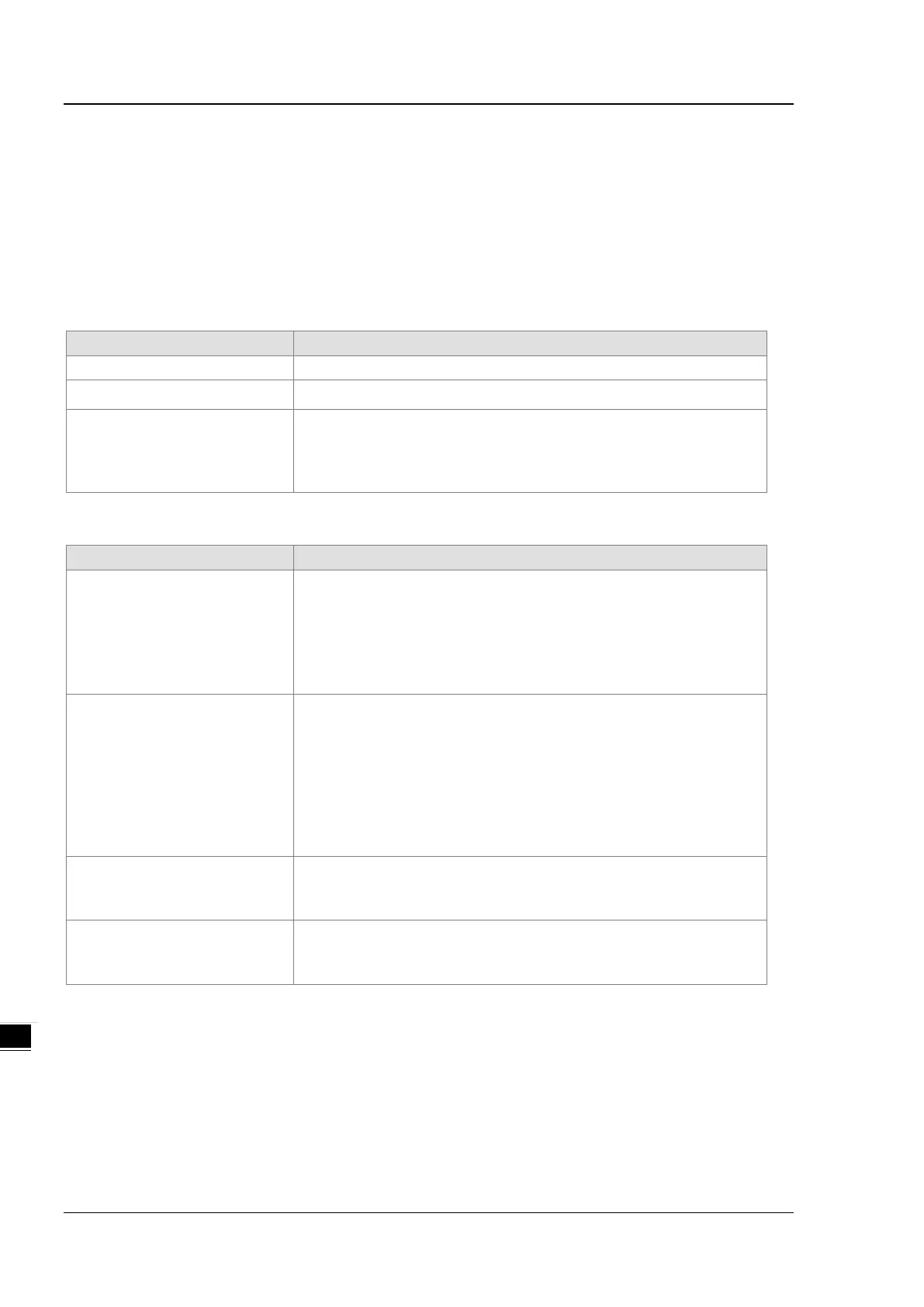AS Series Module Manual
9- 22
9.4.2 EtherNet/IP Mode
AS-FEN02 can be installed on AS00SCM-A (firmware V2.02 or later). However AS00SCM-A can only be used in RTU
mode. You can use Delta PLC or the 3
rd
party EtherNet/IP device to control the right-side modules of the AS00SCM-
A. Refer to section 10.2.7 for more details on the operations of AS-FEN02 installed on AS Series PLC.
9.4.2.1 LED Indicators
AS00SCM-A acting as a remote module
CARD 1 LED indicator Orange light blinking: when AS-FEN02 sends data to AS00SCM-A
CARD 2 LED indicator Orange light blinking: when AS00SCM-A sends data to AS-FEN02
Error LED indicator (red)
Indicates if there is any error on the module
OFF: the module is operating normally
Blinking: an error has occurred or occurs on the module; refer to section
9.7 for more information.
AS-FEN02 installed on AS00SCM-A
LED Indicator Description
MS indicator
Indicates the status of the communication card
Green light ON: the operation is normal
Green light Blinking: the setting is not complete
Red light ON: internal communication failure, NOT being able to recover
Red light Blinking: internal communication timeout
NS indicator
Indicates the status of Ethernet connection
Green light ON: a CIP connection is established
Green light Blinking: a CIP connection is not established
Red light ON: duplicated IP address, after fixing this issue, resupply the
power
Red light Blinking: communication timeout / CIP connection is established
after power-on / IP address change
OFF: no power / network cable is not connected
LINK indicator X1/X2
Indicates the status of Ethernet connection
Green light ON: a network connection is established
OFF: a network connection is not established
ACT indicator X1/X2
Indicates the status of Ethernet communication
Orange BLINKING: data transmission
OFF: no data transmission
