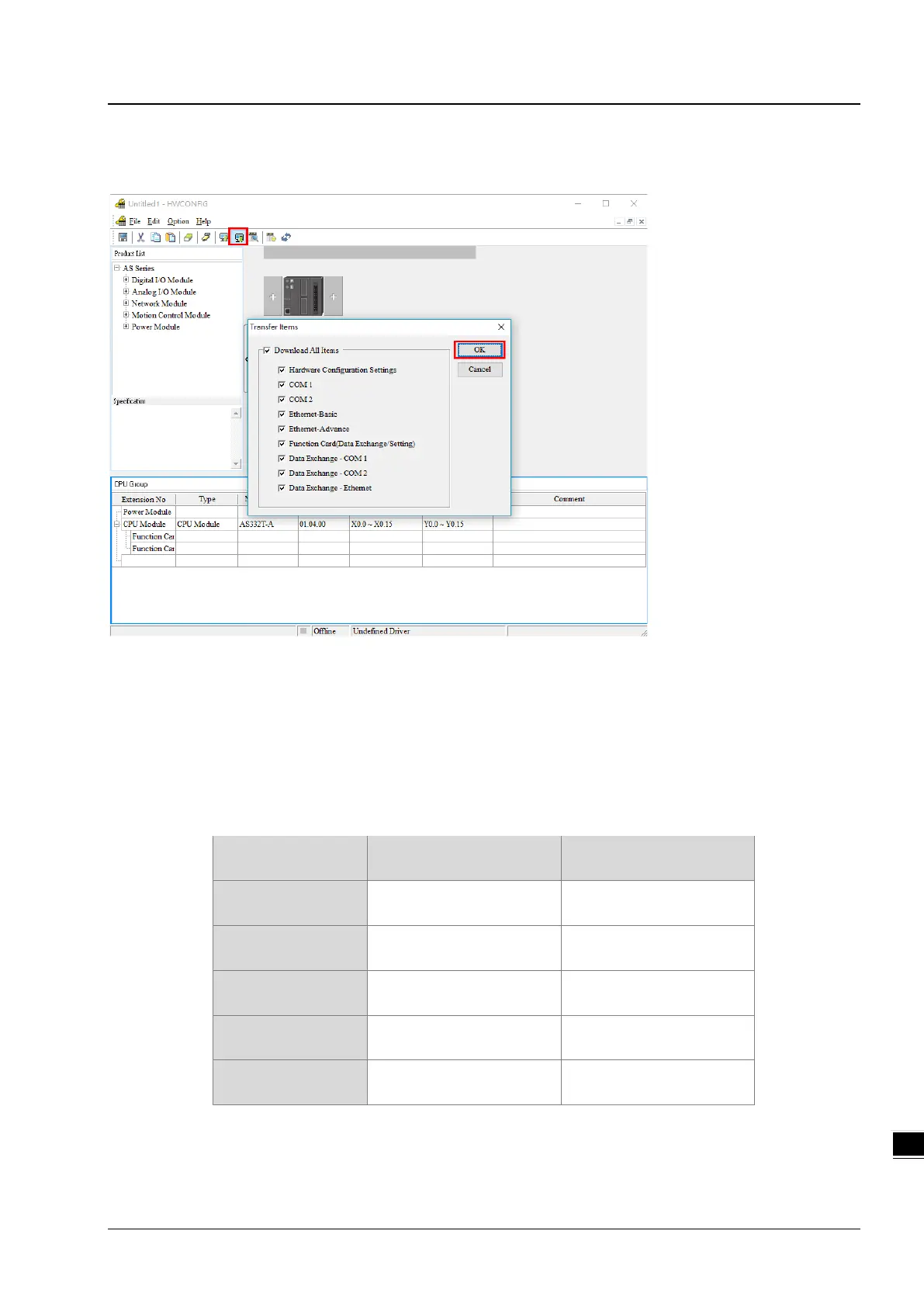Chapter 10 Function Cards
10-19
Step 3
Click the Downloader icon and then select the parameters that you’d like to download.
10.2.7.9 Webpage
When AS-FEN02 is installed on AS300 Series PLC or AS00SCM-A (RTU mode), you can enter AS-FEN02 IP address in
the search bar of your browser to connect to your device. After that you can set up, update firmware and monitor AS-
FEN02. The webpage displays differently, when AS-FEN02 is installed on AS300 Series PLC or AS00SCM-A (RTU mode).
They will be explained in different sections.
List of browsers that support AS-FEN02 webpage:
Provider Browser Supported versions
Microsoft
Internet Explorer V10.0 and later
Microsoft
Edge V20 and later
Google
Chrome V14 and later
Mozilla
Firefox V17 and later
Apple
Safari V5.1 and later
