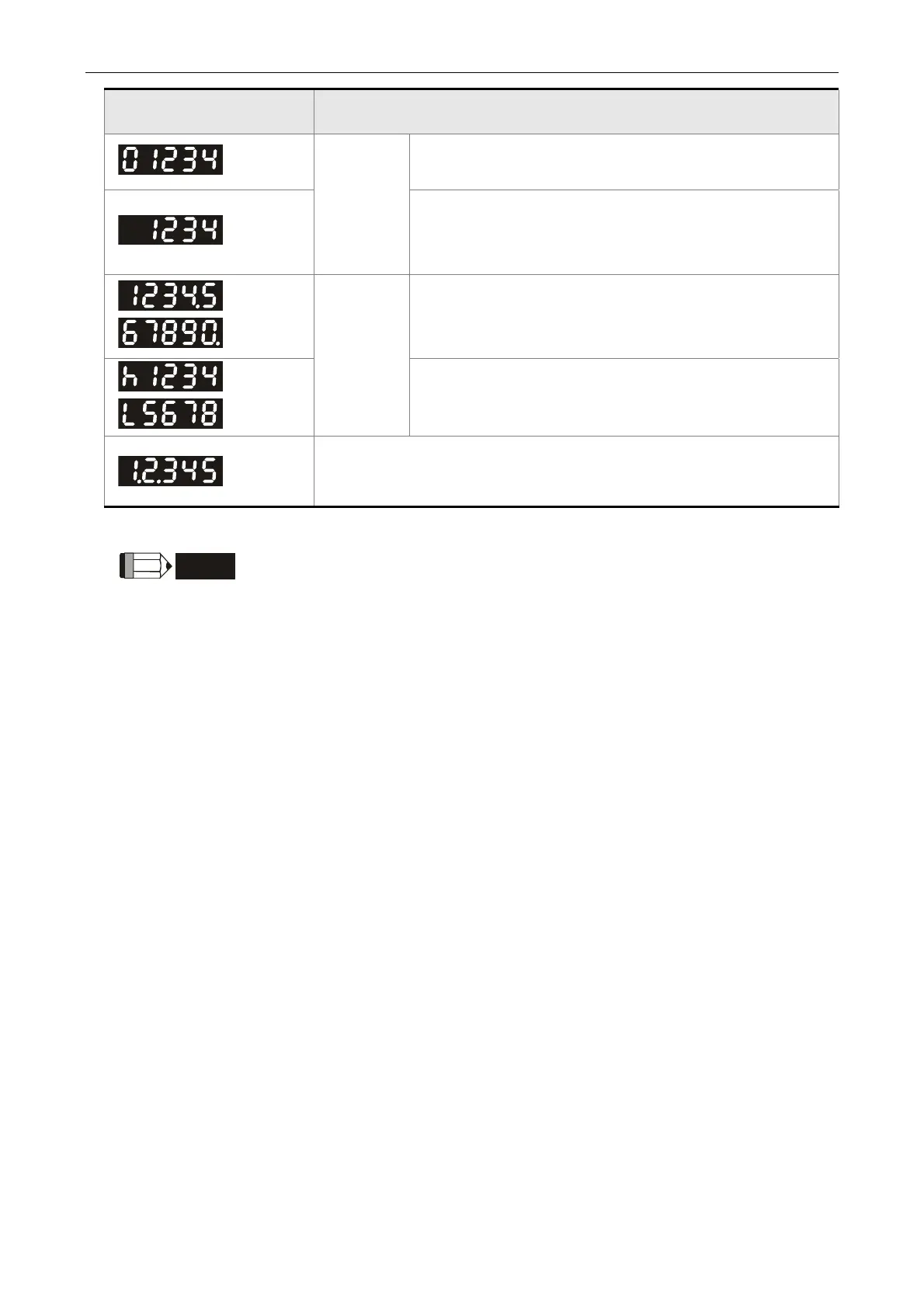ASDA-M Chapter 4 Panel Display and Operation
Revision December, 2014 4-7
Example of the
displayed value
Status Description
(Dec)
16 bits
If the value is 1234, it displays 01234 (shows in
decimal format).
(Hex)
If the value is 0x1234, it displays 1234 (shows in
hexadecimal format; the first digit does not show
any).
(Dec high)
(Dec low)
32 bits
If the value is 1234567890, the display of the high
byte is 1234.5 and displays 67890 as the low byte
(shows in decimal format).
(Hex high)
(Hex low)
If the value is 0x12345678, the display of the high
byte is h1234 and displays L5678 as the low byte
(shows in hexadecimal format).
Negative display. If the value is -12345, it displays 1.2.345 (only
shows in decimal format; there is no positive or negative sign
for hexadecimal format display).
NOTE
1) Dec means it is displayed in decimal format. Hex means it is
displayed in hexadecimal format.
2) The above display methods can be applied in Monitor Mode and
Editing Setting Mode.
3) When all monitor variable is 32 bits, high / low bit and the display
(Dec/Hex) can be switched.
ccording to the definition in Chapter
8, each parameter only supports one displaying method and
cannot be switched.
