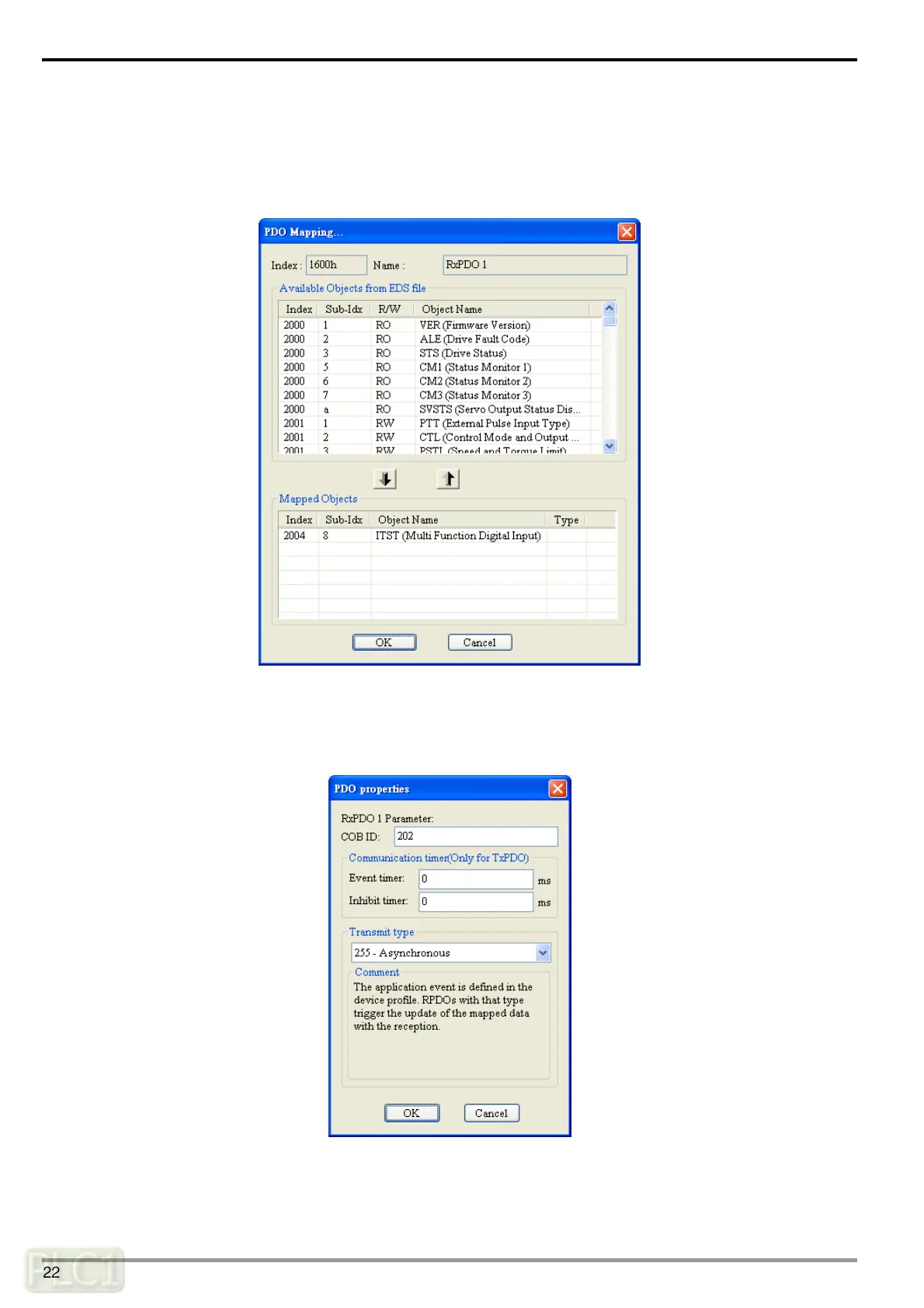CANopen Communication Module DVPCOPM-SL
PDO map
ping: In the “Node Configuration…” page, select a TxPDO or RxPDO in “Configured PDO” and click
on “PDO Mapping”, and you will enter the “PDO Mapping…” page as below. You can add the parameters in
“Available Objects from EDS file” into “Mapped Objects”. The total length of the parameters added in each
PDO cannot exceed 8 bytes. After the configuration is completed, click on “OK”.
In the “Node Configuration…” page, click on “Properties” to enter the "PDO Properties” page and modify
COB-ID and Transmit type. After the configuration is completed, click on “OK”. In the “Node Configuration…”
page, click on “Define PDO” to self define RxPDO or TxPDO.
In this example, we adopt the default configuration. Finally, click “OK” in the “Node Configuration…” page.
DVP-PLC Operation Manual
22