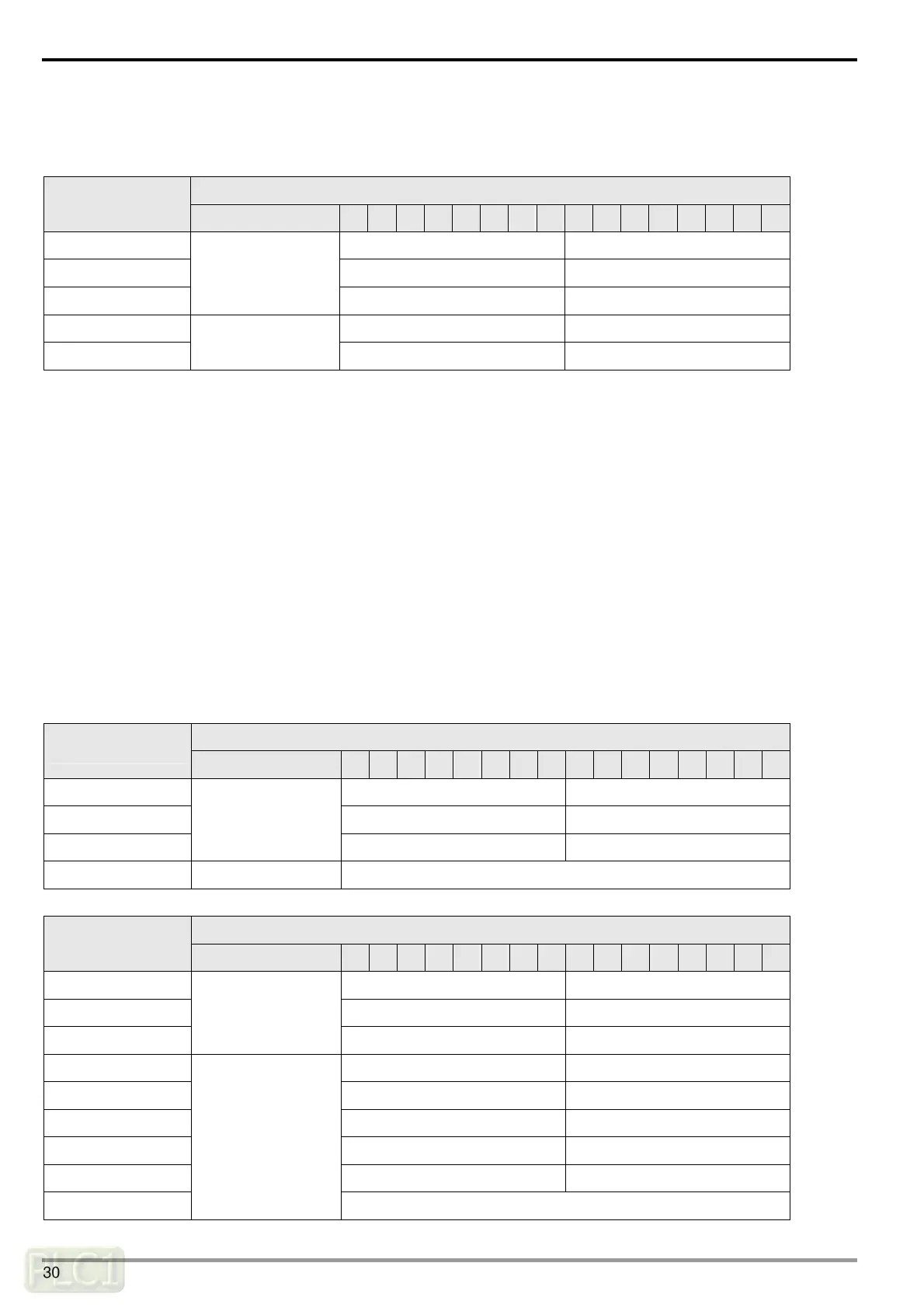CANopen Communication Module DVPCOPM-SL
5.3 Structure of NMT Service Message
You can send the NMT request message to D6250 ~ D6281, and the slave will not respond with a message.
Request Message
PLC device
15 14 13 12 11 10 9 8 7 6 5 4 3 2 1 0
D6250 ReqID Command
D6251 Reserved Size (fixed to 04Hex)
D6252
Message Header
Type (fixed to 03Hex) MAC ID
D6253 Reserved NMT service code
D6254
Message Data
Reserved MAC ID
Command: Fixed to “01Hex”.
ReqID: The request ID. Whenever an NMT request message is sent out, the message will be given a ReqID for the
CANopen master to identify. For the next NMT request message to be sent out, you have to change the ID number.
Range of ReqID: 00Hex ~ FFHex.
MAC ID: The node address of the target equipment on CANopen network.
NMT service code
01Hex: Enable remote node; 02Hex: Disable remote node; 80Hex: Enter pre-operational status; 81Hex: Reset
application; 82Hex: Reset communication
Example: If you would like to stop node 03 equipment on CANopen network, you have to set NMT service code to
“02Hex” and MAC ID to “03".
5.4 Structure of Emergency Request Message
See the table below for the format of Emergency request message:
Request Message
PLC device
15 14 13 12 11 10 9 8 7 6 5 4 3 2 1 0
D6250 ReqID Command
D6251 Reserved Size (fixed to 0)
D6252
Message Header
Type (fixed to 04Hex) MAC ID
D6253 ~ D6281 Message Data Reserved
See the table below for the format of Emergency response message:
Response Message
PLC device
15 14 13 12 11 10 9 8 7 6 5 4 3 2 1 0
D6000 ReqID Status
D6001 Reserved Size (2A Hex)
D6002
Message Header
Type (04Hex) MAC ID
D6003 Total number of data Number of data stored
D6004 Datum 1 Datum 0
D6005 Datum 3 Datum 2
D6006 Datum 5 Datum 4
D6007 Datum 7 Datum 6
D6008 ~ D6011
Message Data
Emergency2
DVP-PLC Operation Manual
30
