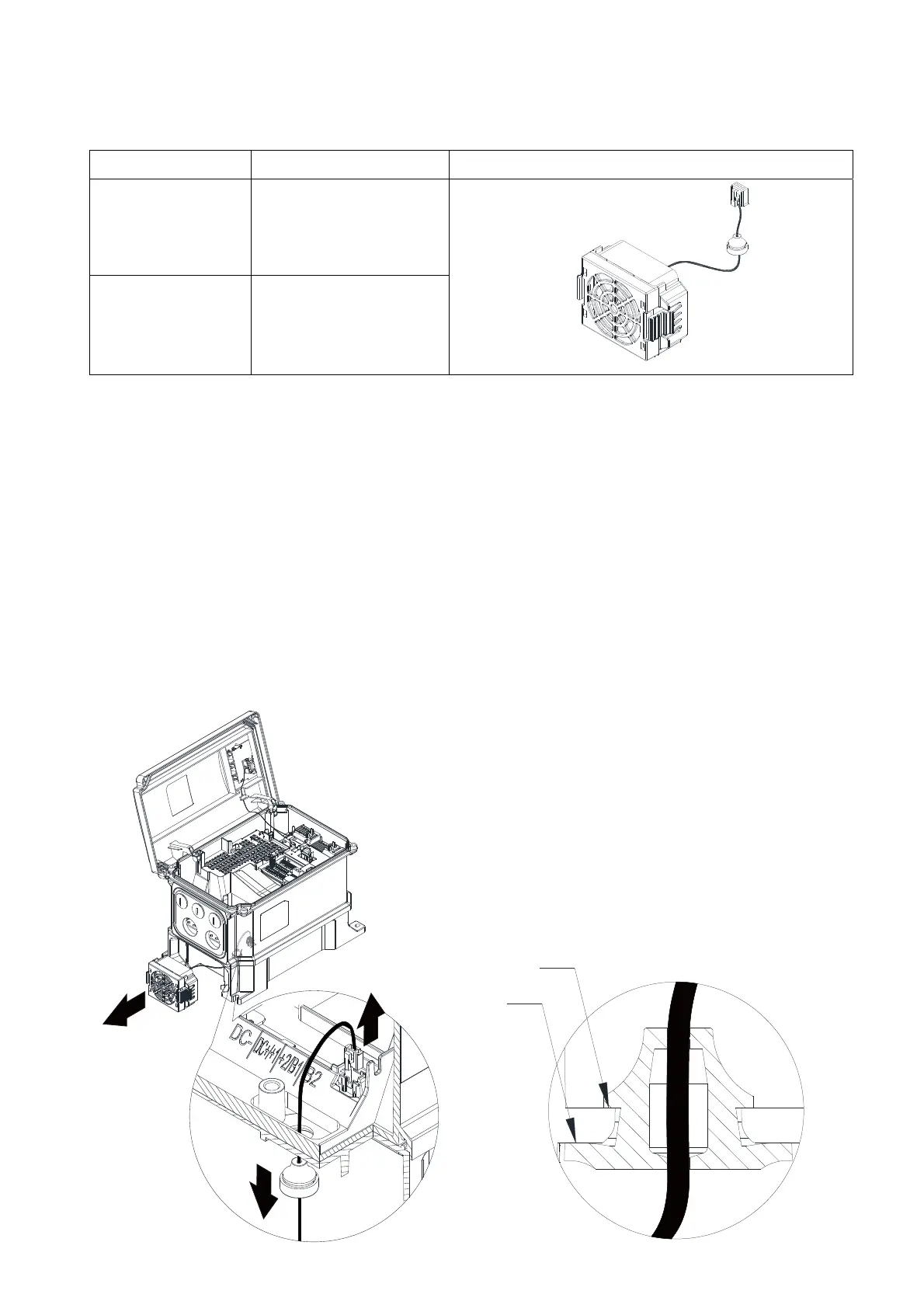Chapter 7 Optional Accessories MS300 (IP66 / NEMA 4X)
7-31
7-9 Fan Kit (IP Level: IP66)
7-9-1 Model Name and Appearance
Frame Fan Model Fan Kit
B MKMX-FKMB
C MKMX-FKMC
7-9-2 Fan Change
Before changing the fan, remove the EMC shield plate if the drive installs it. The removing
method is to follow the installation instructions described in Section 7-7-2 in reverse order, that is,
from Step 5 to Step 1.
1. Unplug the fan connector.
2. Remove the fan cover from the drive.
3. Remove the rubber bushing from the hole of the casing.
4. The fan assembly method becomes from Step 3 to Step 1, in reverse order. Note: Verify that end A
is correctly mounted and the petticoat of end B is everted after inserting the rubber bushing into the
hole of the casing, as shown in the lower right figure.
2
3
1
B
