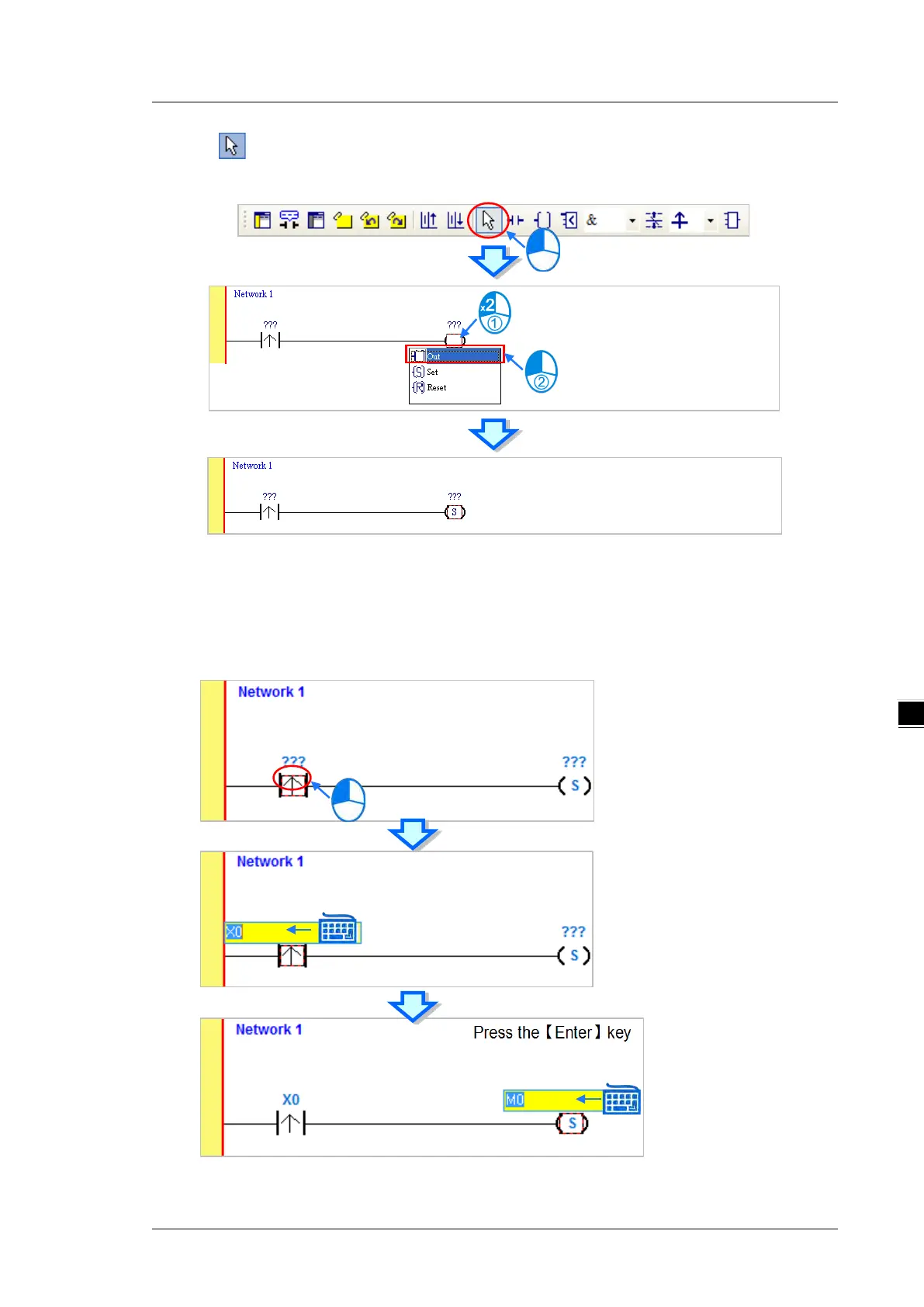Chapter 6 Writing a Program
6-11
(4) Click on the toolbar, or press Esc on the keyboard. After you double-click the coil, a list appears. The
items on the list are Out, Set, and Reset. In this example, click Set.
(5) Click ??? above the contact, type a device address in the box, and then press Enter on the keyboard to
jump to the next box in the network. After you type a device address in the box, press Esc on the keyboard
to complete the editing. In this example, type X0 in the box for the contact, and type M0 in the box for the
coil.
