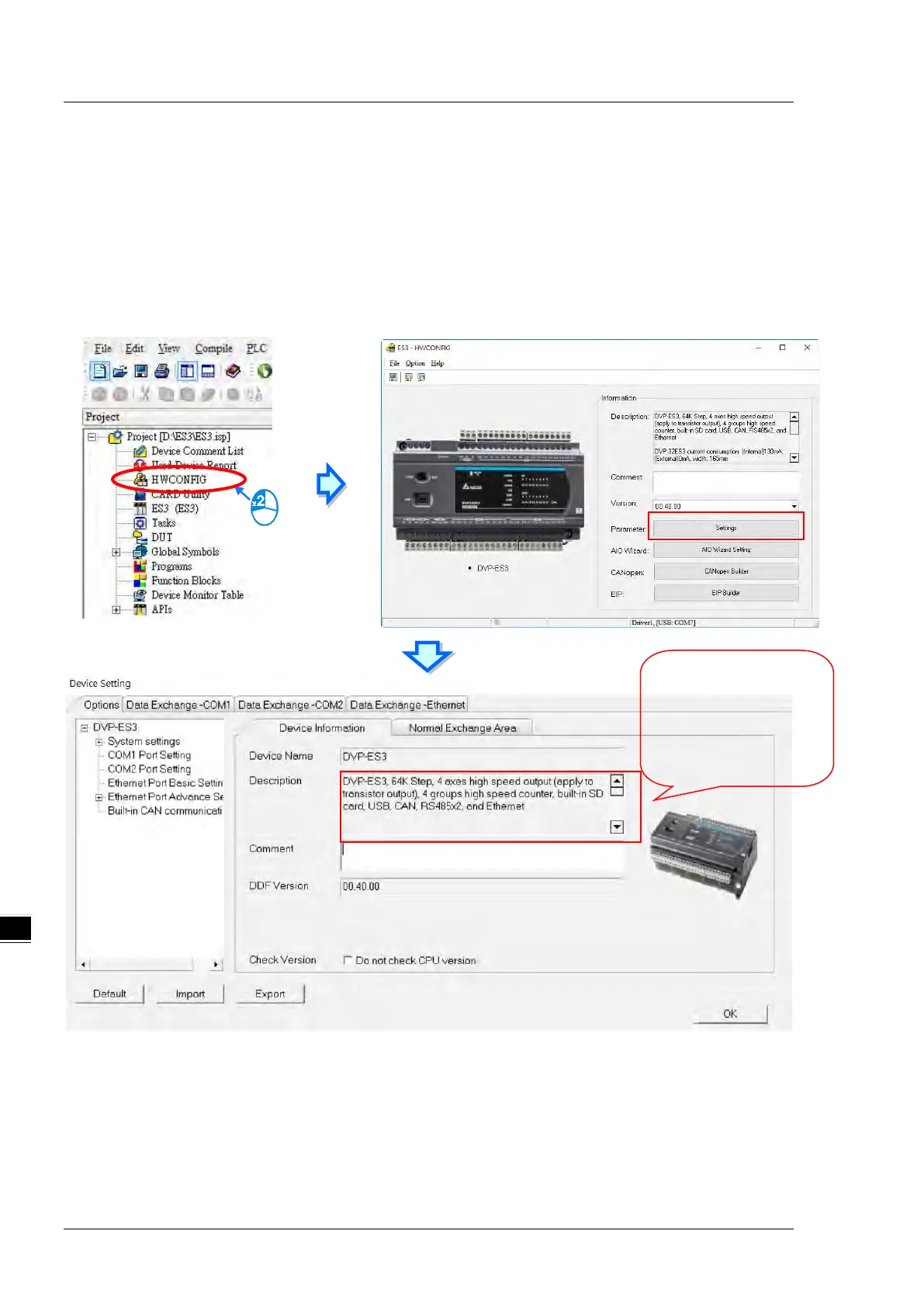DVP-ES3 Series Operation Manual
8.2 Setting the Parameters in a DVP-ES3 Series CPU Module
8.2.1 Opening the PLC Parameter Setting Window
After you double-click HWCONFIG in the project management area, the ES3 Series setting page appears. Click
Settings button to set up the CPU parameters.
* You must download the set parameters to the CPU module before they take effect.
Here shows present
system configurations
and the product
specifications.
