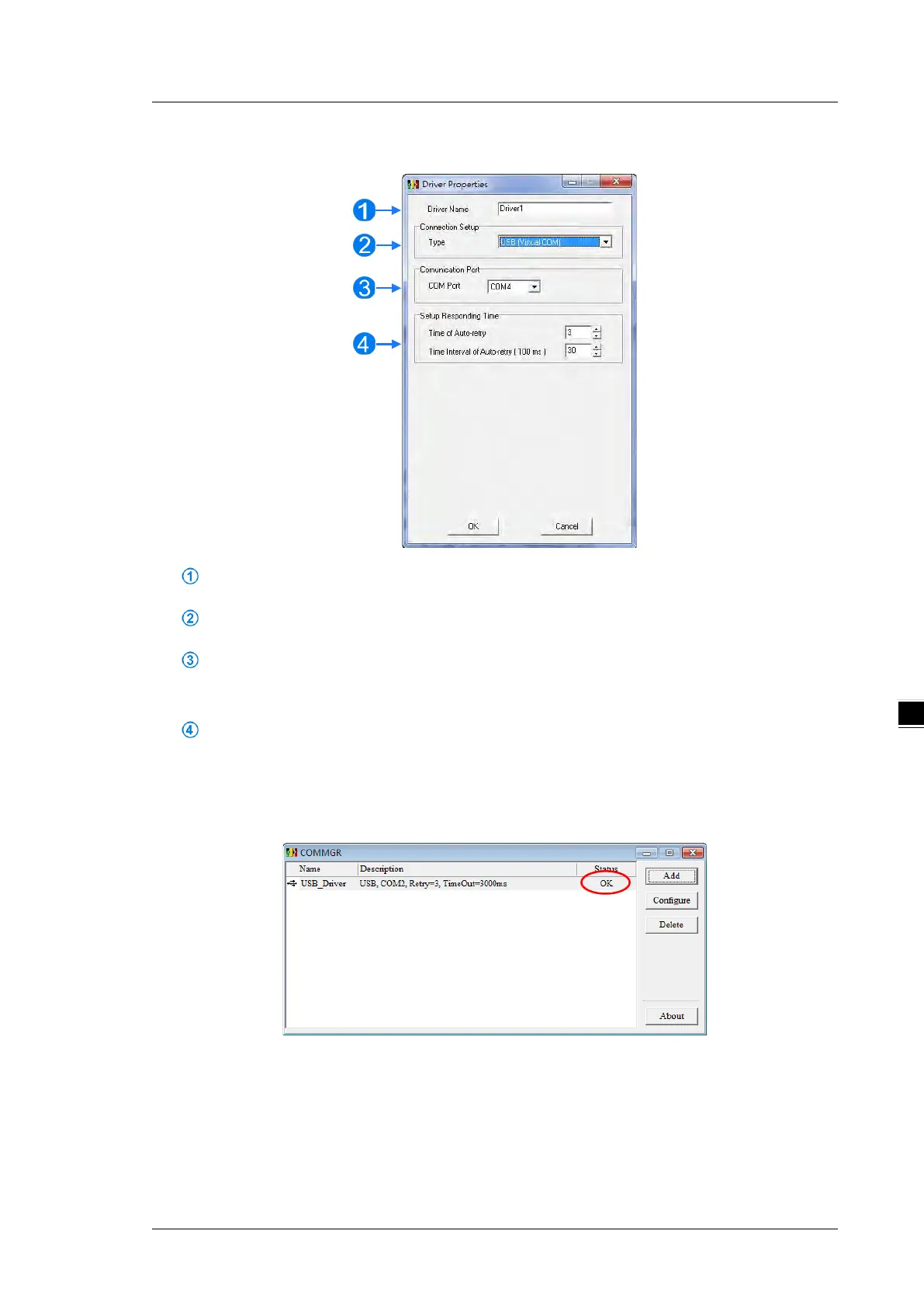Chapter 6 Writing a Program
6-25
(5) Set the parameters in the Driver Properties dialog box, and then click OK.
Type a driver name in the Driver Name box.
Select USB (Virtual COM) in the Type list in the Connection Setup section.
Select a communication port in the COM Port list. If the first two steps are complete, the connected
PLC and its communication port display in the COM Port list.
Select the number of times to retry the sending of a command if a connection error occurs in the Time
of Auto-retry box, and select a retry interval in the Time Interval of Auto-retry box.
(6)
After you finish the setup, USB_Driver appears in the COMMGR window. When the connection is normal,
OK appears in the Status column.
