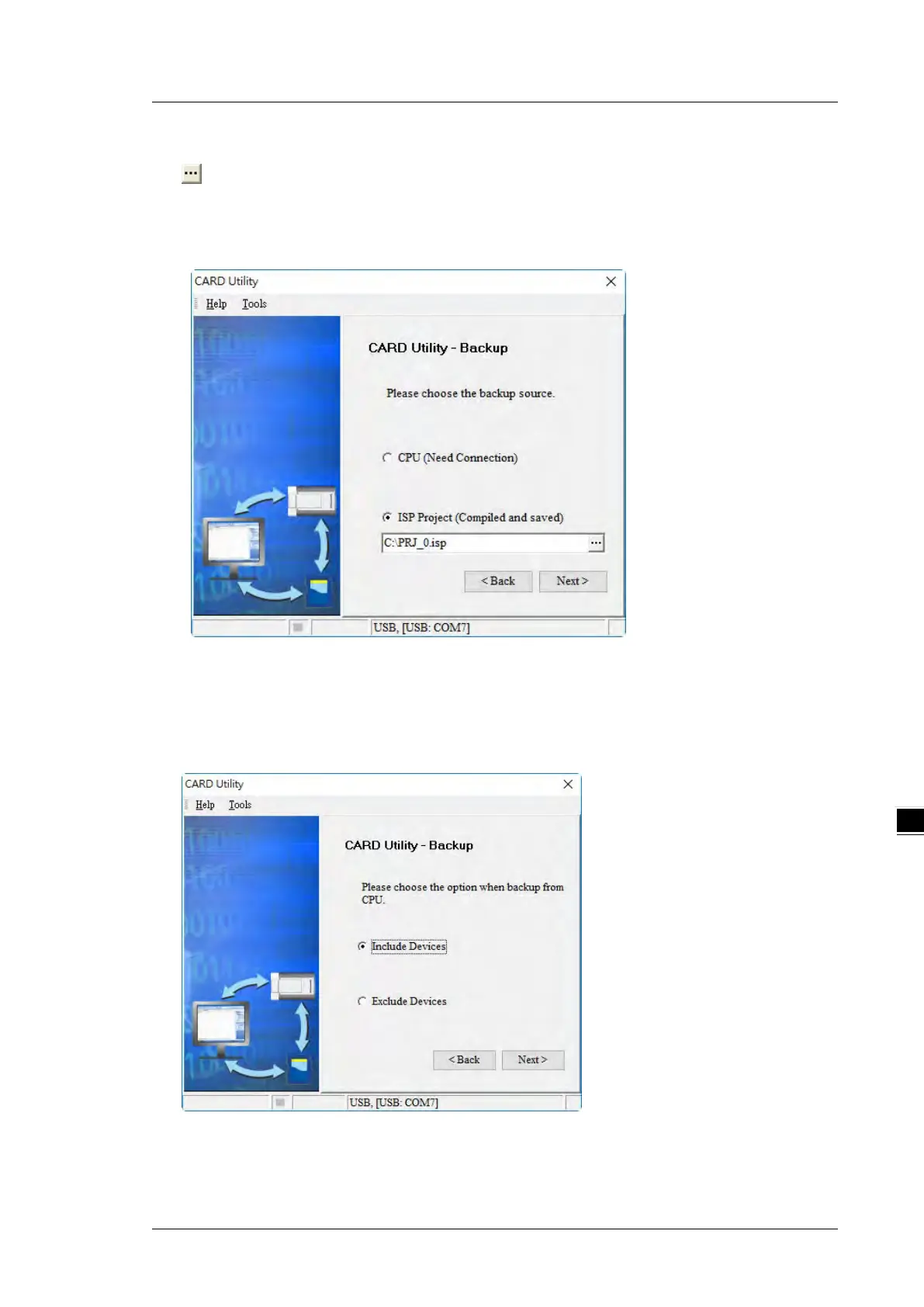Chapter 7 Memory Card
b. If you select the ISP Project (Compiled and saved), the backup file is stored in your computer. Click
and select an isp file in the Open dialog box. If the program in the isp file selected is not compiled, a
message appears when you back up the isp file. Open the isp file with ISPSoft, compile the program in the
isp file, and then save the isp file. After the program in the isp file is compiled, you can back up the isp file.
(3)
After you select CPU (Need Connection) / ISP Project (Compiled and saved), click Next,
a. If you select the CPU (Need Connection), a prompted window appears. And you need to decide
whether to back up the values in devices on the DVP-ES3 Series CPU module that is connected to ISPSoft.
