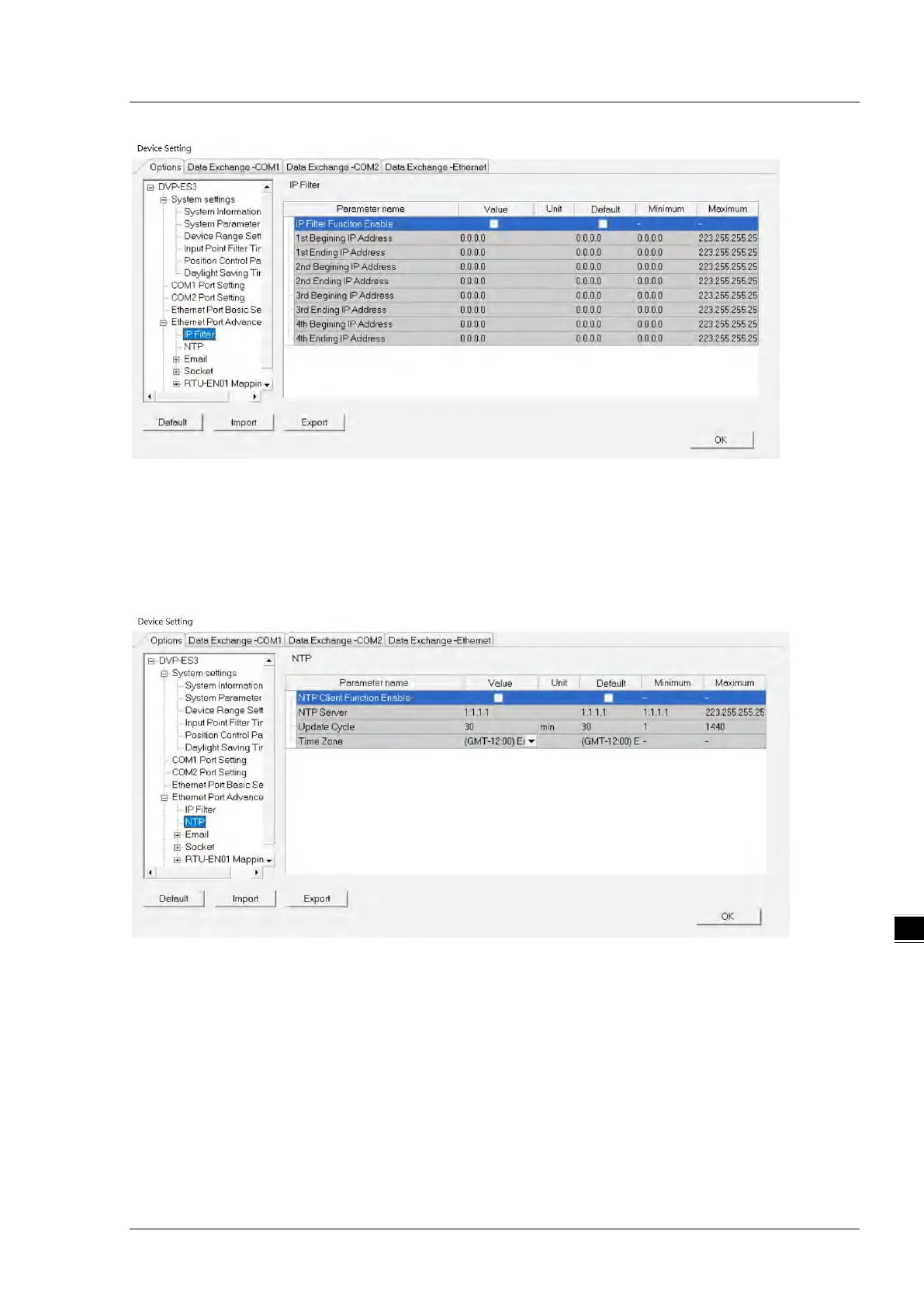Chapter 8 Hardware Configuration
NTP
Click NTP to synchronize the real-time clock in the CPU module to an NTP server. Please refer to related documents
or manuals for more information about NTP.
Select the NTP Client Function Enable check box, and then set the related parameters.
Set the IP address of an NTP server. The CPU module corrects its internal time by connecting periodically to the
server.
Set a time interval for correcting the time in the CPU module. If the interval is thirty minutes, the CPU module
connects to the NTP server every thirty minutes.
Select a time zone in the Time Zone list.
