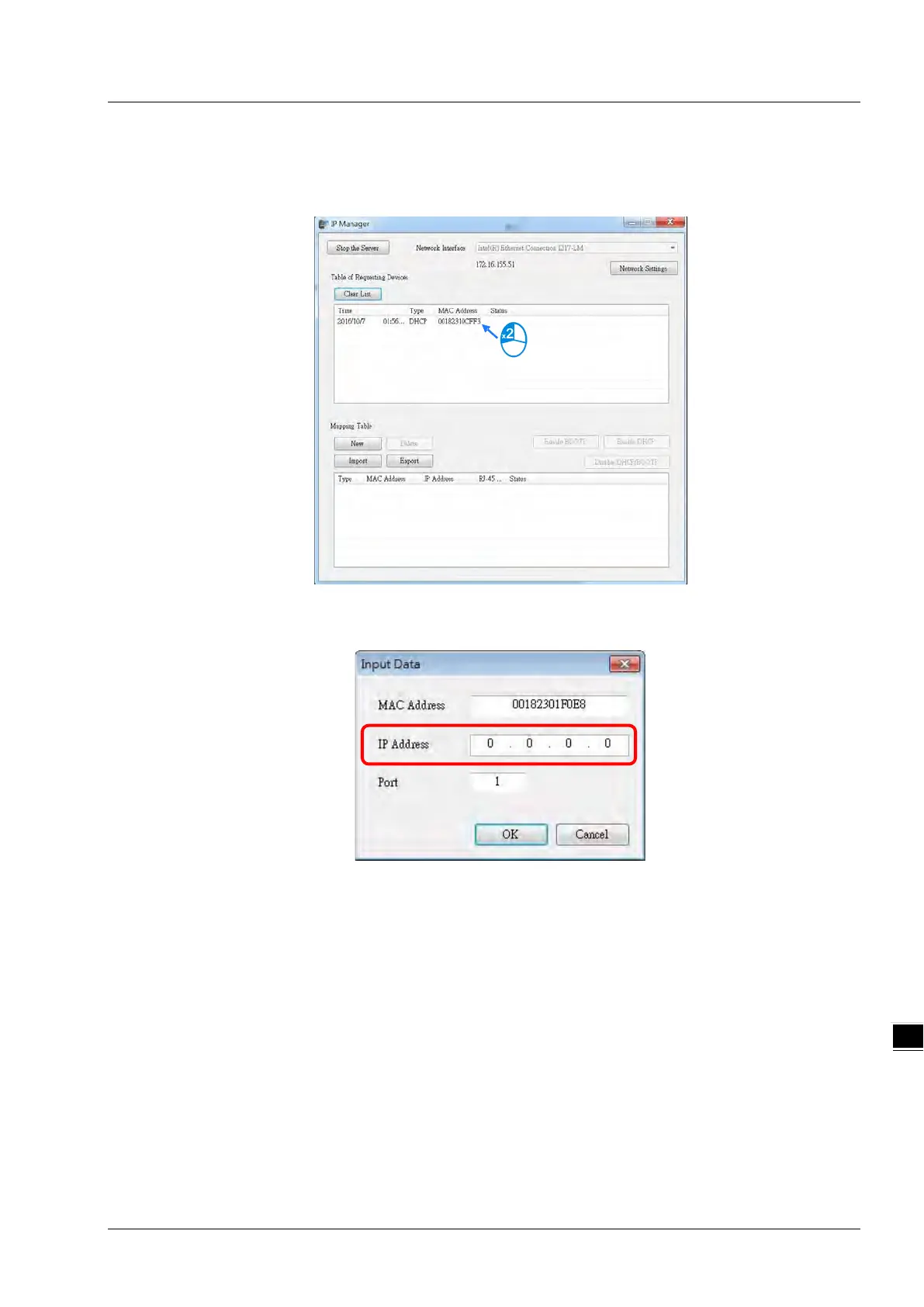Chapter 9 Ethernet Specification and Operation
9-19
3. Set up the IP address
Double-click the listed MAC address for your device to open the Input Data dialog box.
Enter the IP address and click OK.
4. Disable DHCP/BOOTP
Click the device in the Mapping Table that you want to disable, then click Disable DHCP/BOOTP. The selected
device does not send DHCP/BOOTP requests. To change the IP address receiving mode, refer to Section 9.4.2.4
for more information.
