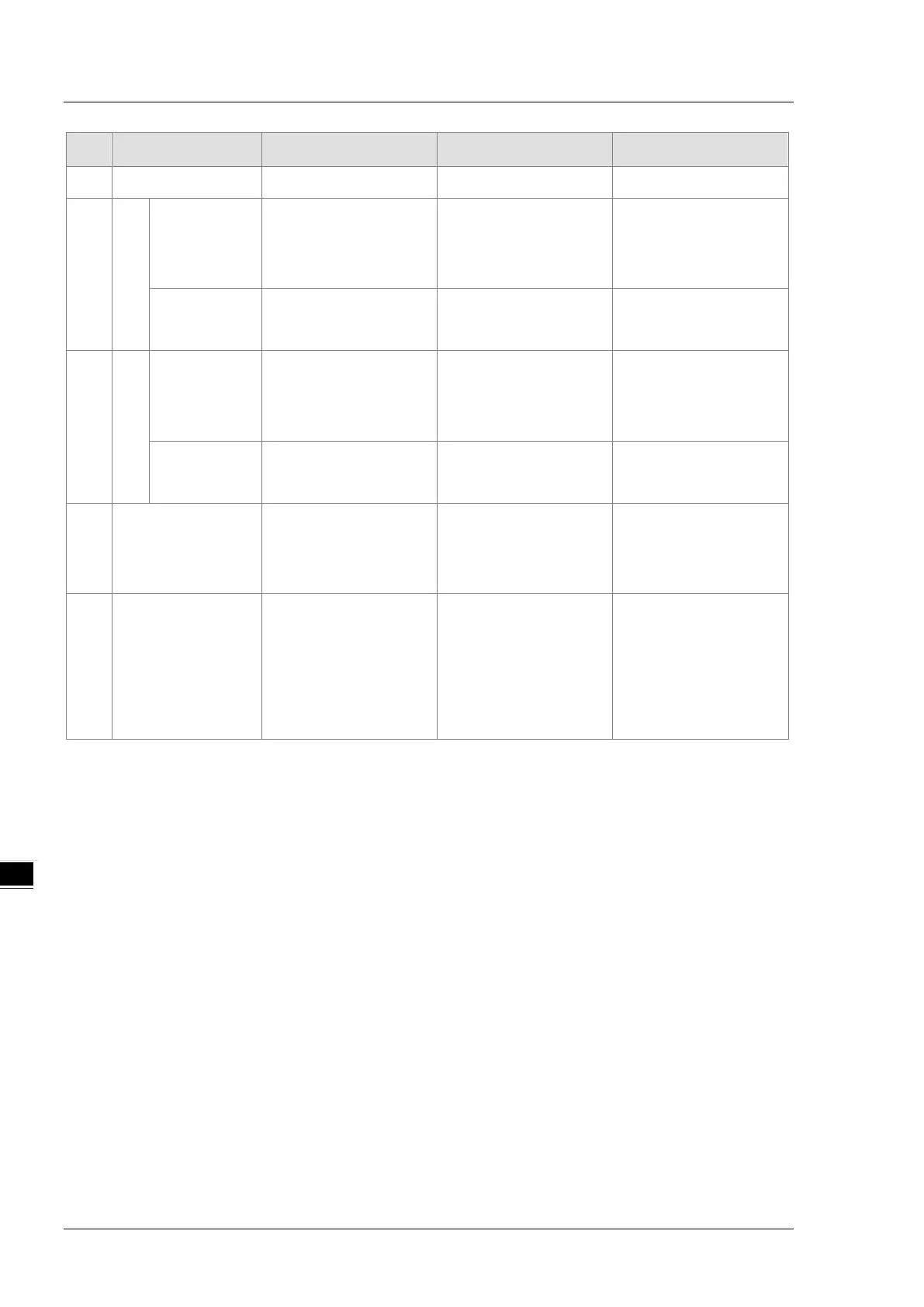DVP-ES3 Series Hardware Manual
D-6
No. Item Inspection Criterion Remedy
module.
3
Looseness
Check whether the
module is loose.
The module must be
installed firmly.
Please refer to Chapter 2
for more information on
installing the module.
Adhesion of
dirt
Check the appearance. Dirt must not be present. Remove the dirt.
4
Looseness of
terminal
screws
Tighten the screws with a
screwdriver.
The screws must not be
loose.
Tighten the screws.
Looseness of
connectors
Pull the connectors.
The connectors must not
be loose.
Tighten the screws on the
connectors.
5
PLC system
diagnosis
Check the error logs. No new error occurs.
Please refer to Section
9.1.3 for more
information.
6 Maximum scan time
Check the states of
SR413 and SR414
through the device
monitoring table in
ISPSoft.
The maximum scan cycle
must be within the range
specified in the system
specifications.
Determine why the scan
time exceeds
specifications.
