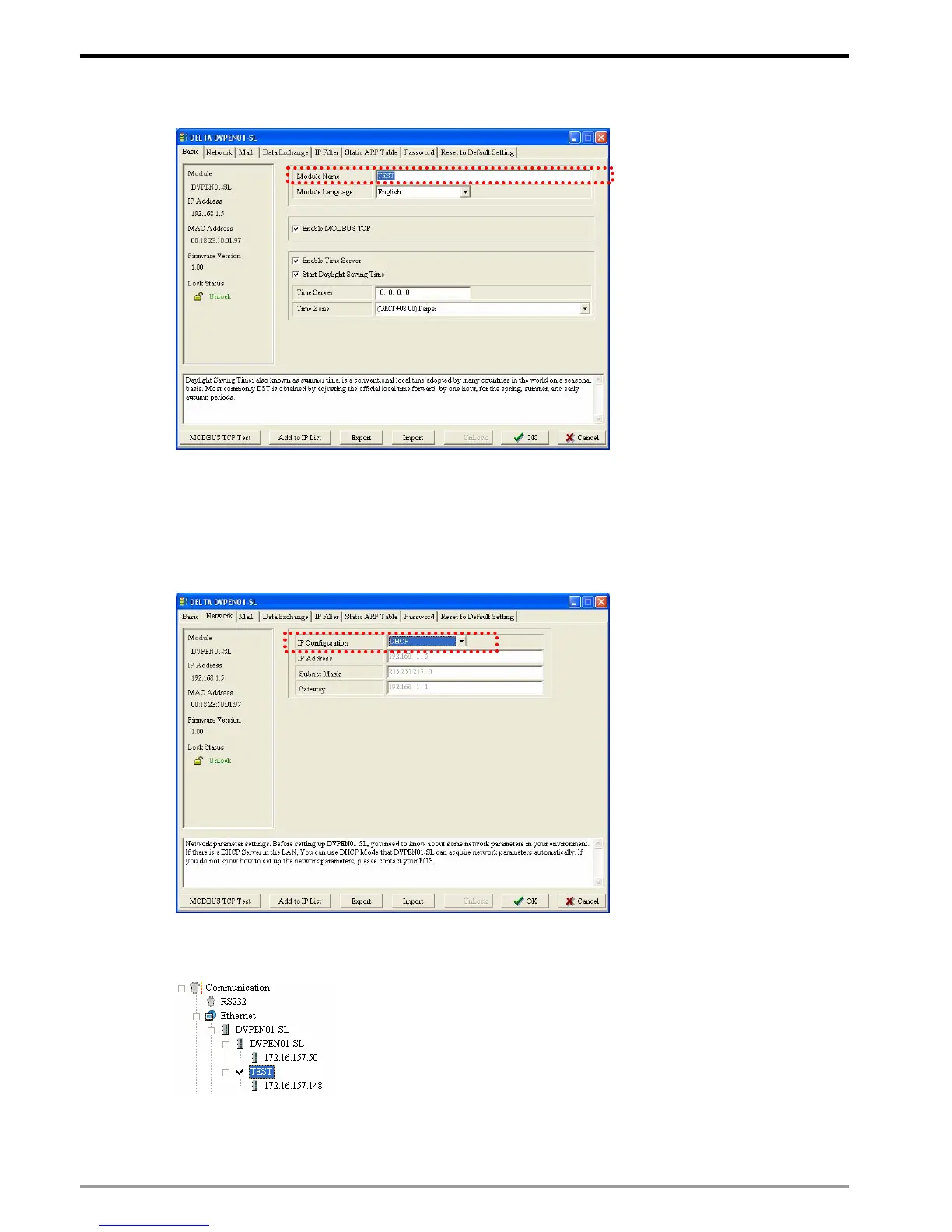Ethernet Communication Module DVPEN01-SL
DVP-PLC Operation Manual
36
6. Open the setup page. You can modify the module name for easier identification.
7. Next, set up the new IP of DVPEN01-SL. First switch to “Network” setup page. If there is a DHCP
server in the LAN, select DHCP in “IP Configuration”. If there is no DHCP server in the LAN, you can
set a static IP. Please be noted that the settings of subnet mask and gateway have to be the same
as the settings in the same LAN. Press “OK” to complete the setting, and WPLSoft will automatically
search for DVPEN01-SL.
8. The module name and IP of DVPEN01-SL have been modified into new settings (TEST:
172.16.157.148).
9. Click on DVPEN01-SL, and WPLSoft will be able to communicate with the MPU (e.g.
uploading/downloading program or monitoring devices).
