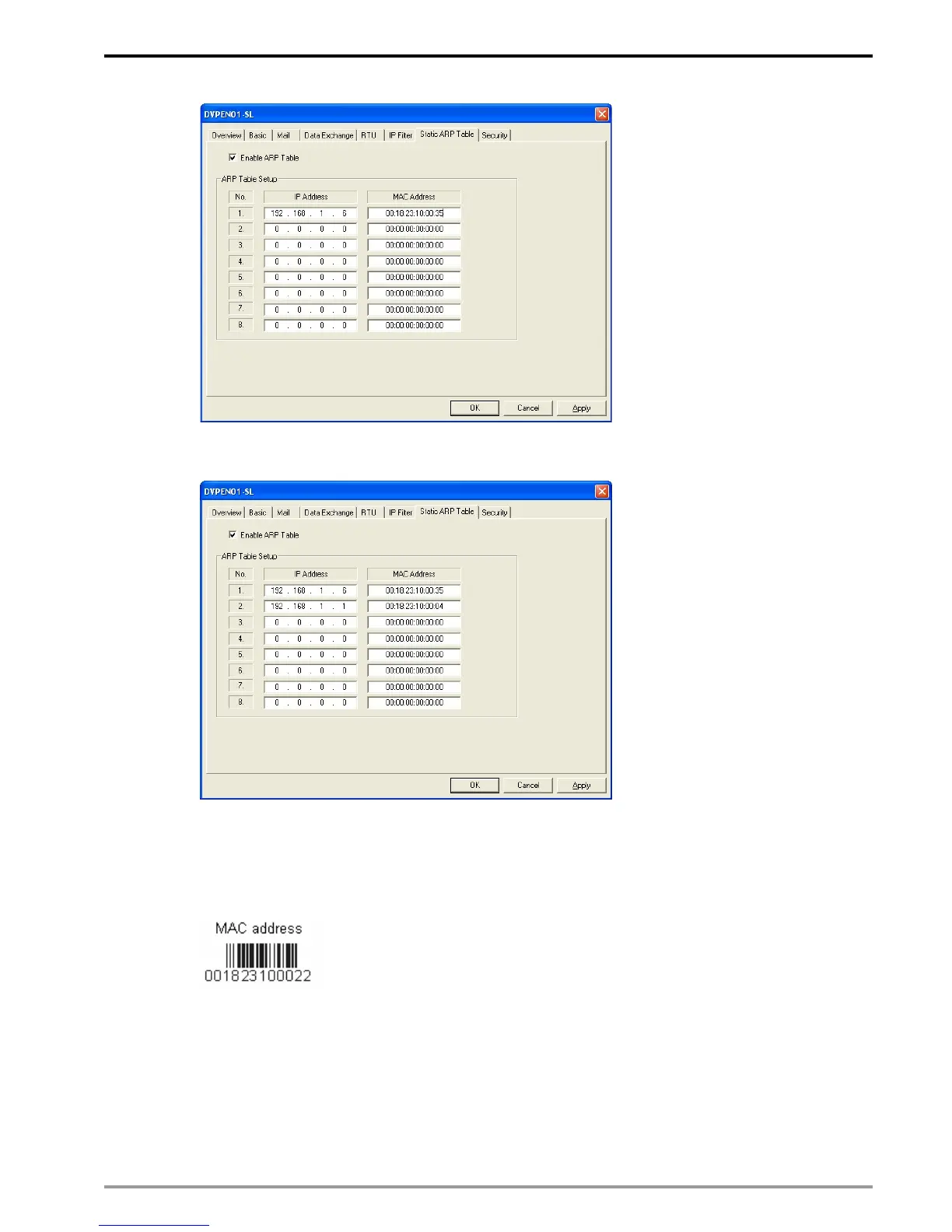Ethernet Communication Module DVPEN01-SL
DVP-PLC Operation Manual
43
4. Enter “192.168.1.1” in No.2 IP, and its MAC address is “00:18:23:10:00:04”. Click on “OK” to
complete the setting. Only the equipment within the IP range can be connected.
Note:
The MAC address of DVPEN01-SL can be obtained from WPLSoft or the MAC address sticker on
the equipment. The MAC address of PC can be found in the “Network Connection Details” (see
below).