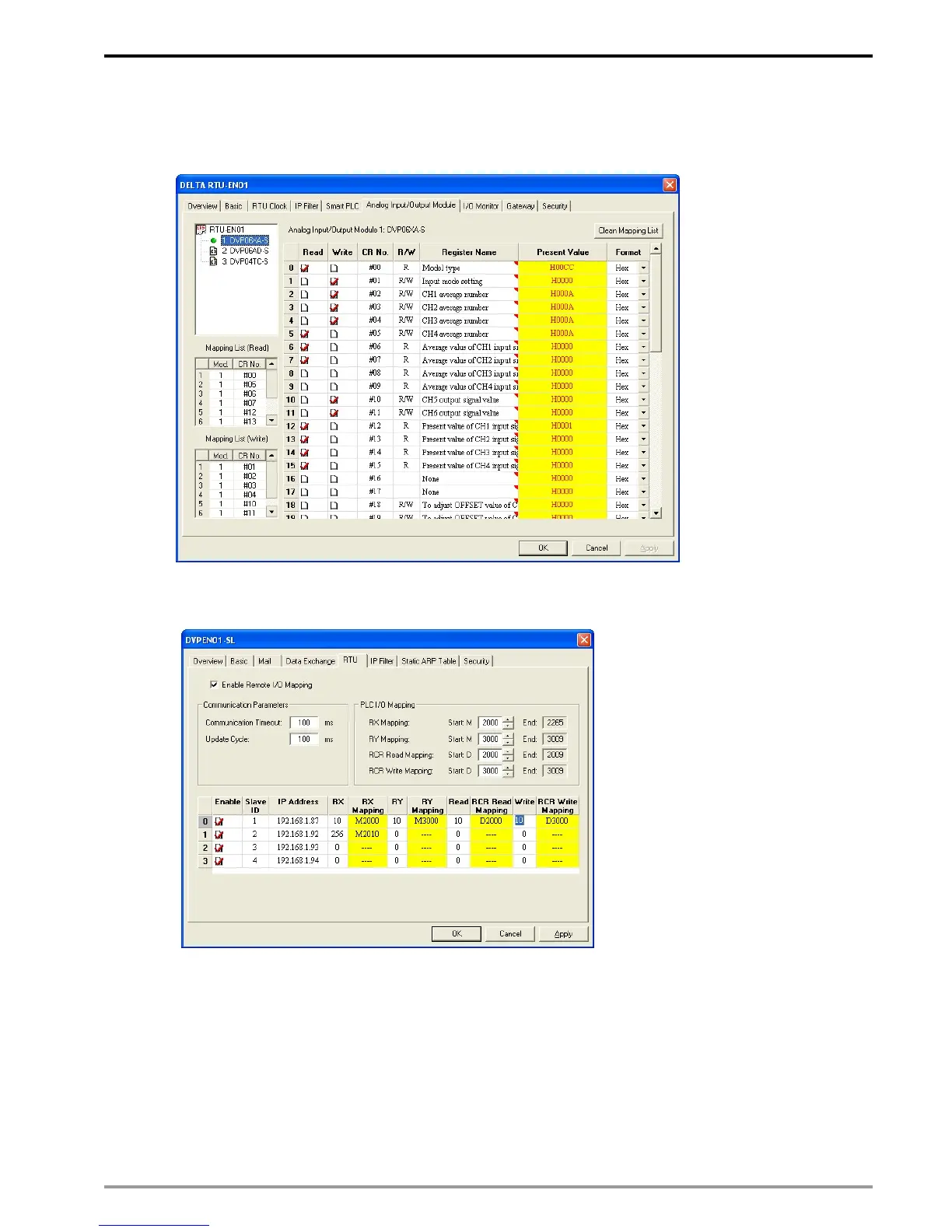Ethernet Communication Module DVPEN01-SL
DVP-PLC Operation Manual
55
1. See 6.1 for how to set up the communication.
2. Use DCISoft for RTU-EN01 to set up the mapping CR for read/write.
3. Use DCISoft for DVPEN01-SL to set up the mapping start address and number of data. RX: M2000 ~
M2009, RY: M3000 ~ M3009, RCR Read: D2000 ~ D20009, RCR Write: D3000 ~ D3009
4. Edit the ladder diagram in the MPU and download it to DVPEN01-SL. See the program design as shown
below:
