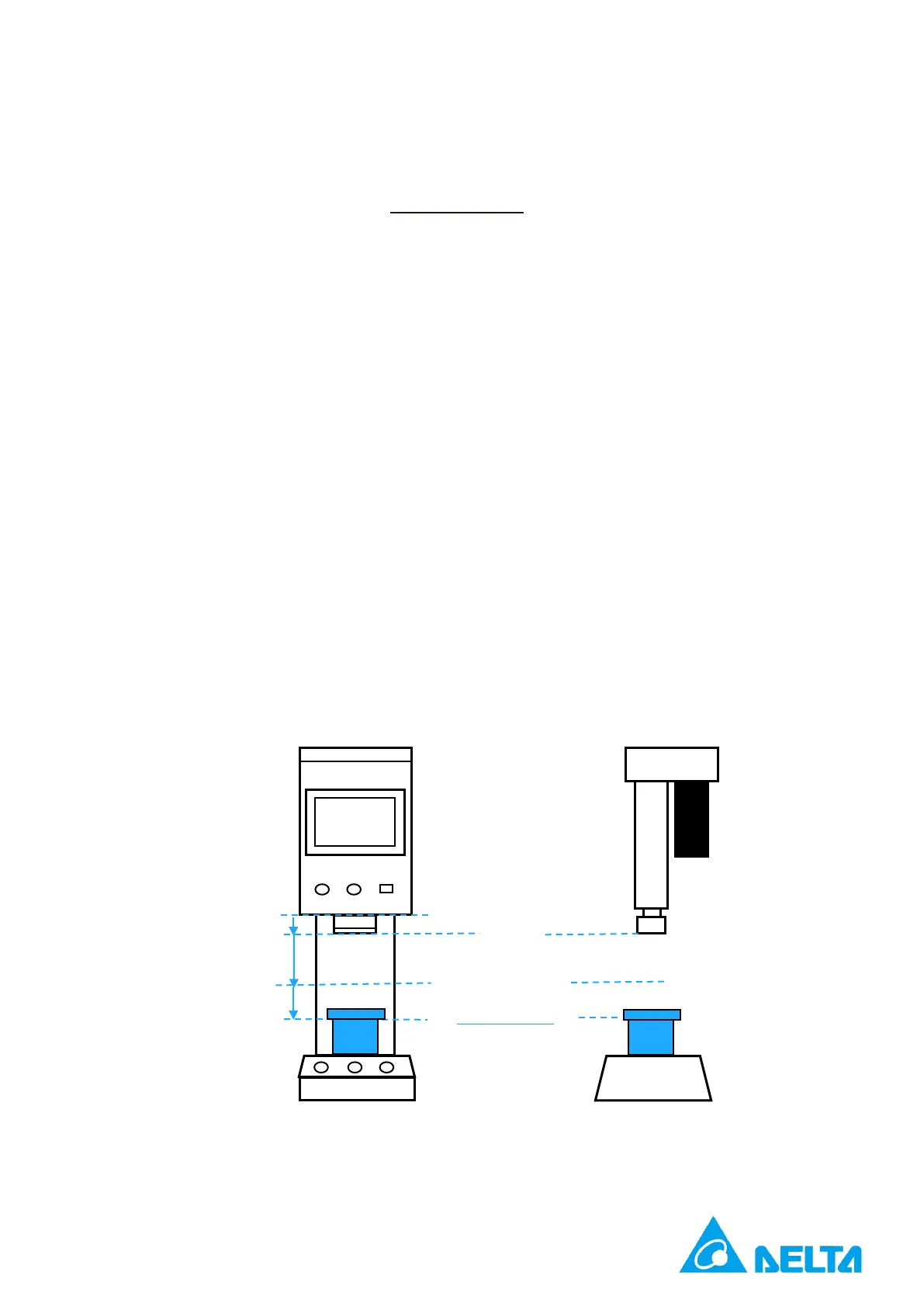Recipe Setting Software Instruction
11
2.3.4 Distance mode
The distance mode clearly defines the pressing distance after contacting the work item, pressing
consistently at the velocity set by the user.
Pressing conditions: In distance mode, the spindle will move down to detect the work piece. Once it
contacts the work piece, it will continue at the [Pressing Velocity] for the [Pressing Distance], and
waits for the [Pressing Time] at consistent force before the next step or returning to the [Working Origin].
If the work piece is not detected during the process, the spindle will return to the working origin after
reaching the [Max. Position] or [Max. Force].
Supplementary limiting conditions:
1. If [Dynamic Force Limit] is not turned on, after the spindle moves the [Pressing Distance], the
servo press will check whether the force value is within the range of [Max. Force] and [Mini. Force],
and whether the spindle position is between the [Max. Position] and [Min. Position]. If both are
yes, then the work piece is judged OK; if one of them is no, then the work piece is judged NG.
2. If [Dynamic Force Limit] is turned on, the servo press will automatically calculate the condition
slope for the interval between start and end conditions by the two set condition points. Forces
not within the condition range during pressing will be judged NG. The position value is determined
at the end position.
origin
standby time
Standby velocity
Pressing distance,
pressing time
Pressing velocity
Original velocity
