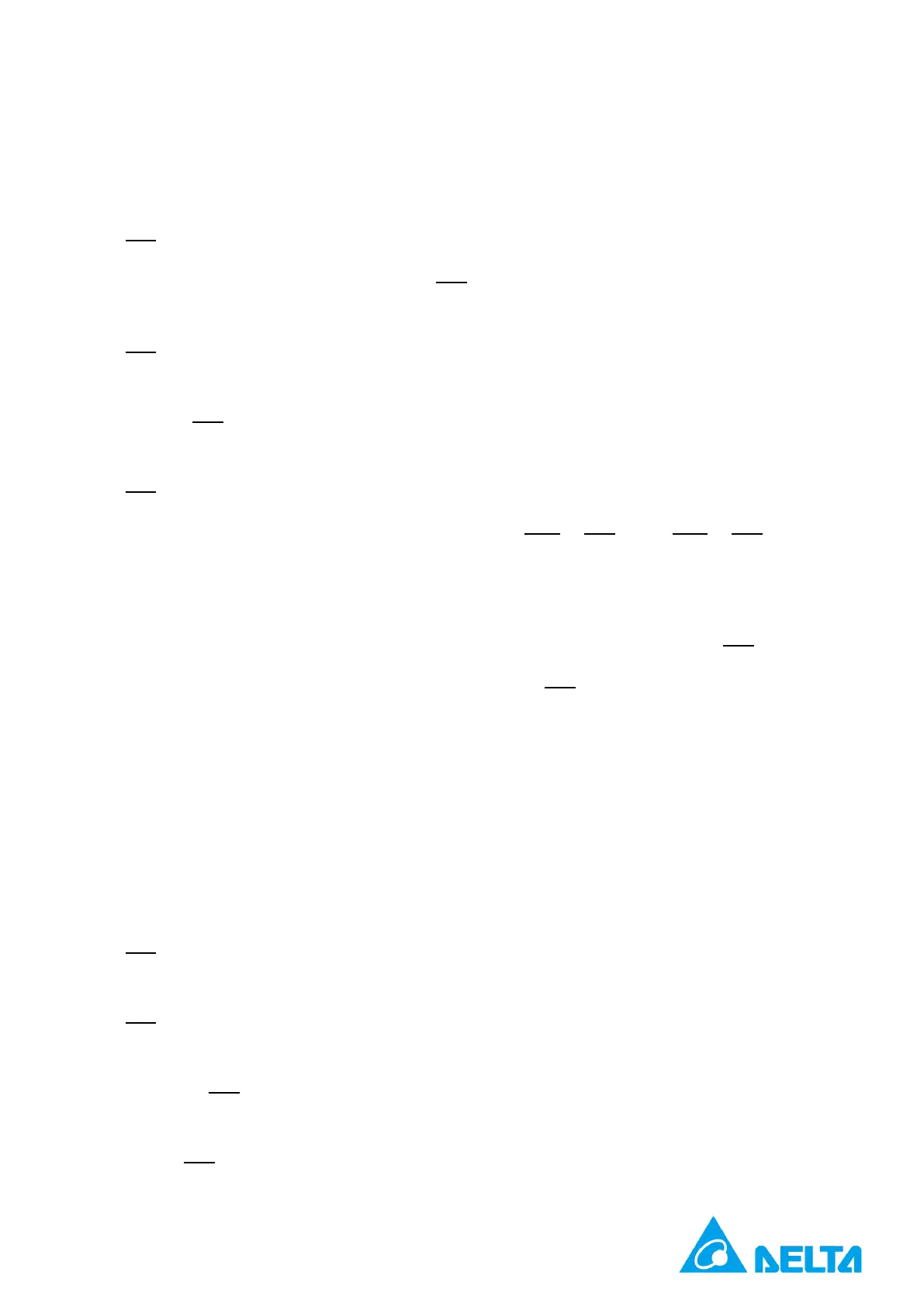Recipe Setting Software Instruction
21
3.2.2 External I/O trigger pressing action
1. After the machine executes [Initialize] and [On] in automatic control, it will output a [Waiting] signal.
[Y1]→ON
2. Input the [Trigger] signal to start pressing. [X1]→ON
3. When the machine starts to perform the pressing action, it will stop outputting the [Waiting] signal.
[Y1]→OFF
4. After confirming that the [Waiting] signal has stopped outputting, the [Trigger] signal can be
stopped. [X1]→OFF
5. When the pressing action is completed, the machine will output the [Waiting] signal again.
[Y1]→ON
6. The signal is output according to the result of pressing. [OK]: [Y3]→ON/[NG]: [Y3]→OFF
3.2.3 External I/O recipe change
1. Stop triggering the [On] signal, and the machine will release the automatic control. [X0]→OFF
2. Confirm that the [Ready] signal is no longer being output. [Y0]→OFF
3. Trigger the recipe number to be replaced
4. Re-trigger the [On] signal. [X0]→Continuous ON
5. Confirm the signal output of [Ready]. [Y0]→Continuously ON
3.2.4 External I/O reset error
1. The [Alarm] signal will be sent out when the machine produces an alarm due to abnormality.
[Y2]→ON
2. After confirming that the abnormal condition has been eliminated, trigger the [Reset] signal.
[X2]→ON
3. The machine will stop outputting the [Alarm] signal after confirming that the abnormality has been
eliminated. [Y2]→OFF
4. After confirming that the [Alarm] signal it not being output, triggering of the [Reset] signal can stop
as well. [X2]→OFF
