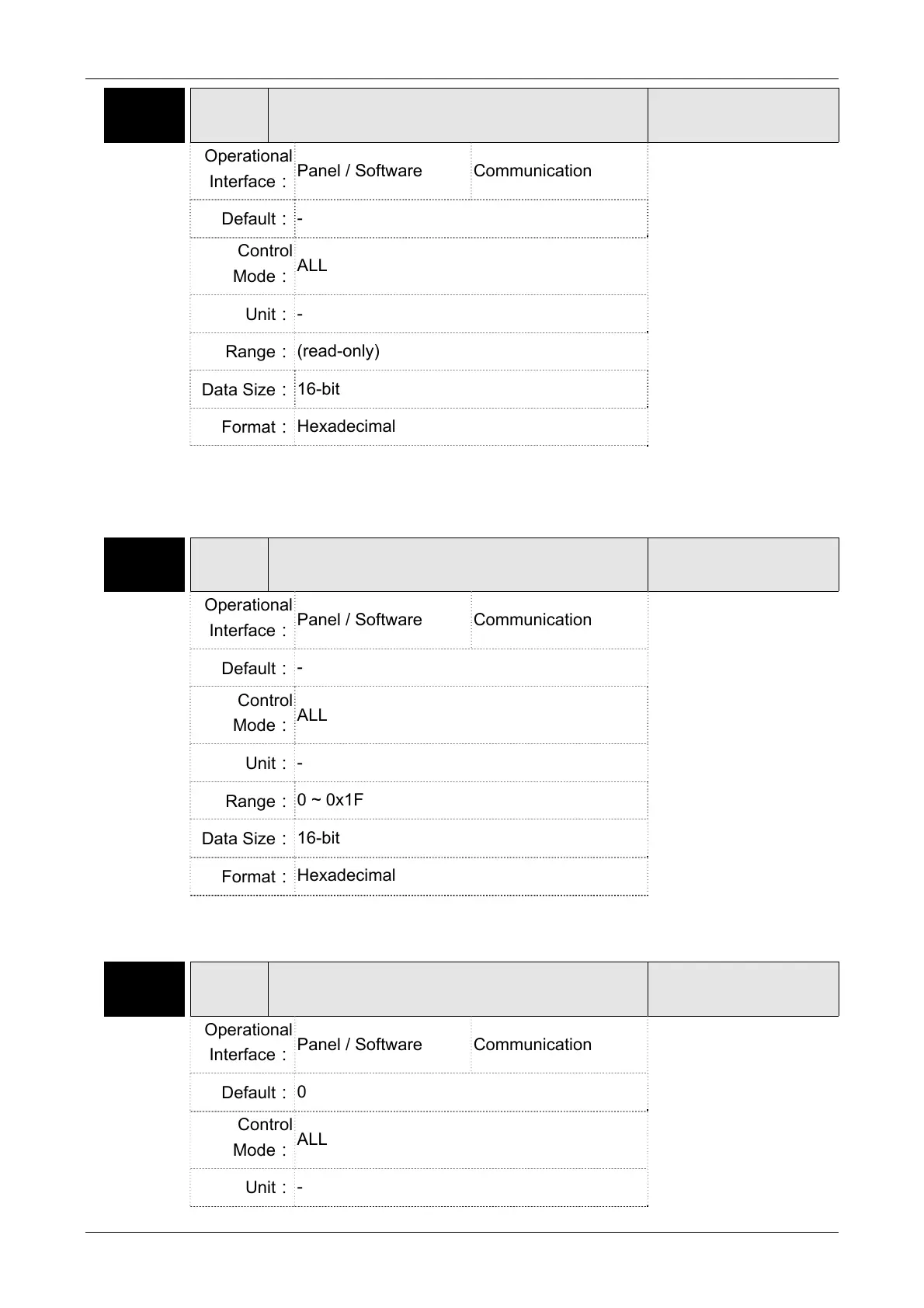Chapter 8 Parameters ASDA-A2
8-152 Revision February, 2017
P4-08★
PKEY Input Status of the Drive Keypad (Read-only)
Address: 0410H
0411H
Operational
Interface:
Panel / Software Communication
Related Section: -
Default:
-
Control
Mode:
ALL
Unit:
-
Range:
(read-only)
Data Size:
16-bit
Format:
Hexadecimal
Settings:
The aim is to check if the five Keys, MODE, UP, DOWN, SHIFT and
SET can work normally. This parameter is also used to check if the
Keys are all functional when producing servo drives.
P4-09★
MOT Digital Output Status (Read-only)
Address: 0412H
0413H
Operational
Interface:
Panel / Software Communication
Related Section:
4.4.5
Default:
-
Control
Mode:
ALL
Unit:
-
Range:
0 ~ 0x1F
Data Size:
16-bit
Format:
Hexadecimal
Settings:
Note: There is no difference whether read by panel or communication.
P4-10■
CEN Adjustment Selection
Address: 0414H
0415H
Operational
Interface:
Panel / Software Communication
Related Section: -
Default:
0
Control
Mode:
ALL
Unit:
-
