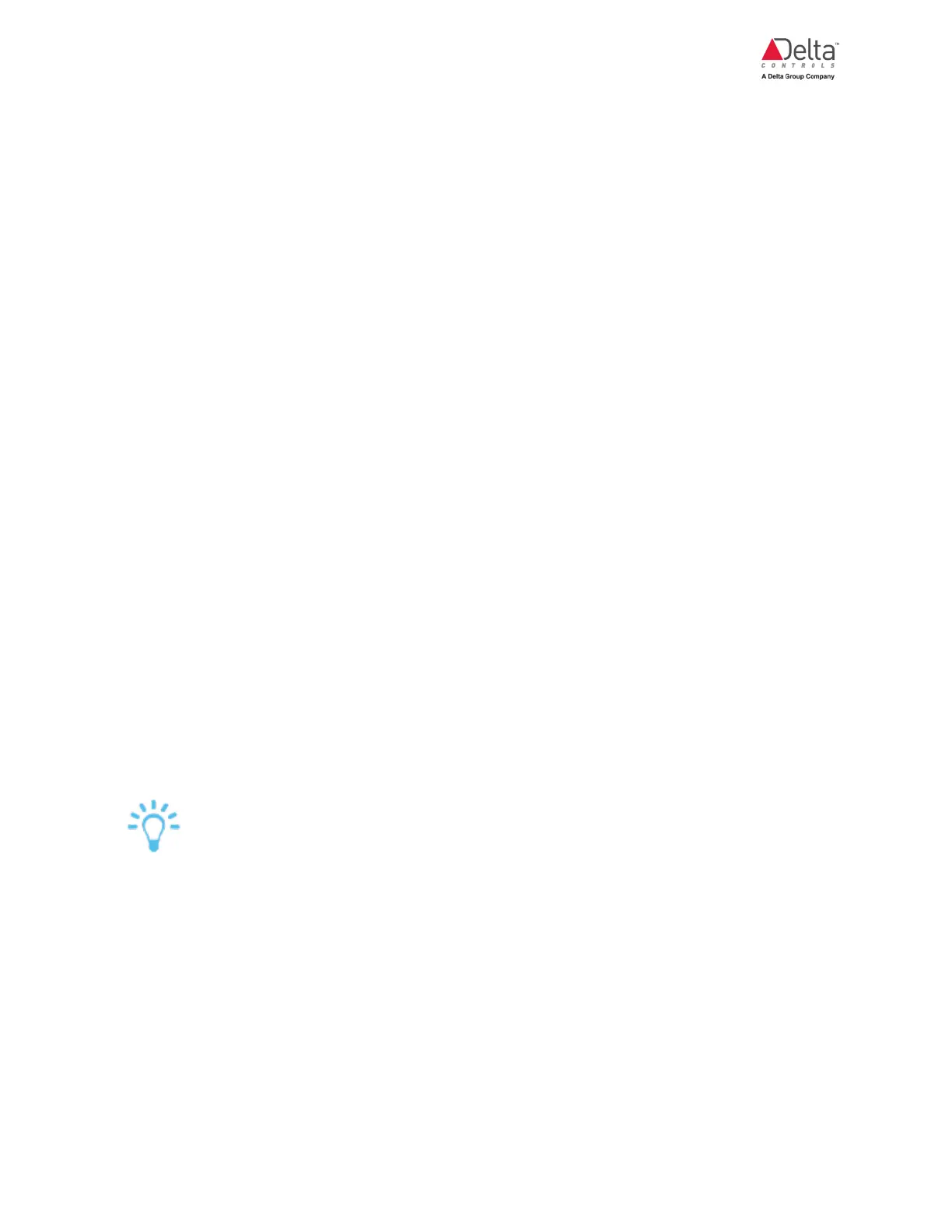eZV-440 Application Guide
Edition 2.6
Page 9 of 84
About the eZV-440
The eZV-440 and eZVP-440 controllers are native BACnet controllers optimized for fan coil
applications. It features line voltage power input with a built-in 24 VAC inverter and line voltage
rated relays eliminating the need for a local control transformer or external relays to switch the fan.
The controller is also designed to be compatible with Delta Controls’ eZNS and DNS-24L network
sensors.
The eZV-440 comes preloaded with algorithms which you configure using a configuration graphic
to match your site’s needs. There are 2 types of eZV-440 controllers: both the configurable (eZV)
and programmable (eZVP) models use the configuration graphic for setup but only the
programmable controller allows you to overwrite the default sequences with General Control
Language (GCL) programming.
You can use ORCAview 3.40R3 and higher or enteliWEB 4.1 and higher to access the
configuration graphic.
About This Guide
This application guide introduces the controller and describes the differences between the
configurable and programmable models. The guide also shows you how to use the configuration
graphic in ORCAview 3.40 R3 and higher to set up your eZV-440 controller. The product name
eZV-440 in this guide refers to both the configurable and programmable models unless stated
otherwise.
The ORCAview configuration graphic version referenced in this guide is B-169041.1.
For help with the eZV-440 configuration page in enteliWEB 4.3 and higher, go to the online help in
enteliWEB. enteliWEB users require the applicable object permissions to change the settings on
the configuration page.
The installation guide for the eZV-440 can be found on the eZV-440 product web page on
the Delta Controls Support web site.
Upgrading Firmware
See the release notes of the firmware version you are upgrading to for more information.
Release notes are available on the Delta Controls Support web site
