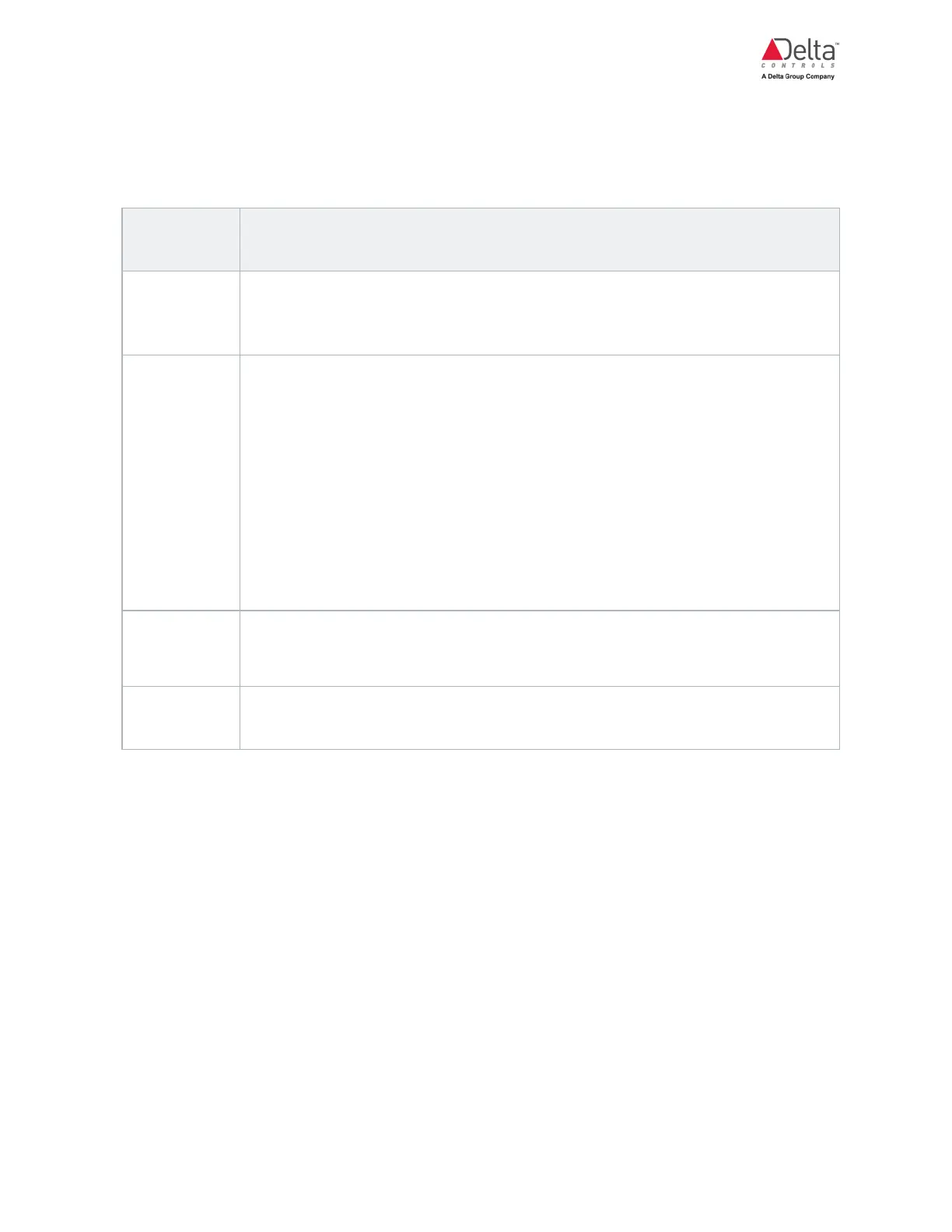eZV-440 Application Guide
Edition 2.6
Page 59 of 84
Occupancy Modes
The occupancy modes are used to determine how minimum air quality ventilation rates are
maintained. The enteliZONE controller operates in several modes:
Occupancy
Mode
Description
Occupied
Unoccupied
Override
Occupied mode is on when either a remote or local schedule is active.
Overrides are initiated when both the local and remote schedule inputs are off
and motion sensor inputs or pushbutton presses are detected.
Standby
With standby mode, the space is unoccupied but is assumed to become
occupied at any time. Standby mode saves energy by dropping the minimum
ventilation rates and relaxing the occupied setpoints by a setback. This standby
setback is less than the setback in unoccupied mode so that the standby space
can quickly reach its occupied setpoints when the space becomes occupied
again.
Set up standby mode by creating an active occupancy schedule, one or more
motion or pushbutton occupancy inputs, and entering a value greater than zero
in the StandbySetback field on the Setpoints Tab. Standby mode can be
disabled by setting the StandbySetback field to zero.
Unoccupied
The space enters unoccupied mode when all occupancy inputs are off and any
timed overrides have expired. The setpoints are allowed to relax further than
standby mode for increased energy savings.
Balancing
(VAV only)
This mode is used when the system is being commissioned. For more
information about balancing, see the topic about balancing.
