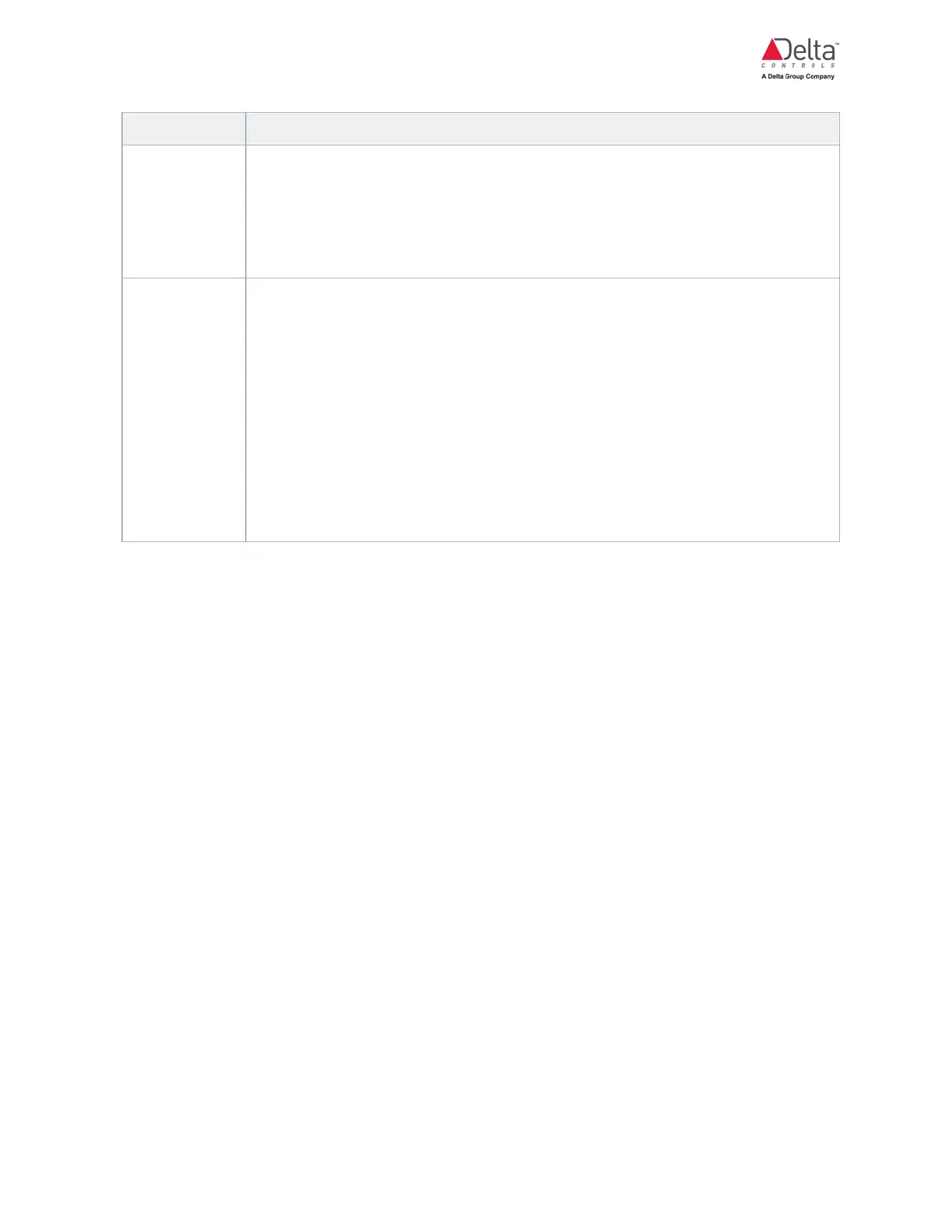eZV-440 Application Guide
Edition 2.6
Page 25 of 84
Field Name Description
Parent
Address
(enteliWEB
only)
This field is enabled when the Child Controller box is checked. Enter the
parent's BACnet address in this field. If you are setting up a parent controller,
leave this field at its default zero value.
If the parent’s BACnet address changes in the future, you must manually
update this value to match the new address.
Parent Child
Address
(ORCAview
only)
If this controller reports to a parent controller, enter the parent’s BACnet
address in this field. In all other cases, including setting up a parent controller,
leave this field at its default zero value.
If the parent’s BACnet address changes in the future, you must manually
update this value to match the new address.
The child controller polls these variables from its parent controller:
l HeatCoolLoad (AV802)
l OccupancyMode (MV800)
l DemandCtrlVent (AV813)
