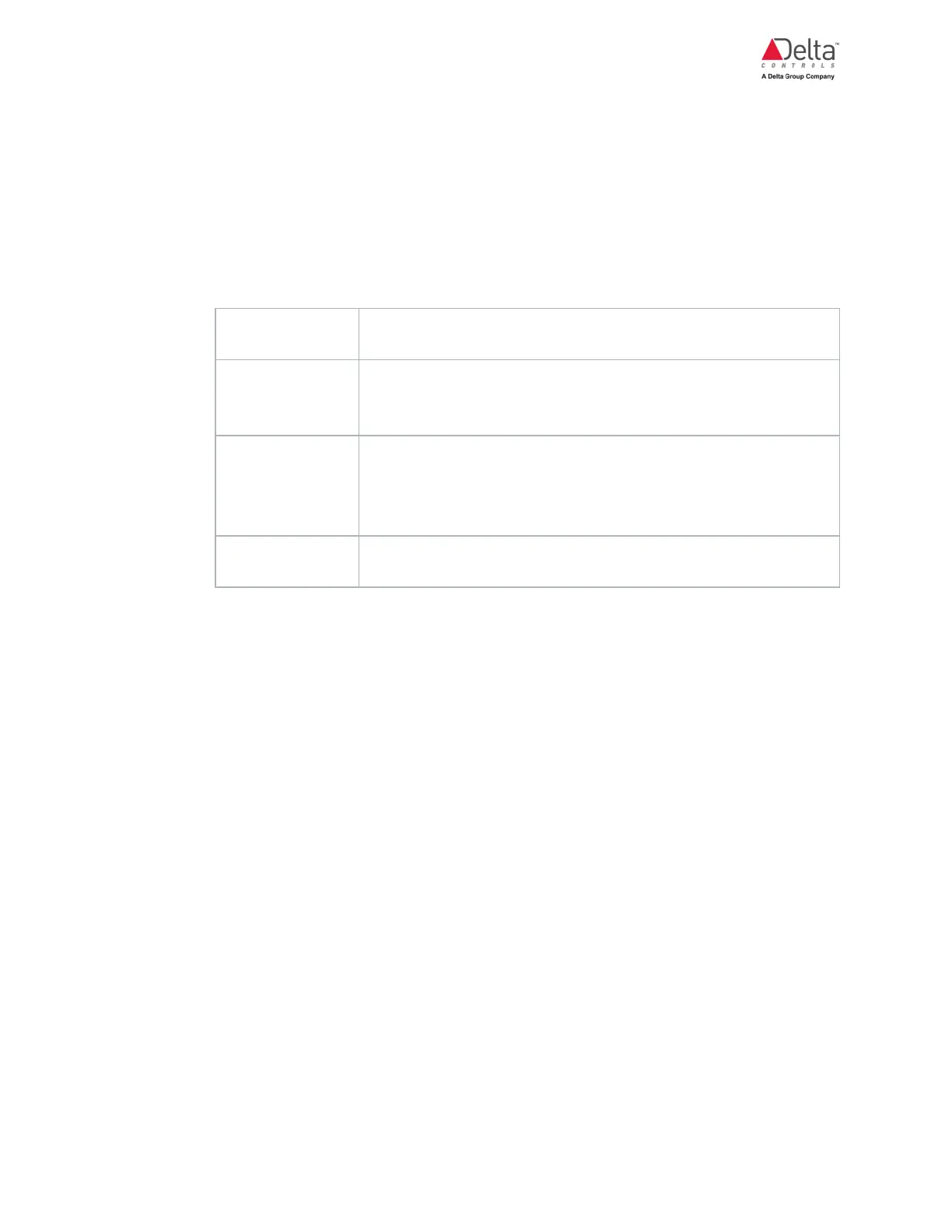eZV-440 Application Guide
Edition 2.6
Page 35 of 84
5. (enteliWEB only) The Output Name field displays the object's name. You can change this
name by clearing the field and entering a new name.
6. In the additional settings available for some fan types:
l Constant Fan Modes. Allows you to select the occupancy mode in which the fan
runs constantly. If you are setting up a parallel fan, select Always Intermittent. In
occupancy modes where the fan is not running constantly, the algorithm assumes the
fan is running intermittently.
Always
Constant
The fan always runs regardless of the heating or cooling
demand in the space.
Occupied/
Unoccupied
The fan runs constantly during the occupied and unoccupied
override occupancy modes. Outside of these modes, the fan
runs intermittently.
Occupied/
Unoccupied
Override/
Standby
The fan runs constantly during the occupied, unoccupied
override occupancy and standby modes. Outside of these
modes, the fan runs intermittently.
Always
Intermittent
The fan does not run constantly at all and only turns on when
heat is required.
l Manual Fan Occupancy Interlock. This field is not applicable for VAV and VVT
systems.
l HeatxFanMin. These fields display the fan speeds that will run at a specific heat ("x" is
the stage number). For ductal heat outputs, with multi-speed fans, "1" is the default
value. With ECM fans, FanMinSpeed (see the section below) is the default value. "0"
is the default value for non-ductal outputs.
When you modify these values, the fan speed associated with that output is changed.
For example, if you enter “3” in Heat2FanMin, the fan will respond to the heating
demand at Heat 2 stage by increasing to fan speed 3.
l FanMinSpeed. The minimum supported supply fan speed. This field is enabled when
you select analog control type for supply fan with a default value of 20%. When you
select a binary control type for a single or multi-speed fan, this field displays the
minimum supported fan speed with a default value of 1 for ductal fans.
l FanMaxSpeed. The maximum supported supply fan speed. This field is enabled
when you select analog control type for supply fan with a default value of 100%. When
you select a binary control type for a single or multi-speed fan, this field displays the
maximum supported fan speed.
