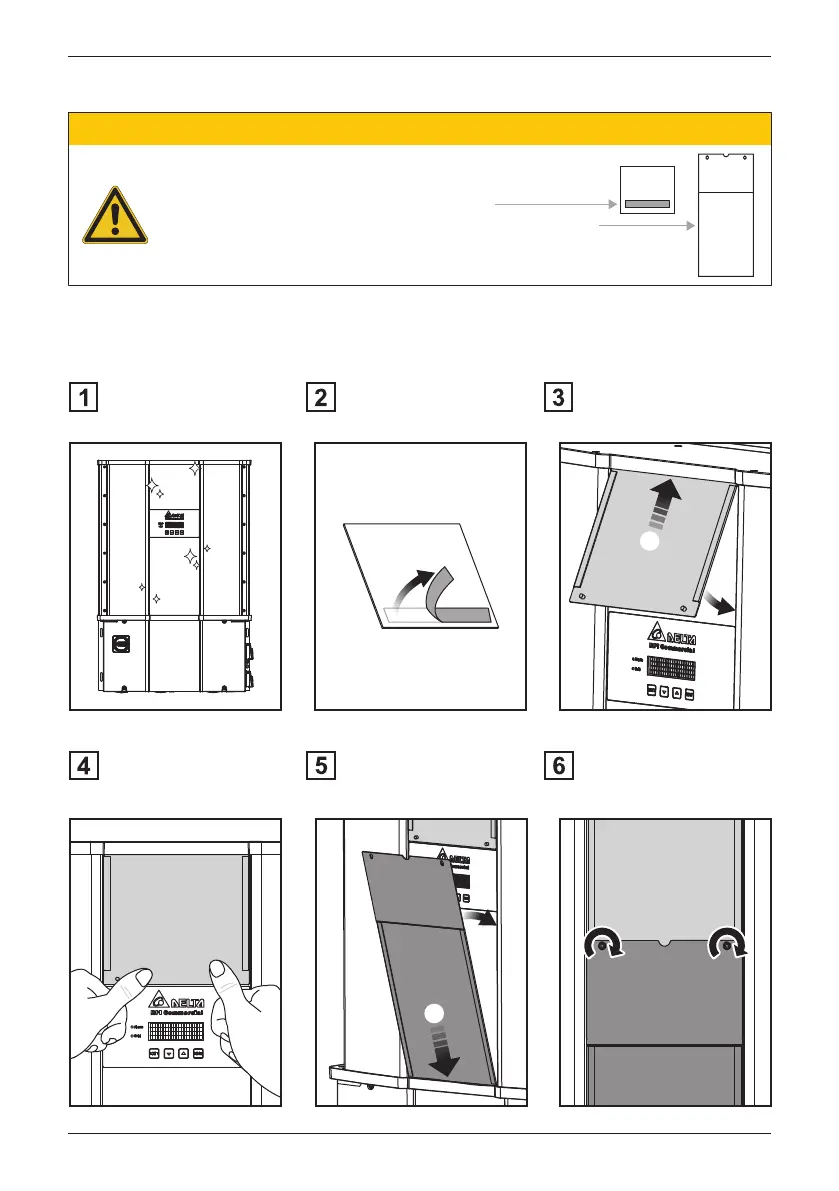- Please check the front and the back of the name plate cover
when installing.
Small shade: The side with tape is back side.
Large shade: The side with word "BACK SIDE" is back side.
- After sticking the name plate cover on the inverter, do not remove it
in 1 hour to ensure the stickiness of the tape.
To protect nameplate/LCM from the damage by external factors (like animal, foreign object, UV
irradiation etc.), this name plate cover must be installed for tilted/horizontal or exposed in direct
sunlight installation.
CAUTION !
Name plate cover
BACK SIDE
②
①
Clean the surface of the inverter. Peel off the double-sided tape.
① Inserter the small plate into the
upper edge of the inverter.
Make sure the back side(with
tape) is facing inverter.
② Stick the plate on the inverter.
①
②
Push hard on the plate to ensure
the stickiness.
① Insert the large plate into the
bottom edge of the inverter.
Make sure the front side(with
folding) is facing you.
② Align screw holes to combine
two plates.
Tighten these screws with torque
2 N•m
Installation
36
