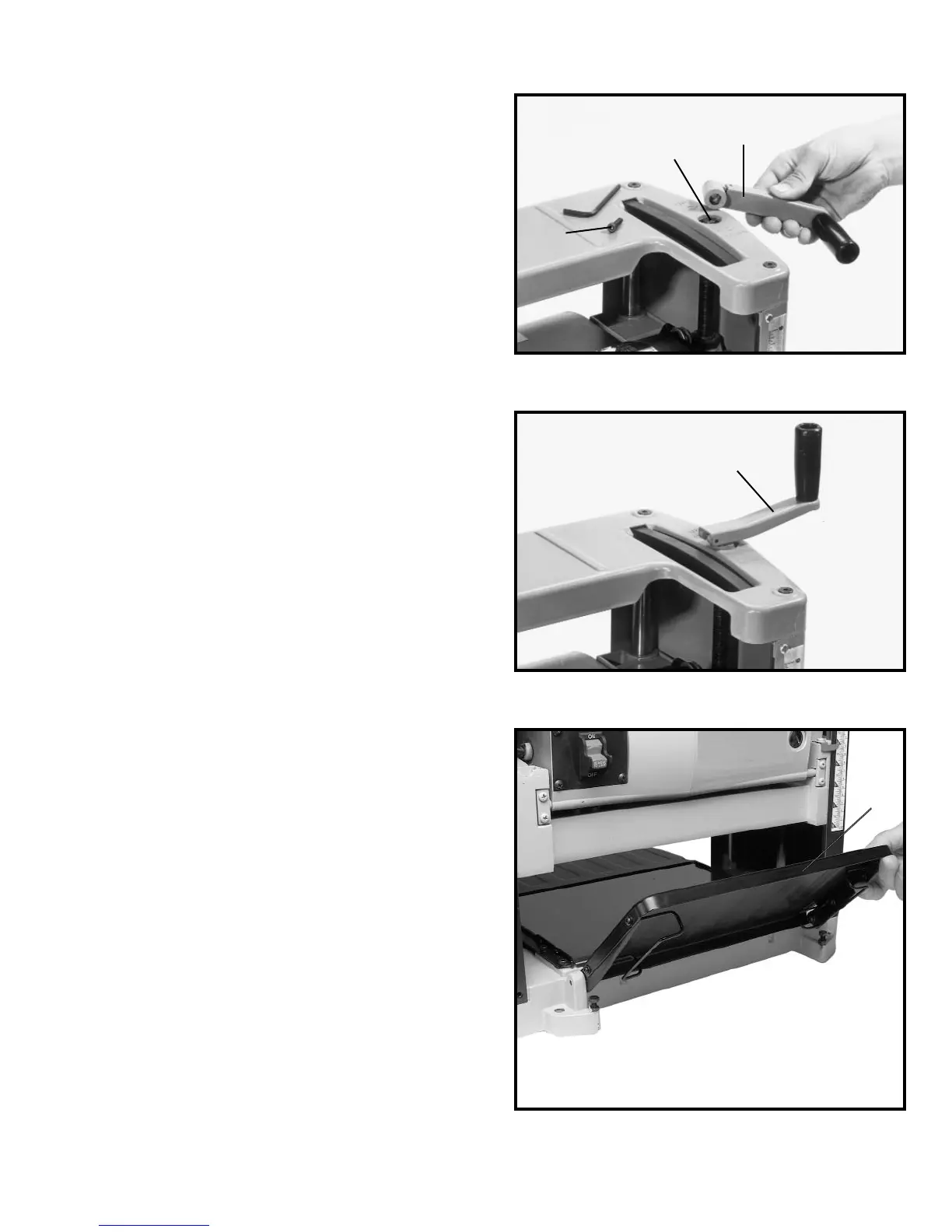7
ASSEMBLY
Fig. 4
Fig. 5
Fig. 6
RAISING AND LOWERING
HANDLE
1. Assemble raising and lowering handle (A) Fig. 4, to
shaft (B) and fasten in place with M5x20mm screw (C).
NOTE: Make certain the flats of the handle and flat on
shaft are aligned with each other.
2. Flip handle (A) upward as shown in Fig. 5.
LOWERING
EXTENSION TABLES
The infeed and outfeed extension tables (A) Fig. 6, are
shipped attached to the machine in the raised position.
Lower the tables (A) on both sides of the planer
as shown in Fig. 6. The top surface of extension tables
should be level with the planer table. To check and
adjust if necessary, refer to section “LEVELING EXTEN-
SION TABLES” of this manual.
A
B
C
A
A
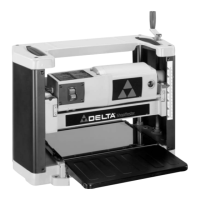