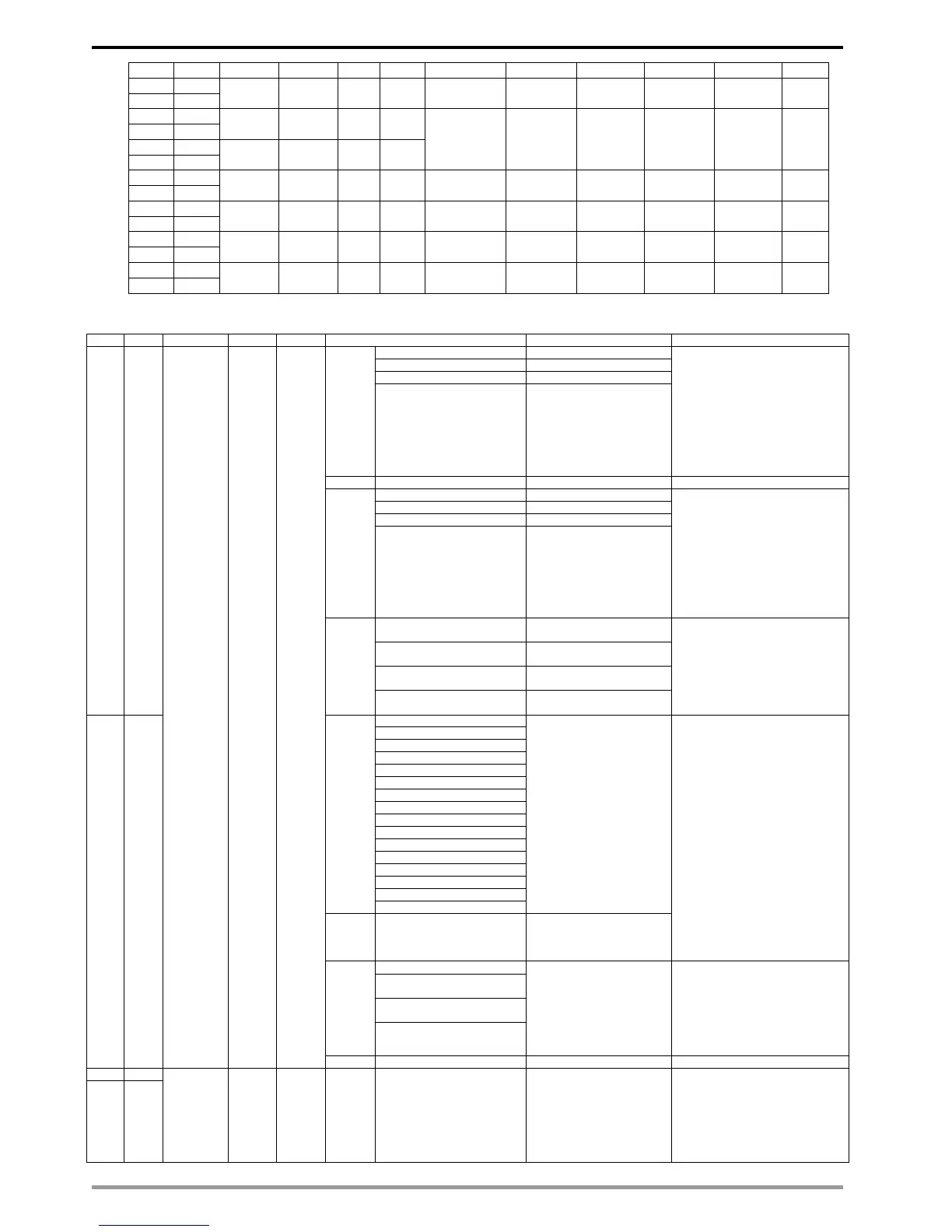VFD-C2000 PROFINET Communication Card CMC-PN01
CMC-PN01 Operation Manual
Actual
position
(absolute)
Actual
position
(absolute)
Actual
position
(absolute)
Actual
position
(absolute)
Table 3: 20xx Output Message (Host ControllerDrive) (Pr.09-30=0)
Operation command unchanged
1. Bits in this column are used for
operating actions. The commands are
one-shot and run only when VFD
receives commands. Therefore, Master
only needs to issue the command once.
VFD always runs the command issued by
Master unless new commands are
issued.
2. Bits in this column work only when VFD
sets parameter selection operation
command source as communication.
Direction command unchanged
1. Bits in this column are used for
operating actions. The commands are
one-shot and run only when VFD
receives commands. Therefore, Master
only needs to issue the command once.
VFD always runs the command issued by
Master unless new commands are
issued.
2. Bits in this column work only when VFD
sets parameter selection operation
command source as communication.
Change current direction
command
00: 1st Accel./Decel. time
1
st
acceleration/deceleration time
selection
Bits in this column are used for switching
acceleration or deceleration time through
communication when VFD operates.
Parameter VFD can provide four kinds of
settings for acceleration or deceleration
time and use one-shot method to switch
by bits in this column.
01: 2nd Accel./Decel. time
2
nd
acceleration/deceleration
time selection
10: 3rd Accel./Decel. time
3
rd
acceleration/deceleration time
selection
11: 4th Accel./Decel. time
4
th
acceleration/deceleration time
selection
Multi-step speed and frequency
switching selection
1. Bits in this column are used for
switching VFD’s operation frequency
through communication. Parameter VFD
can provide 15 kinds of settings for
operating speed and use one-shot
method to switch by bits in this column.
2. You have to set 2000h b12=1 or you
cannot use this multi-step speed and
frequency switching function through
communication.
3. If you want to know the current running
speed of this multi-step speed and
frequency switching function, check
address 2017h.
Enable multi-step speed and
frequency and acceleration or
deceleration time switching
function
Switching for operation command
source
Bits in this column are used for enforcedly
switching operation command source
through communication. If VFD operation
source setting is not controlled by
communication, you can use the bits in
this column to enforcedly switch to
communication or restore to parameter
setting.
01: Operation command controlled
by PU
10: Operation command by Pr.
setting
11: Switch between PU and Pr.
setting
VFD multi-unit setup command
1. Bits in this column are used for issuing
setting commands to VFD through
communication. The default unit for this
setting is Hz or otherwise (can be known
from 211Dh bit12). If the units are Desc,
address 2123h–2124h can be read.
2. Bits in this column work only when VFD
frequency source parameter is set as the