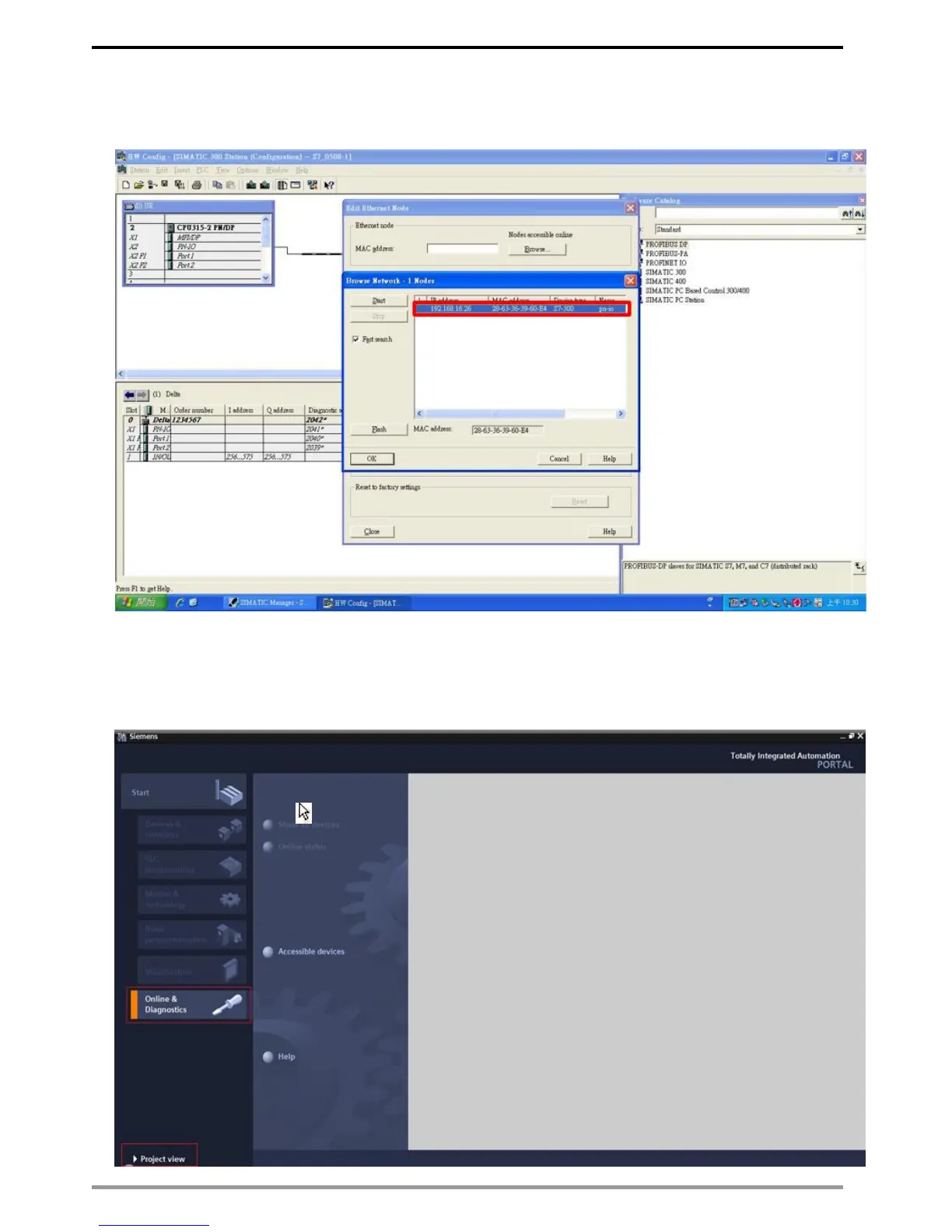When it finishes searching, a screen displays as shown in the figure below. The IP address
displays 192.168.16.26.
If the IP address of your computer is set as a different one, it is recommended to reset your
PC’s IP address to make it consistent with PLC’s domain.
※ Note: If the IP address of your computer is different from PLC’s domain, you are unable
to download the program to PLC.
3. Using Siemens TIA PORTAL to search PLC IP address. Start TIA PORTAL, select
Online&Diagnostics, and then click Project view.