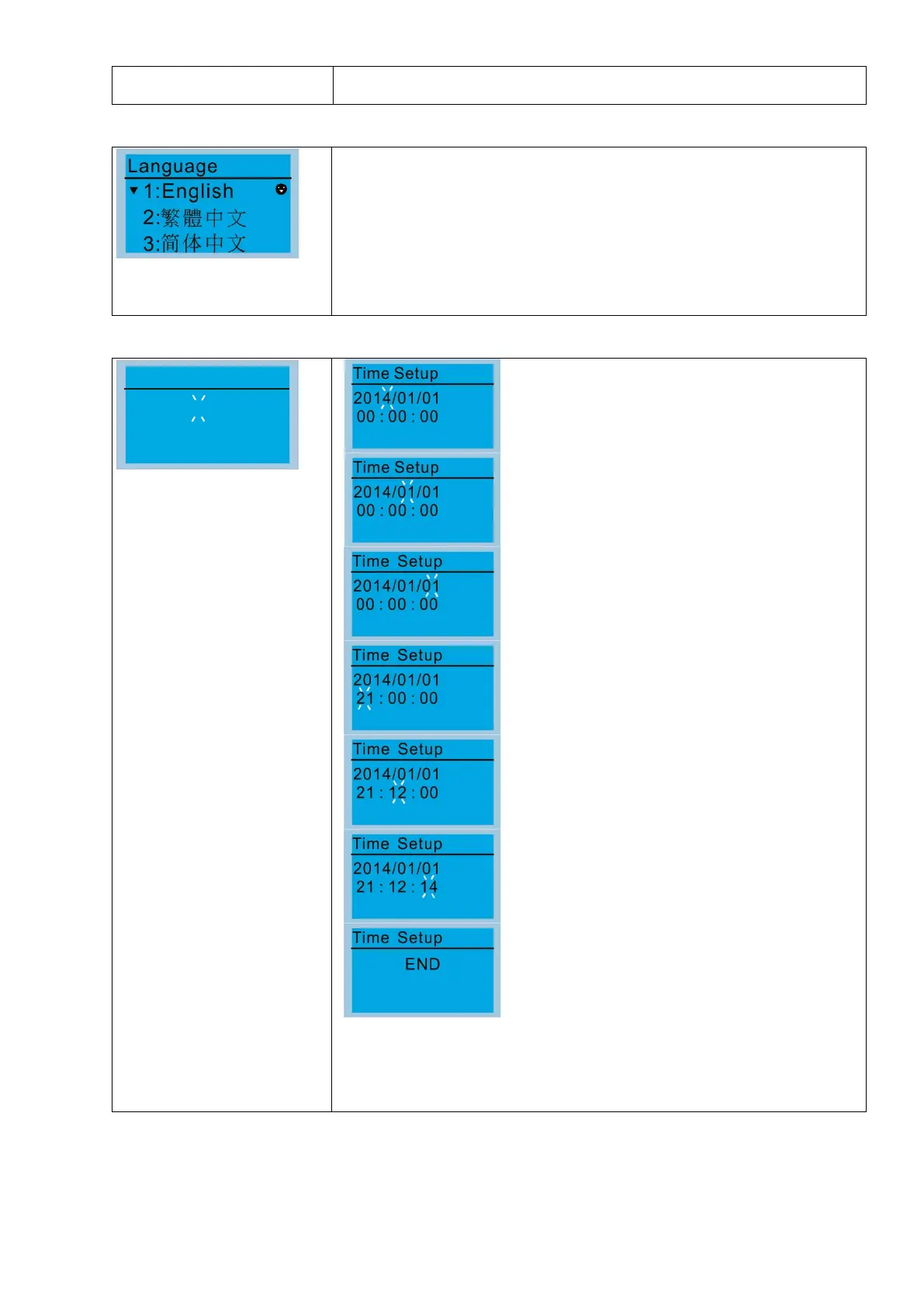Chapter 9 Digital KeypadVFD-ED
drive, the previous fault records are not deleted. The new fault records of
the new AC motor drive continue to be added to the KPC-CC01.
7. Language Setup
Use Up / Down keys to select
the language, and then press
The language setting option is displayed in the language of your choice.
Language setting options:
1. English
2. 繁體中文
3. Türkçe
4. Русский
NOTE: VFD-ED only supports these four languages currently.
8. Time Setup
Time setup
2009/01/01
_ _ : _ _ :_ _
Use Left / Right keys to select
Year, Month, Day, Hour, Minute
or Second to change.
Press Up / Down keys to set the Year
Press Up / Down keys to set the Month
Press Up / Down keys to set the Day
Press Up / Down keys to set the Hour
Press Up / Down keys to set the Minute
Press Up / Down keys to set the Second
Press ENTER to confirm the Time Setup.
NOTE:
Limitation: The charging process for the keypad super capacitor finishes in
about 6 minutes. When the digital keypad is removed, the time setting is
saved for 7 days. After 7 days, you must reset the time.
