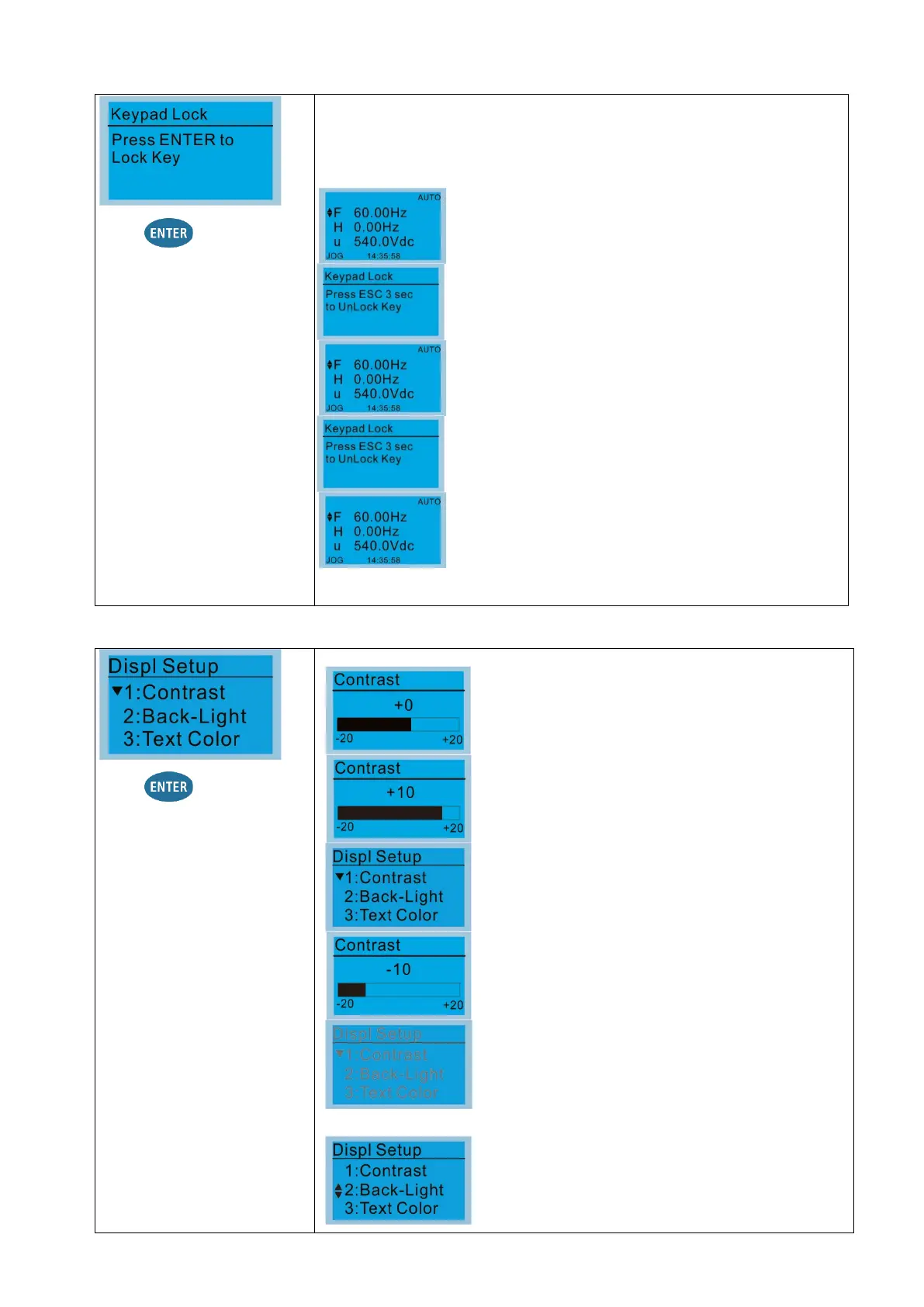Chapter 9 Digital KeypadVFD-ED
9. Keypad Locked
Press to lock
Use this function to lock the keypad. The main screen does not display
“keypad locked” when the keypad is locked; however, it displays the
message ”Press ESC 3 sec to UnLock Key” when you press any key.
When the keypad is locked, the main screen does not
indicate the lock status.
ny key on the keypad; a message displays as
If you do not press ESC, the keypad automatically
returns to this screen.
Press any key on the keypad, a message displays as
shown on the left.
Press ESC for 3 seconds to unlock the
keypad; the
keypad returns to this screen. All keys on the keypad
is functional.
All keys on the keypad is functional. Turning the power off and on does not
lock the keypad.
12. Display Setup
Press to go to the
setting screen.
Press Up / Down keys to adjust the setting
value.
For example, increase Contrast to +10.
After you set the value, press ENTER to see the
screen display after contrast is adjusted to +10.
Then press ENTER and decrease the Contrast
to -10.
Press ENTER to see screen display after
contrast is adjusted to -10.
2. Back-light
Press ENTER to go to the Back-Light Time
Setting screen.
