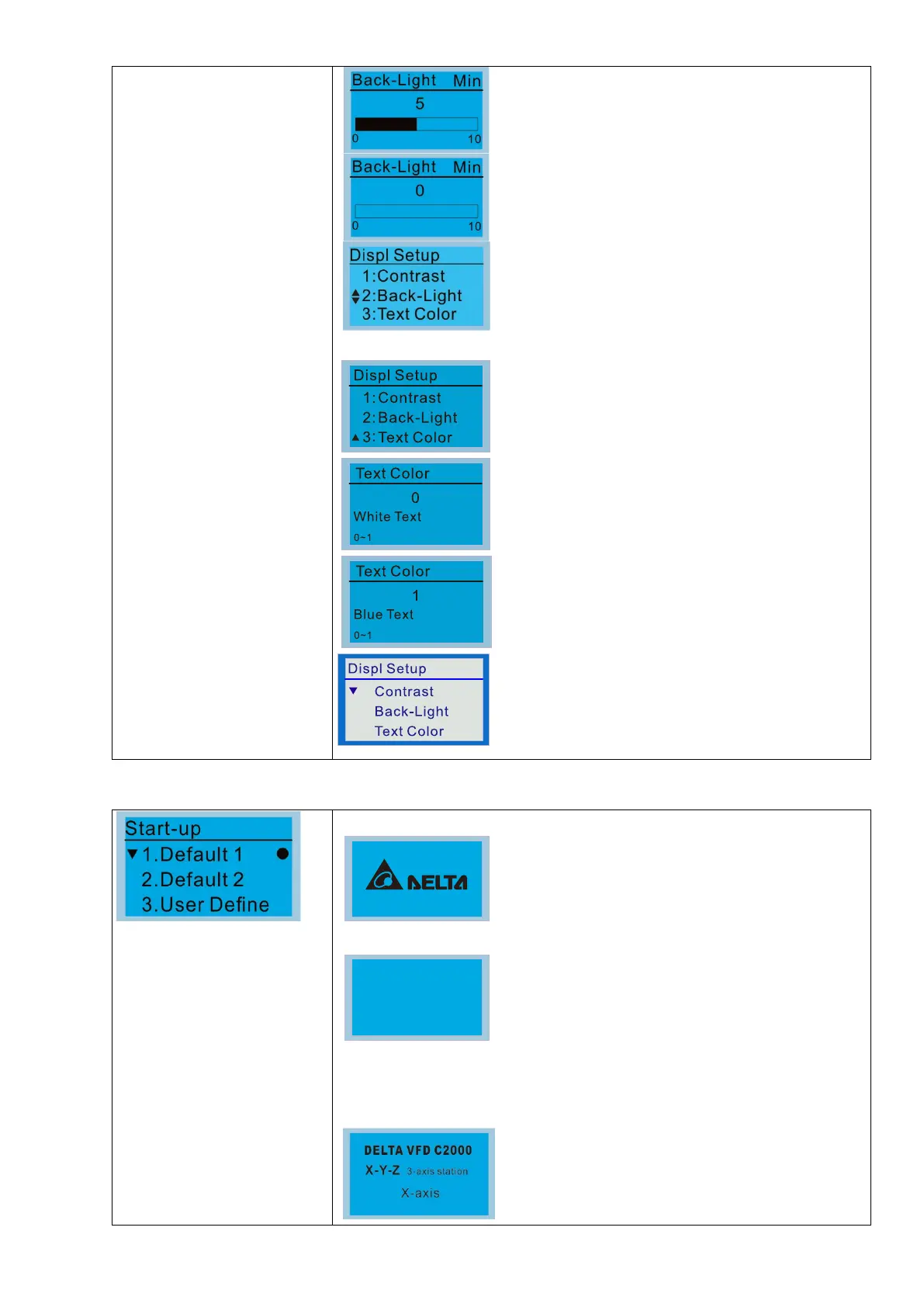Chapter 9 Digital KeypadVFD-ED
Press Up / Down keys to adjust the setting
value.
When the setting value is 0 Min, the backlight
remains on.
When the setting value is 10 Min, the backlight
turns off in 10 minutes.
3. Text Color
Press ENTER to go to Text Color Setting screen.
The default value is White Text.
Press Up / Down keys to adjust the setting value,
and then press ENTER.
The setting value changes to Blue Text.
13. Start-up
2. Default 2 DELTA Text
3. User Defined: an optional accessory is required (TPEditor & USB / RS-485
Communication Interface-IFD6530) to design your own start-up screen.
If the editor accessory is not installed, the User Define option displays a
blank screen.
Indus tria l Aut om at ion
Indu strial A uto mation
C Series
