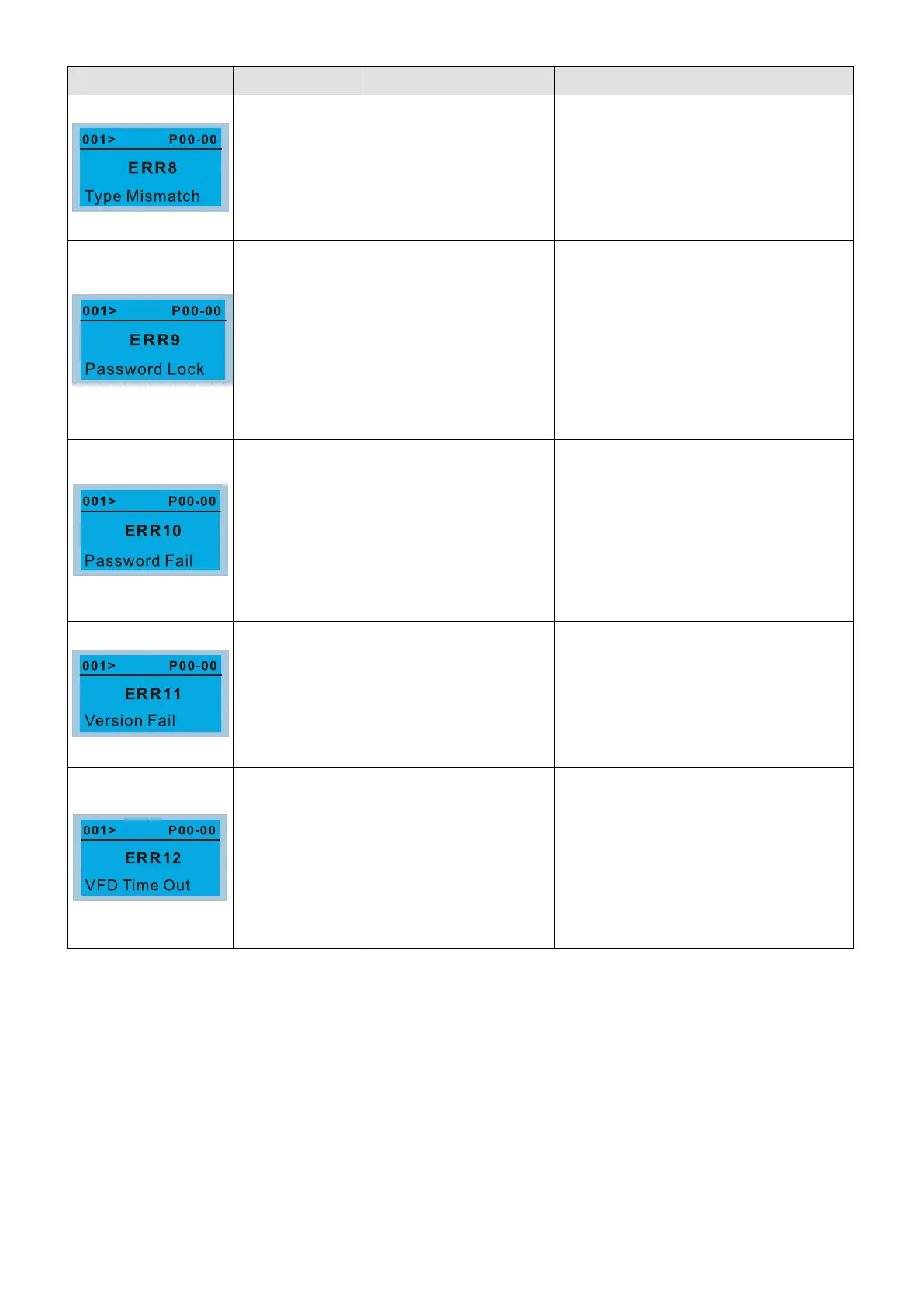Chapter 9 Digital KeypadVFD-ED
LCD Display Fault Name Description Corrective Actions
File type
mismatch (ERR8)
File type mismatch
Data to be copied are not the correct type,
so the setting cannot be changed.
1. Check if the products’ serial numbers to
be copied are in the same category. If
they are in the same category, try to
copy the setting again.
If this solution does not work, contact your
local authorized dealer for assistance.
Password locked
(ERR9)
File is locked with
password
A setting cannot be changed because
some data are locked.
1. Check if the data are unlocked or able
to be unlocked. If the data are
unlocked, try to change the setting
again.
2. Shut down the system, wait for ten
minutes, and then restart the system.
If none of the above solutions works,
contact your local authorized dealer for
Password fail
(ERR10)
File password mismatch
A setting cannot be changed because the
password is incorrect.
1. Check if the password is correct. If the
password is correct, try to change the
setting again.
2. Shut down the system, wait for ten
minutes, and then restart the system.
If none of the above solutions works,
contact your local authorized dealer for
Version fail
(ERR11)
File version mismatch
A setting cannot be changed because the
version of the data is incorrect.
1. Check if the version of the data matches
the motor drive. If it matches, try to
change the setting again.
If none of the above solutions works,
contact your local authorized dealer for
VFD Time out
(ERR12)
AC motor drive copy
function time-out
A setting cannot be changed because the
data copying time-out expired.
1. Try copying the data again.
2. Check if copying data is authorized. If it
is authorized, try to copy the data again.
3. Shut down the system, wait for ten
minutes, and then restart the system.
If none of the above solutions works,
contact your local authorized dealer for
NOTE: The content in this section only applies to KPC-CC01 keypad V1.01 and later versions.
