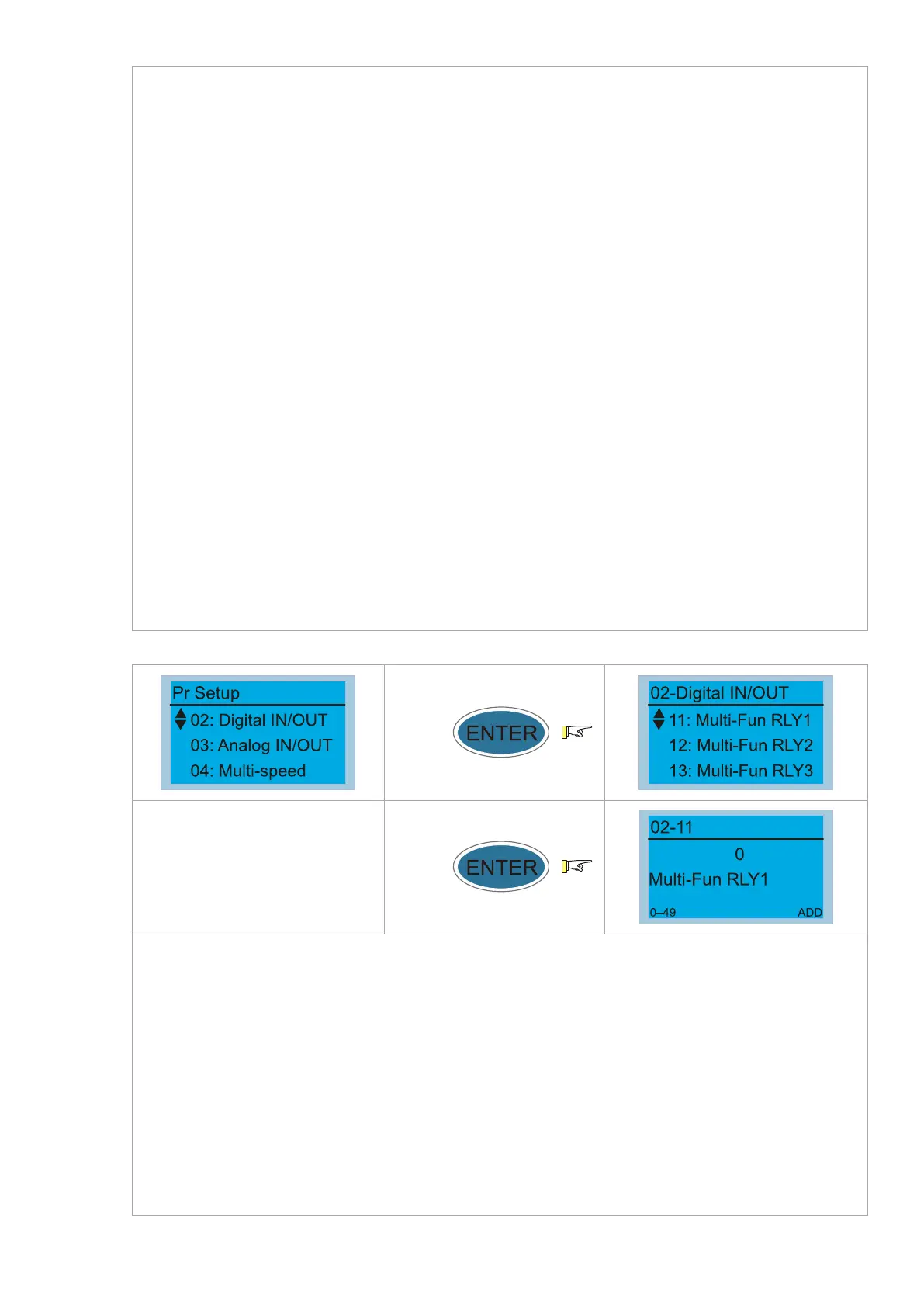Chapter 10 Auto-tuning Process | VFD-ED
26: Reserved
27: ASR1/ASR2 selection
28: Emergency stop (EF1) (motor coasts to stop)
29–30: Reserved
31: High torque bias (according to Pr.07-21)
32: Middle torque bias (according to Pr.07-22)
33: Low torque bias (according to Pr.07-23)
34–37: Reserved
38: Disable writing to EEPROM
39: Torque command direction ( 0 is positive direction)
40: Enable drive function
41: Magnetic contactor detection
42: Mechanical brake 1
43: EPS function (Emergency Power System)
44: Mechanical brake 2
45–51: Direct docking mode only
53: Terminal leveling signal for direct docking
54: Power failure signal
55: Manual emergency deceleration
56: Automatic emergency deceleration
57: Brake torque test action signal
Pr.02-11–Pr.02-16 Multi-function Output Settings
Press
Press
Setting value:
0: No function
1: Indication during operation
2: Operation speed reached
3: Desired frequency 1 reached (Pr.02-25, Pr.02-26)
4: Desired frequency 2 reached (Pr.02-27, Pr.02-28)
5: Zero Speed (Frequency command)
6: Zero speed with stop (Frequency command)
7: Over-torque (OT1) (Pr.06-05–Pr.06-07)
8: Over-torque (OT2) (Pr.06-08–Pr.06-10)
