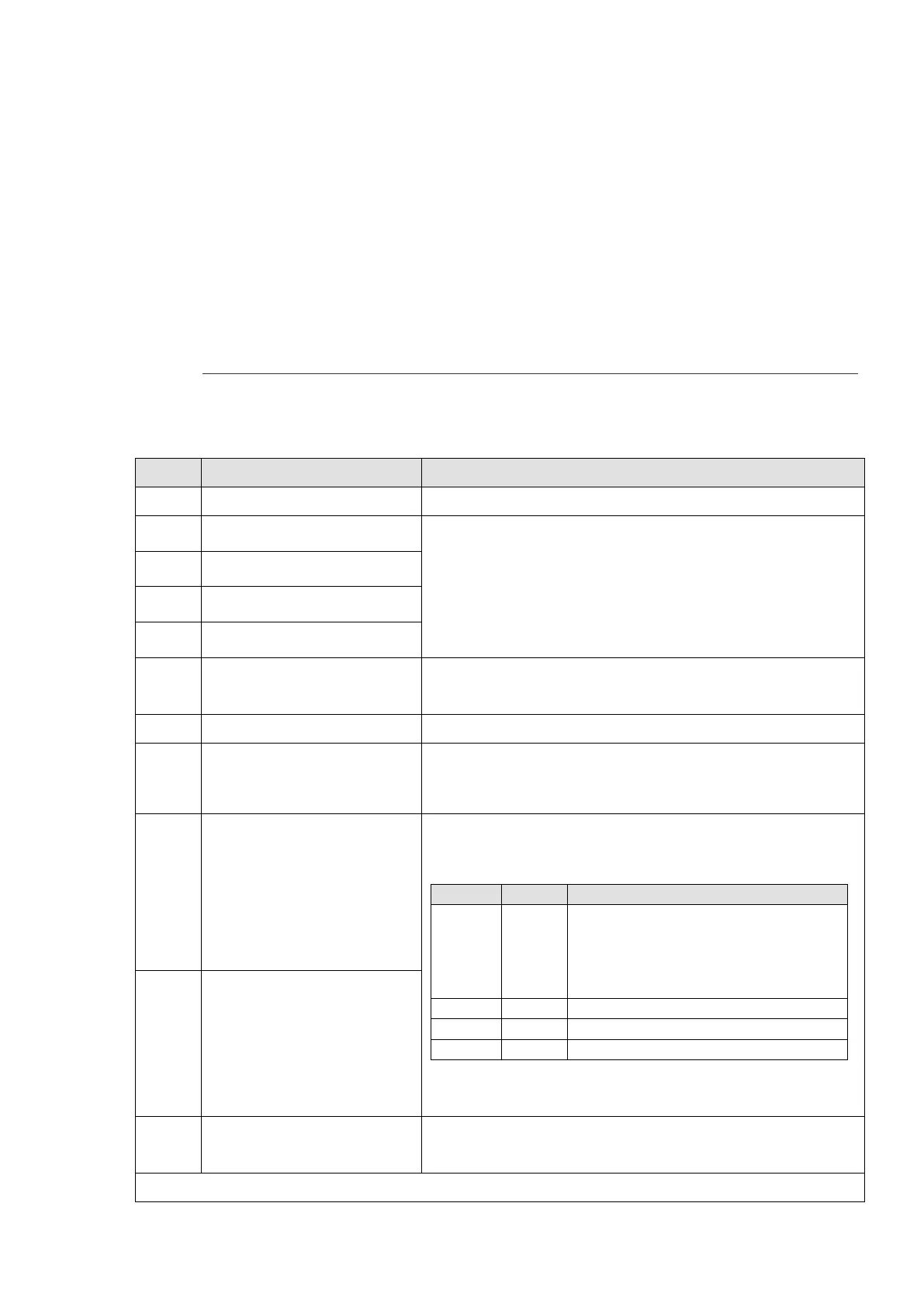12 Descriptions of Parameter Settings | VFD-ED
41: Magnetic contactor detection
○ ○ ○ ○
42: Mechanical brake 1
○ ○ ○ ○ ○
43: EPS function (Emergency Power System)
○ ○ ○ ○ ○
44: Mechanical brake 2
○ ○ ○ ○ ○
45–51: Direct docking mode only
53: Terminal leveling signal for direct docking
○ ○ ○
54: Power failure signal
○ ○ ○ ○ ○
55: Manual emergency deceleration
○ ○ ○
56: Automatic emergency deceleration
○ ○ ○
57: Brake torque test action signal
○ ○ ○ ○ ○
59: AFE fault
○ ○ ○ ○ ○
Selects the functions for each multi-function input terminal.
If you set Pr.02-00 to three-wire operation control, terminal MI1 is for STOP terminal, and MI1 is not
available for any other operation.
Settings
Functions Descriptions
0
No Function
1
Multi-step speed command 1
15-step speeds controlled through the four terminals, and 17 in
total including the master speed and JOG (refer to Pr. 04-00–
Pr.04-14).
When using communication to control the multi-step speed,
settings 1–4 are invalid.
2
Multi-step speed command 2
3
Multi-step speed command 3
4
Multi-step speed command 4
5
Reset
After you eliminate the drive error, use this terminal to reset the
drive.
6
JOG Command
JOG operation
7
Acceleration/deceleration
Speed Inhibit
When enabled, acceleration and deceleration are stopped and
the AC motor drive starts to accelerate and decelerate from
8
The first, second
acceleration
or deceleration time
You can select the motor drive’s acceleration and deceleration
time through the terminals; there are four acceleration and
deceleration speeds in total.
When output frequency is less than
Pr.01-23 (Switch Frequency between
First/Fourth Accel./Decel.), it outputs
the fourth accel./decel. time.
Second accel./decel. time
Fourth accel./decel. time
If the drive receives STOP command, it decelerates to stop with
Pr.01-31.
9
The third, fourth
a
deceleration time
10 EF Input
External fault input terminal, and decelerates according to
Pr.07-28 (records EF fault).
11: Reserved
