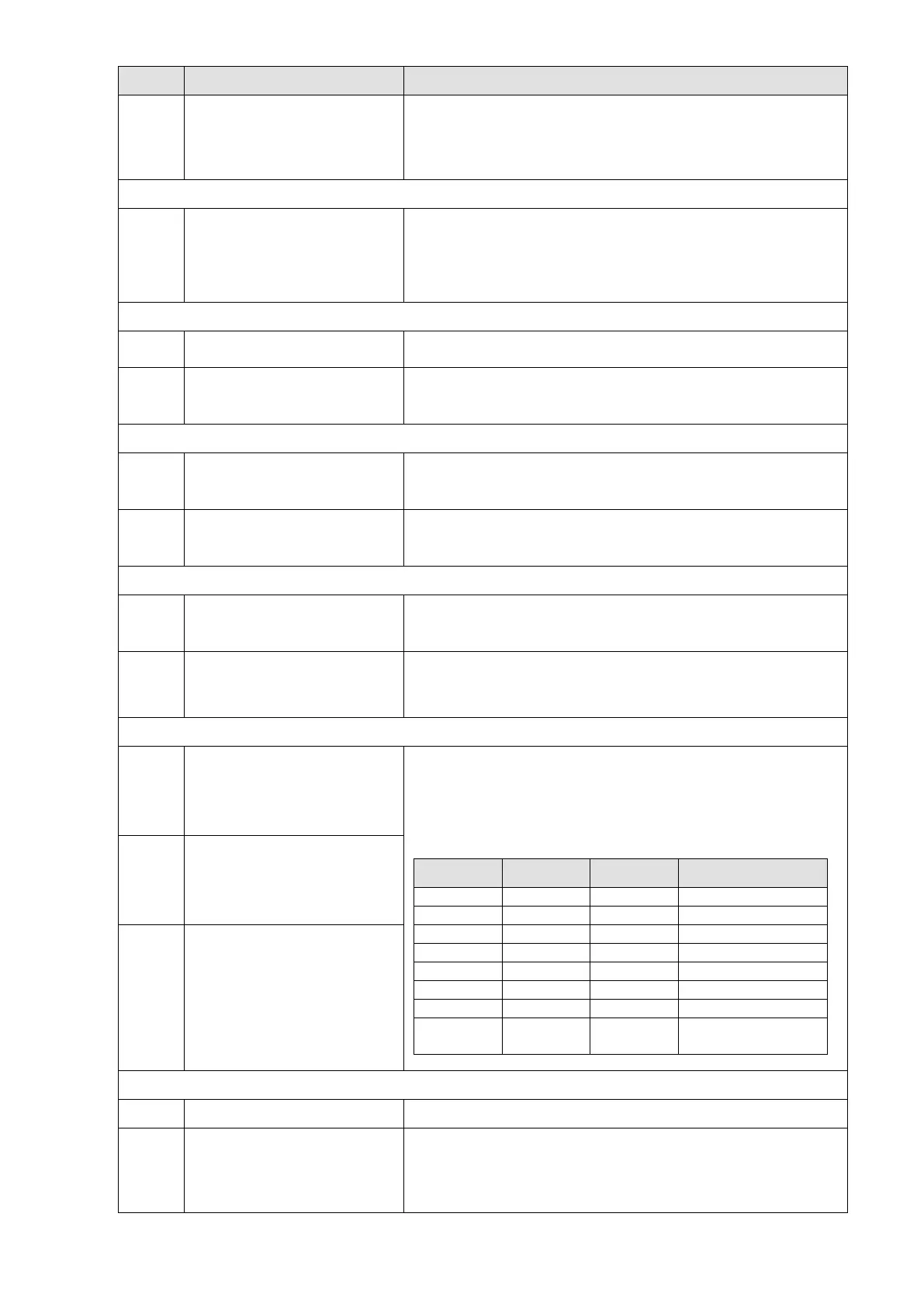12 Descriptions of Parameter Settings | VFD-ED
Settings
Functions Descriptions
12 Stop output
When enabled, the motor drive output stops immediately and
the motor coasts. When disabled, the motor drive accelerates
to the frequency setting.
13–14: Reserved
15
AUI1 operation speed
command
When the operation speed command source is AUI1 and AUI2,
and two or more terminals are ON, the priority is AUI1 > AUI2.
When enabled, the frequency source is AUI1.
16: Reserved
17
AUI2 operation speed
command
When enabled, it forces the frequency source to AUI2.
18 Emergency Stop
When enabled, the motor drive ramps to stop according to
Pr.07-28.
19–23: Reserved
24 FWD JOG command
When enabled, the motor drive executes the forward Jog
command.
25 REV JOG command
When enabled, the motor drive executes the reverse Jog
command.
26: Reserved
27 ASR1/ASR2 selection
ON: Speed is adjusted according to ASR 2.
OFF: Speed is adjusted according to ASR 1.
28
Emergency stop (EF1) (Motor
coasts to stop)
ON: The motor drive executes emergency stop and records the
fault code.
29–30: Reserved
31 High torque bias
When Pr.07-19 is set to 3:
Set the high torque bias in Pr.07-21.
Set the middle torque bias in Pr.07-22.
Set the low torque bias in Pr.07-23.
31 32 33 Torque Bias
ON ON ON
Pr.07-21+ Pr.07-22+
Pr.07-23
32
Middle torque bias
33 Low torque bias
34–37: Reserved
38 Disable writing to EEPROM When enabled, you cannot write to EEPROM.
39 Torque command direction
When the torque command is AUI, set this function to change
the torque command direction. To work with Pr.07-13 = 2, set
Pr.03-00 to 2.
