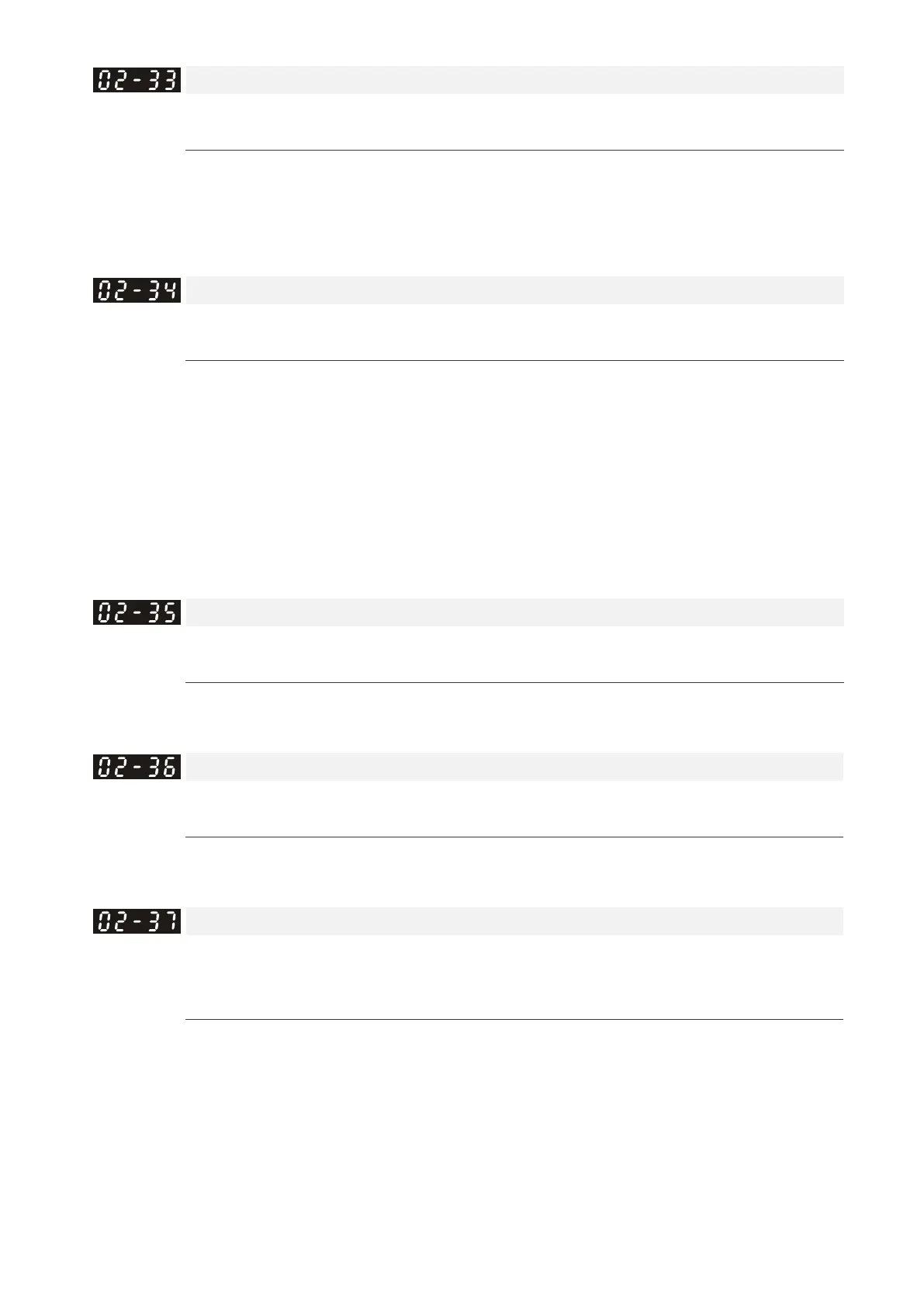12 Descriptions of Parameter Settings | VFD-ED
External Terminal Output Current Level
Control Mode
VF VFPG SVC FOCPG
FOCPM
Default: 0
Settings 0–100%
When output current is ≥ Pr.02-33, it activates the multi-function output terminal (Pr.02-11–Pr.02-22 are
set to 27).
When output current is < Pr.02-33, it activates the multi-function output terminal (Pr.02-11–Pr.02-22 are
set to 28).
External Terminal Output Speed Limit
Control Mode
VF VFPG SVC FOCPG
FOCPM
Default: 0.00
Settings 0.00–299.00 Hz (this is motor speed when using with PG)
When drive’s output frequency is ≥ Pr.02-34, multi-function terminal 29 (Pr.02-11–Pr.02-22) will be activated.
When drive’s output frequency is < Pr.02-34, multi-function terminal 30 (Pr.02-11–Pr.02-22) will be activated.
When drive’s output frequency is > Pr.02-34, multi-function terminal 50 (Pr.02-11–Pr.02-22) will be activated,
and PGF3 error will be triggered.
The setting range and unit of Pr.02-34 varies with Pr.00-10 settings:
When Pr.00-10=0, the setting range and unit of Pr.02-34 is 0.00–299.0 Hz.
When Pr.00-10=1, the setting range and unit of Pr.02-34 is 0.00–93.93 m/s.
When Pr.00-10=2, the setting range and unit of Pr.02-34 is 0.00–308.09 ft/s.
Mechanical Brake Detection Time
Control Mode
VF VFPG SVC FOCPG
FOCPM
Default: 0.00
Settings 0.00–10.00 sec.
When the mechanical brake function (Pr.02-01–Pr.02-08 are set to 42) is not enabled within this setting
time, the drive displays error code 64 (MBF) mechanical brake error.
Magnetic Contactor Detection Time
Control Mode
VF VFPG SVC FOCPG FOCPM
Default:0.00
Settings 0.00–10.00 sec.
When the magnetic contactor function (Pr.02-01–02-08 are set to 41) is not enabled within this setting
time, the drive displays error code 66 (MCF) magnetic contactor error.
Torque Check
Control Mode
VF VFPG SVC FOCPG FOCPM
Default: 0
Settings 0: Disable
1: Enable
When the drive receives the operation signal, the drive checks if there is a torque output. When enabled,
the drive releases the mechanical brake after confirming that there is a torque output.
