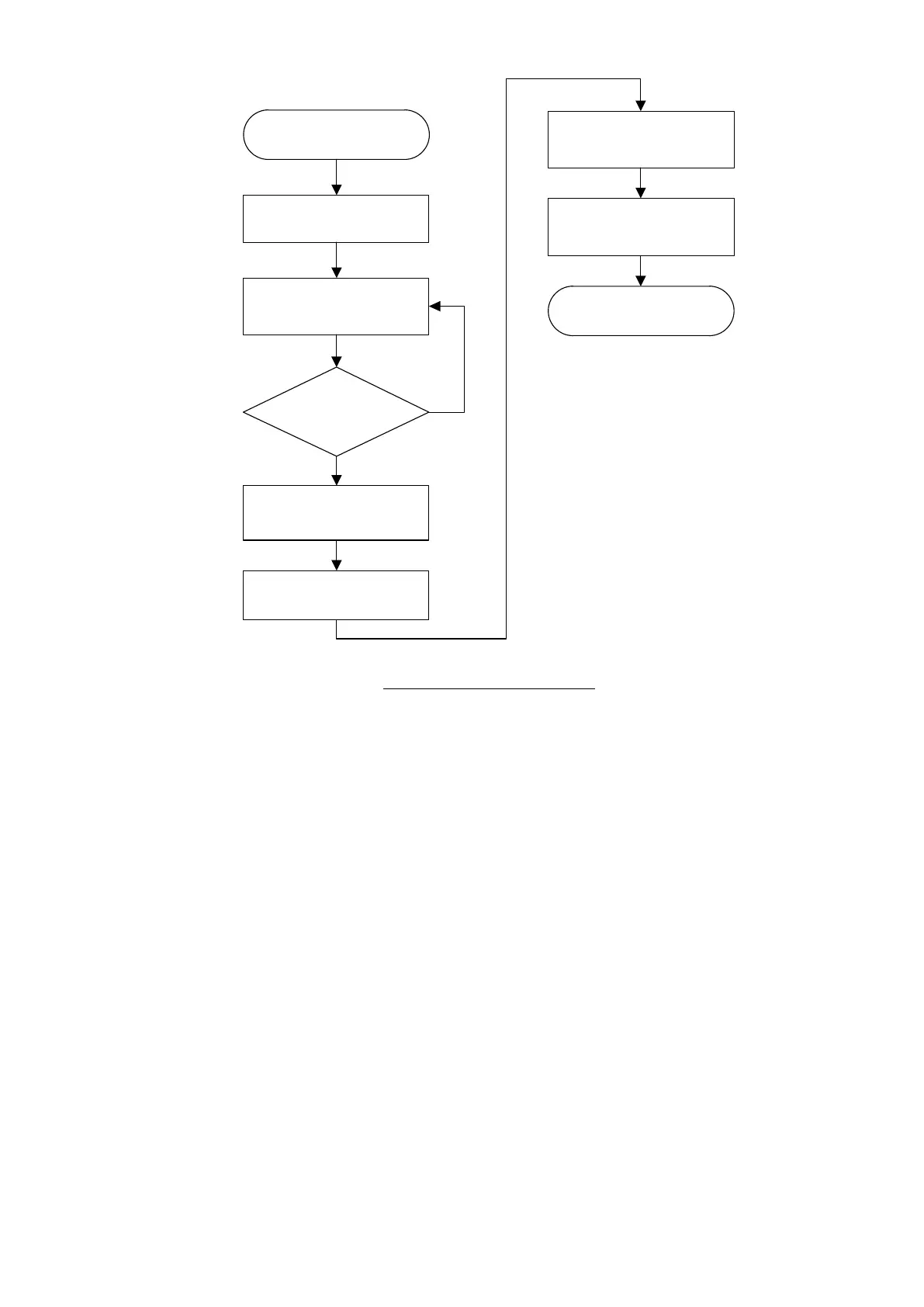12 Descriptions of Parameter Settings | VFD-ED
EPS Flow Chart (ARD or UPS)
The steps to set ARD/UPS as EPS are as follows:
1. Set MI = 43 (EPS function)
2. Set Pr.06-46 = EPS mode selection
3. Set Pr.06-29 = Emergency power voltage running
4. Set Pr.06-48 = Emergency power capacity running
5. Set Pr.06-47 = Power generation direction search time
6. Set Pr.06-68 = Detecting level of power factor at the direction of power generation
NOTE: ARD or UPS can automatically judge whether to cut off the power or not.
Mains power outage
Automatic Rescue
Device (ARD) is ON
Sends FWD/REV
commands
Disables FWD/REV
commands
The elevator
reaches the level
ARD is OFF
The host sends [EPS
Enable] to [MI=43]
MI=43
Check
Enable
YES
The host sends [EPS
Enable] to [MI=43]
NO
