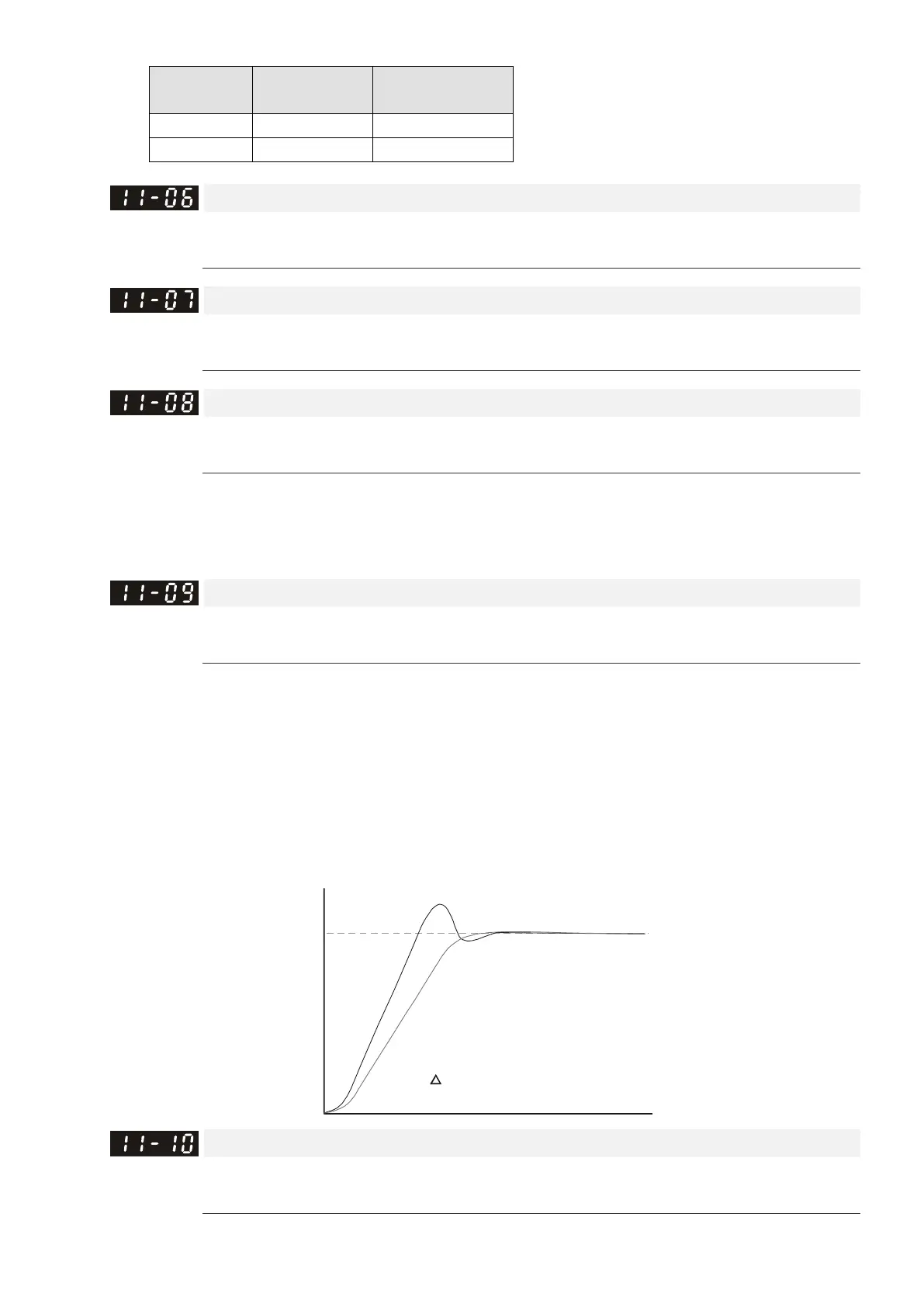12 Descriptions of Parameter Settings | VFD-ED
Load /
IM PM
Zero speed Bandwidth
Control Mode
FOCPG
FOCPM
Settings 1–40 Hz
Low speed Bandwidth
Control Mode
FOCPG
FOCPM
Settings 1–40 Hz
High speed Bandwidth
Control Mode
FOCPG
FOCPM
Default: 10
Settings 1–40 Hz
After estimating the inertia and setting Pr.11-00 =1 (auto-tuning), you can adjust parameters Pr.11-06,
Pr.11-07 and Pr.11-08 separately by speed response. The larger the value, the faster the response. Pr.10-
17 is the switch frequency between the low speed and high speed bandwidth.
Control Mode
FOCPG
FOCPM
Default: 30
Settings 0–200%
After you estimate and set Pr.11-00=1 (auto-tuning), use Pr.11-09/11-10 to reduce overshoot. Adjust the
PDFF gain value according to the actual situation.
In addition to traditional PI control, it also provides the PDFF function to reduce overshoot for speed
control.
1. Get system inertia
2. Set Pr.11-00 to 1
3. Adjust Pr.11-09 and Pr.11-10 (a larger value suppresses overshoot better). Adjust according to the
actual condition.
PI
PDFF
It is recommended to disable
this function (Pr.11-09=0) for
Y/
connection switch and
ASR1/ASR2 switch application.
Control Mode
FOCPG
FOCPM
Default: 0
Settings 0–500
Pr.11-09 and Pr.11-10 are enabled when Pr.11-00 is set to Bit 0 = 1.
