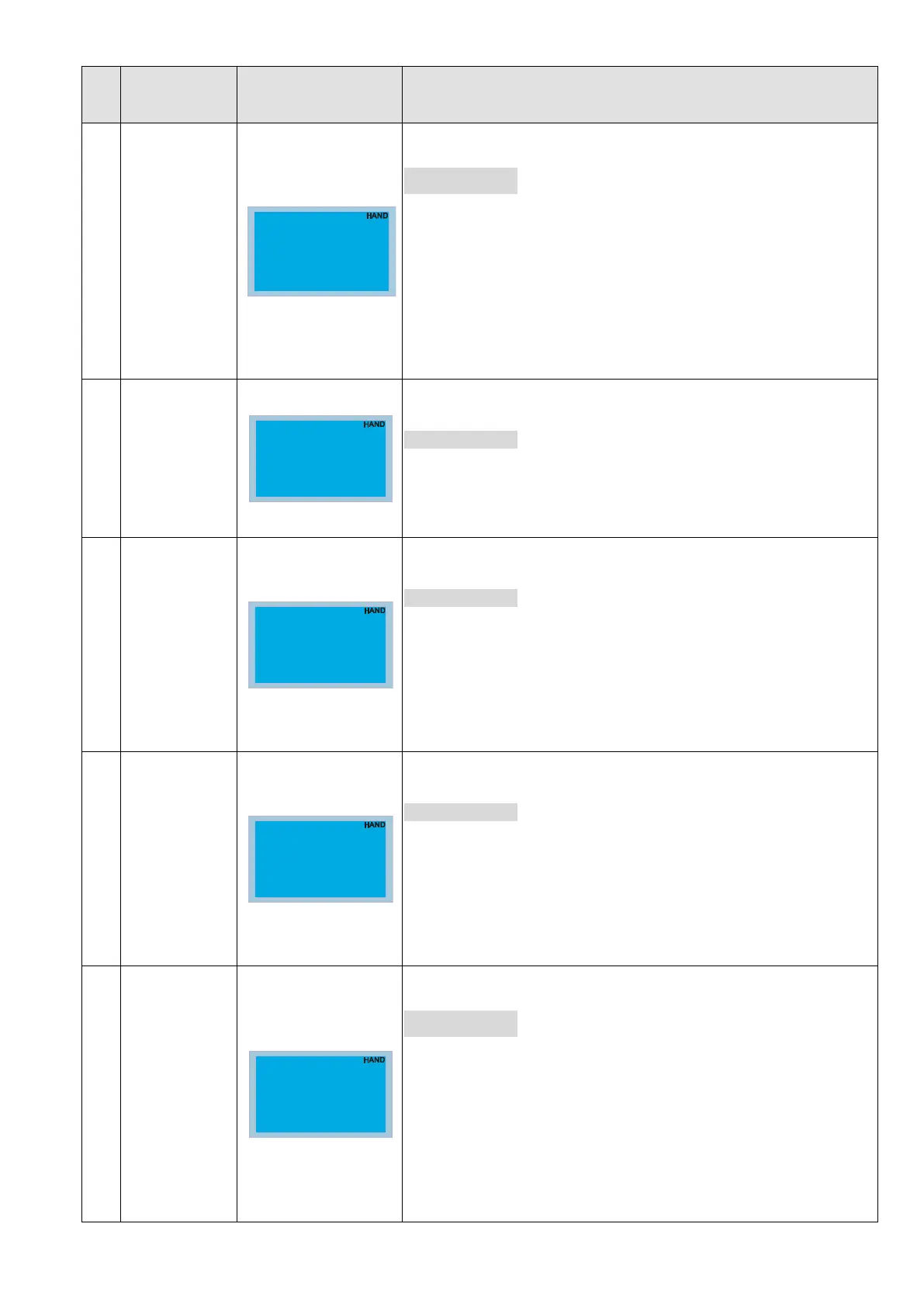Chapter 14 Fault Codes | VFD-ED
ID
No.*
Display on
KPED-LE01
Display on KPC-CC01 Descriptions
72
STO1–SCM1 internal hardware error.
corrective action
1. Check the STO1/SCM1 wiring.
2. Reset the emergency switch (ON) and reboot the motor drive.
3. Check the voltage at least > 11 V.
4. Check the wiring between STO1 and E24V, and the wiring
between SCM1 and DCM.
5. After checking all the wiring, reboot the motor drive. If STL1 still
appears, contact the local dealer or manufacturer.
73
PG card wiring error
corrective action
Incorrect wiring for pin C+, C-, D+, D-. Verify if the wiring matches
the descriptions in Section 7-3 (EMED-PGHSD-3) and Section 7-4
(EMED-PGHSD-4).
74
PG absolute signal error
corrective action
1. Check if the encoder absolute positions (C+/C- and D+/D-) and
PG card are properly wired.
2. If the cables are properly wired but the fault code still displays
on the keypad, contact the dealer or manufacturer to return the
motor drive to the factory for repair.
75
PG Z-phase signal loss
corrective action
1. Check if the encoder’s Z-
phase signal and PG card are properly
wired.
2. If the cables are properly wired but the fault code still displays
on the keypad, contact the dealer or manufacturer to return the
motor drive to the factory for repair.
76
Safe Torque Off function is enabled.
corrective action
1. Check the wiring for STO1/SCM1 and STO2/SCM2.
2. Reset the emergency switch (ON) and reboot the motor drive.
3. Check the voltage at least > 11 V.
4. Check the wiring between STO1/STO2 and E24V, and the
wiring between SCM1/SCM2 and DCM.
5. After checking all the wiring, reboot the motor drive. If STO still
appears, contact the local dealer or manufacturer.
PGcd
PG cd Wrong Wire
Fault
PGHL
PG Hall loss Err
Fault
PGAF
Z Sig. loss Err
Fault
