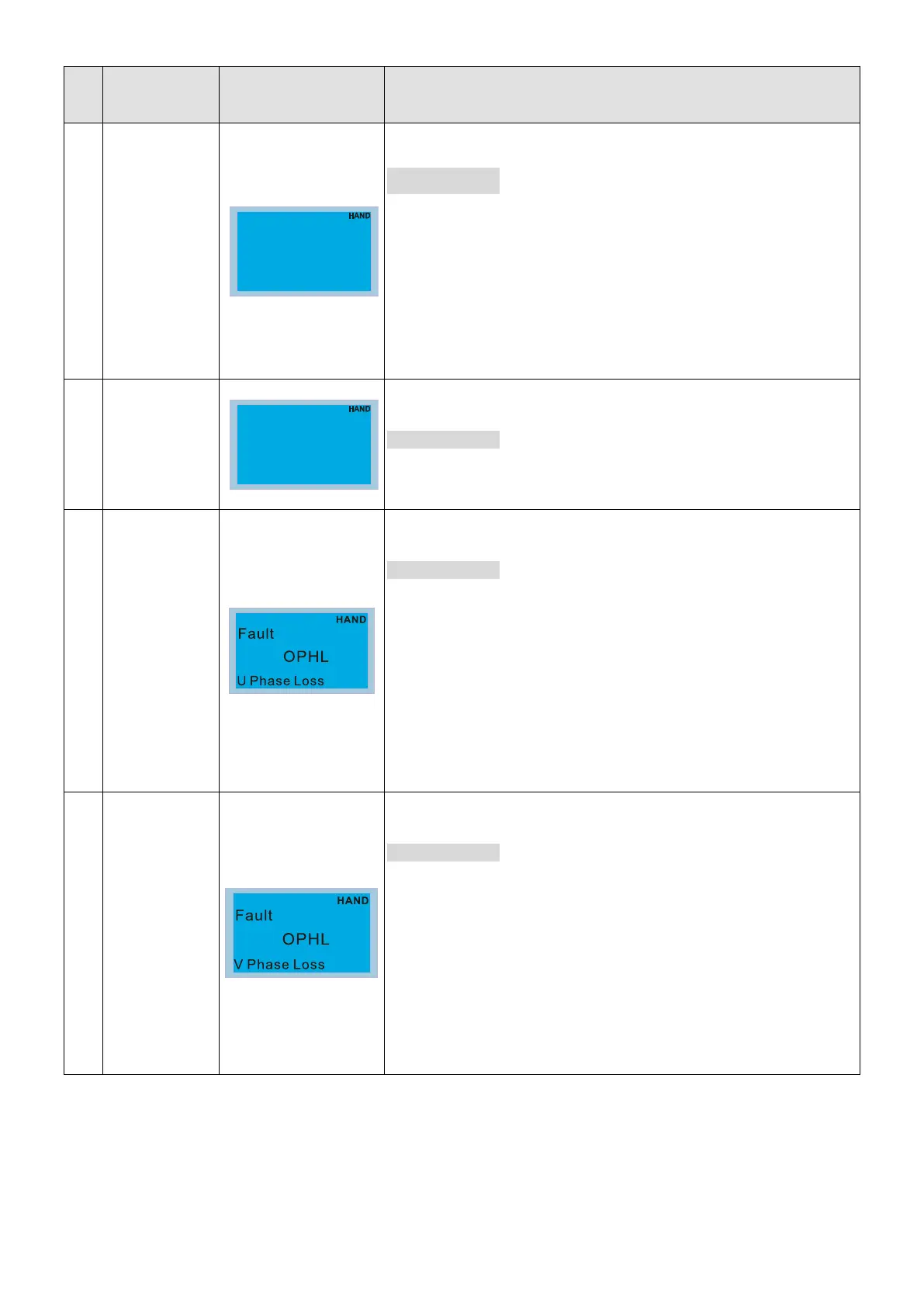Chapter 14 Fault Codes | VFD-ED
ID
No.*
Display on
KPED-LE01
Display on KPC-CC01 Descriptions
77
STO2–SCM2 internal hardware error.
corrective action
1. Check the STO2/SCM2 wiring.
2. Reset the emergency switch (ON) and reboot the motor drive.
3. Check the voltage at least > 11 V.
4. Check the wiring between STO2 and E24V, and the wiring
between SCM2 and DCM.
5. After checking all the wiring, reboot the motor drive. If STL2 still
appears, contact the local dealer or manufacturer.
78
Internal hardware error.
corrective action
After checking all the wiring, reboot the motor drive. If STL3 still
appears, contact the local dealer or manufacturer.
82
U-phase output phase loss
corrective action
1. Unbalanced three-phase impedance of the motor. Replace the
motor.
2. Check if the motor wiring is incorrect.
3. Check if a single-phase motor is used.
4. Check if the current sensor is broken.
5. Check if temporary power supply is used or any grounding fault.
6. Make sure the capacity of the drive matches the motor.
83
V-phase output phase loss
corrective action
1. Unbalanced three-phase impedance of the motor. Replace the
motor.
2. Check if the motor wiring is incorrect.
3. Check if a single-phase motor is used.
4. Check if the current sensor is broken.
5. Check if temporary power supply is used or any grounding fault.
6. Make sure the capacity of the drive matches the motor.
