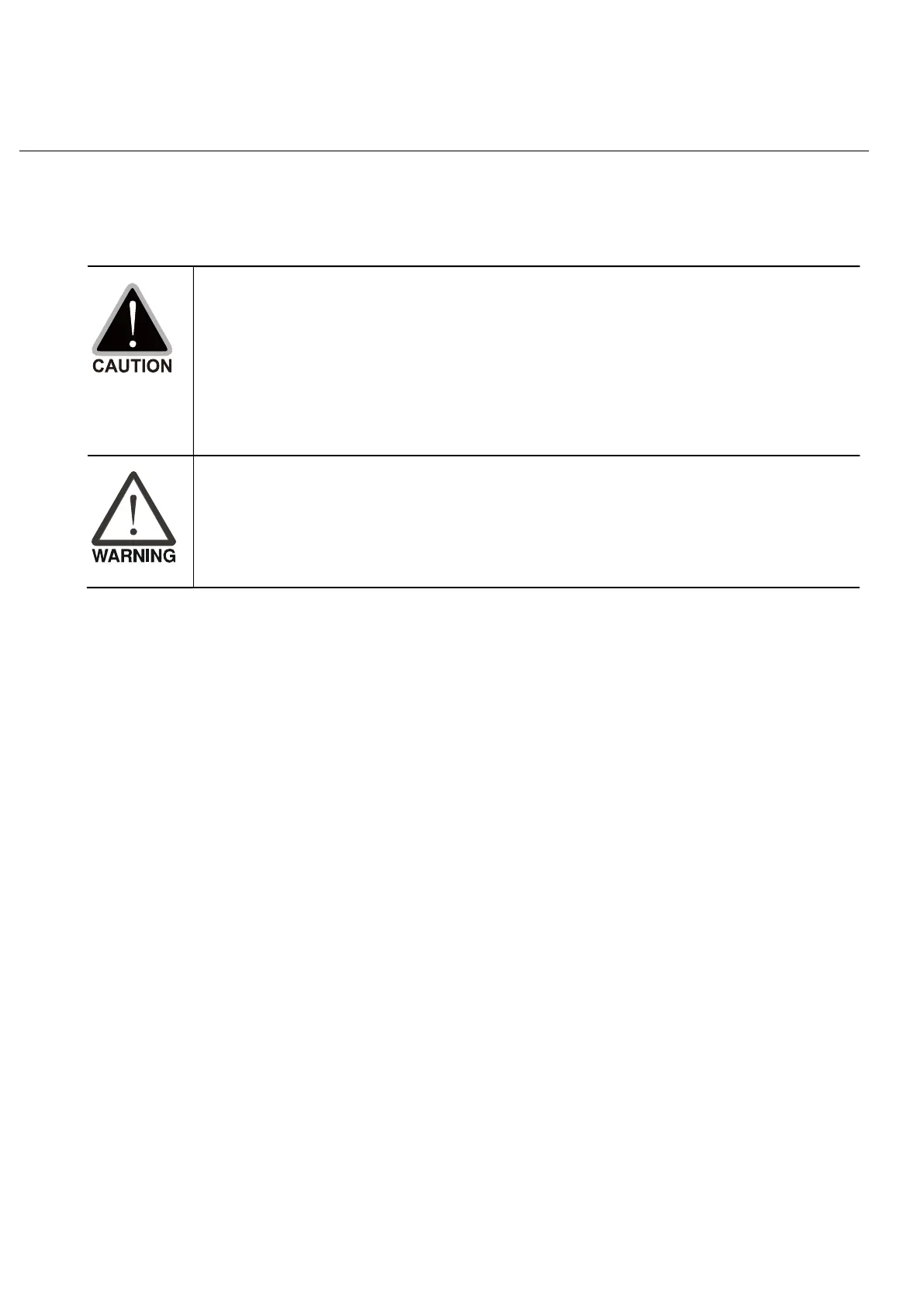3-1
Chapter 3 Keypad and Start-up
3.1 Description of the Digital Keypad
3.2 Operation Method
3.3 Trial Run
Make sure that the wiring is correct. In particular, ensure that the output
U/T1, V/T2, W/T3 are NOT connected to power and that the drive is well grounded.
Verify that no other equipment is connected to the AC motor drive.
Do NOT operate the AC motor drive with wet hands.
Please check if the digital keypad displays F60.
0 or F50.0 is ON when power is
applied.
Stop the motor when a fault occurs during running and refer to Chapter 6 Fault
Code Information and Maintenance for solutions. DO NOT touch output terminals
U, V, W when power is
still applied to L1/R, L2/S, L3/T, even when the AC motor
drive is stopped to prevent electric shock.
