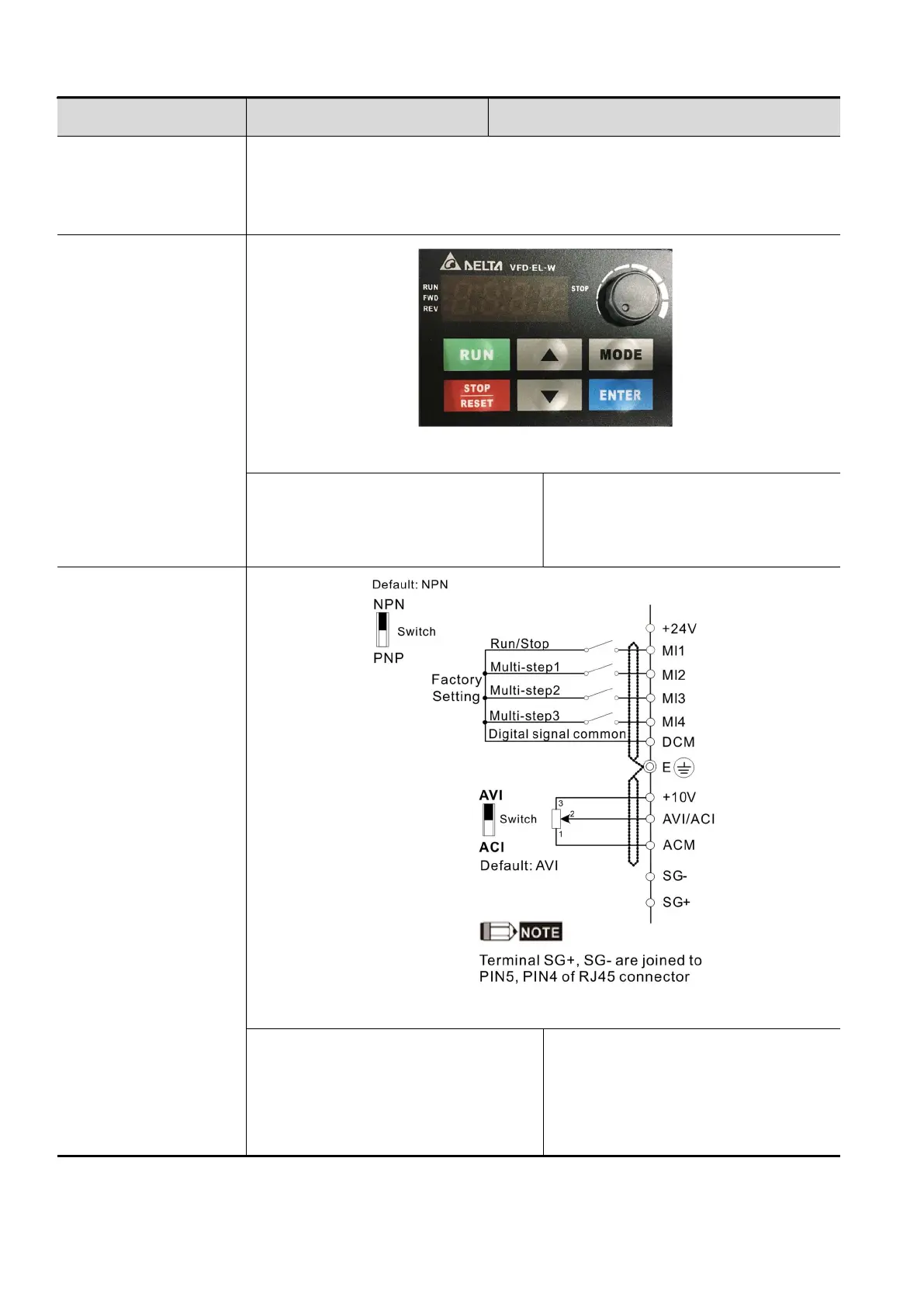Chapter 3 Keypad and Start-up
VFD-EL-W
3-6
Operation Method Frequency Source Operation Command Source
Operate through
communication
When using communication from the PC, use an IFD6500 / IFD6530 or
IFD8500 converter to connect the drive to the PC.
Refer to the communication address 2000H and 2101H setting for details.
Operate through the
digital keypad
Figure 3-1
Set the frequency source through the
▲▼
keys, as shown in Figure 3-1.
Set the operation command source
through the RUN, STOP / RESET
keys, as shown in Figure 3-1.
Operate through
external signals
Figure 3-2
MI3-DCM (Set Pr.04.05=d10)
MI4-DCM (Set Pr.04.06=d11)
Set MI1-DCM as Run / Stop.
Refer to the parameter descriptions
in Chapter 04 for details of
FWD/REV operations.
