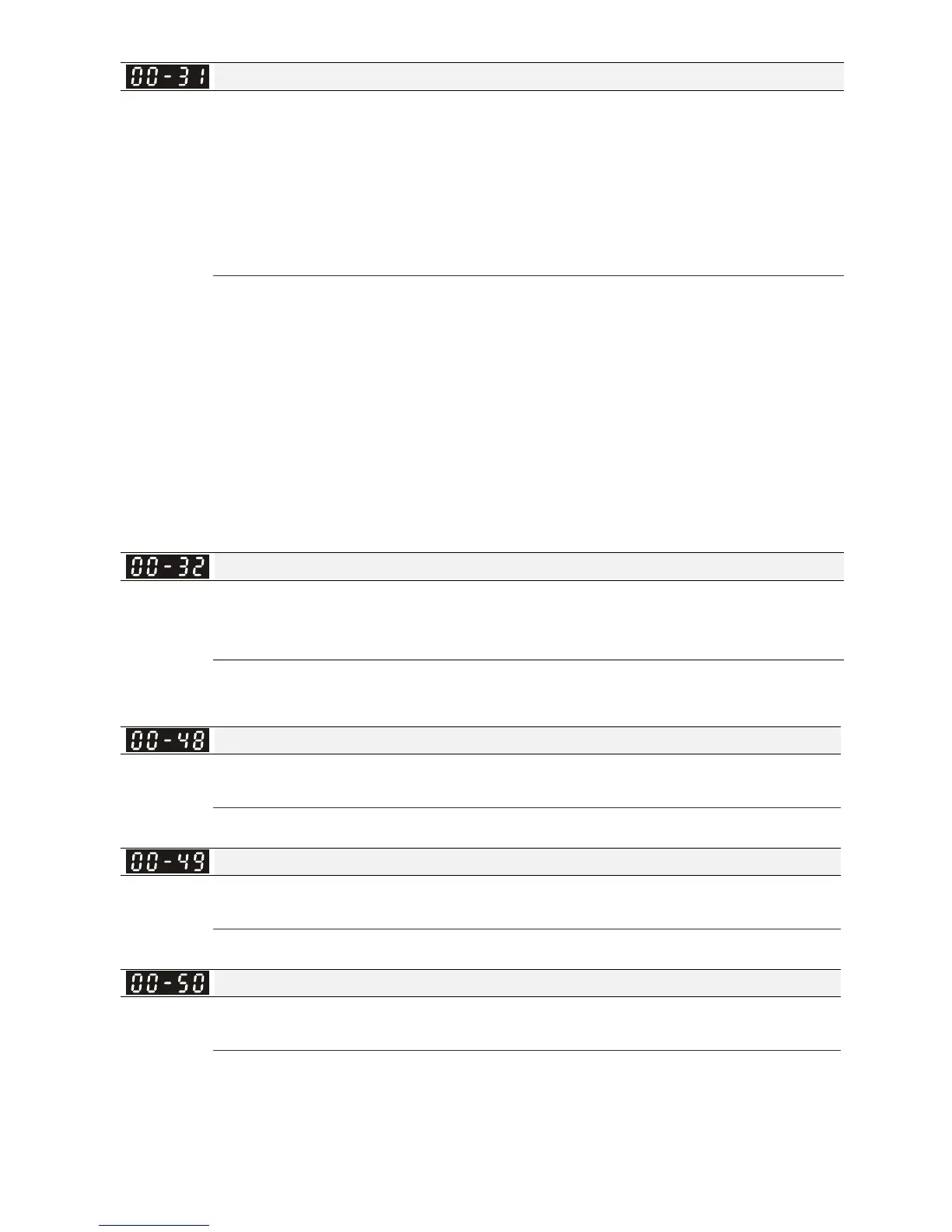Chapter 12 Description of Parameter SettingsMS300 (High Speed Model)
12-00-12
Source of the Operation Command (HAND)
Factory Setting: 0
Settings 0: Digital keypad
1: External terminals
2: Communication RS-485 input
3: CANopen communication card
5: Communication card (not includes CANopen card)
[Note]: Need to use with MO setting as 41, or use with KPC-CC01
AUTO / HAND mode can be selected or switched by using digital keypad KPC-CC01 (optional) or
setting multi-function input terminal MI = 41, 42.
Pr. 00-20 and 00-21 are for the settings of frequency source and operation source in AUTO mode.
Pr. 00-30 and 00-31 are for the settings of frequency source and operation source in HAND
mode.
The factory setting of frequency source or operation source is for AUTO mode. It will return to
AUTO mode whenever power on again after power off. If there is multi-function input terminal
used to switch AUTO / HAND mode. The highest priority is the multi-function input terminal.
When the external terminal is OFF, the drive will not accept any operation signal and cannot
execute JOG.
Digital Keypad STOP Function
Factory Setting: 0
Settings 0: STOP key disable
1: STOP key enable
This parameter is valid when the source of operation is not set as digital keypad (Pr. 00-21 ≠ 0).
When Pr. 00-21 = 0, the STOP key of digital keypad will not be affected by this parameter.
Display Filter Time (Current)
Factory Setting: 0.100
Settings 0.001~65.535 sec.
Set this parameter to minimize the current fluctuation displayed by digital keypad.
Display Filter Time (Keypad)
Factory Setting: 0.100
Settings 0.001~65.535 sec.
Set this parameter to minimize the value fluctuation displayed by digital keypad.
Software Version (Date)
Factory Setting: #####
Settings Read only
This parameter displays current software version of drive by date.
