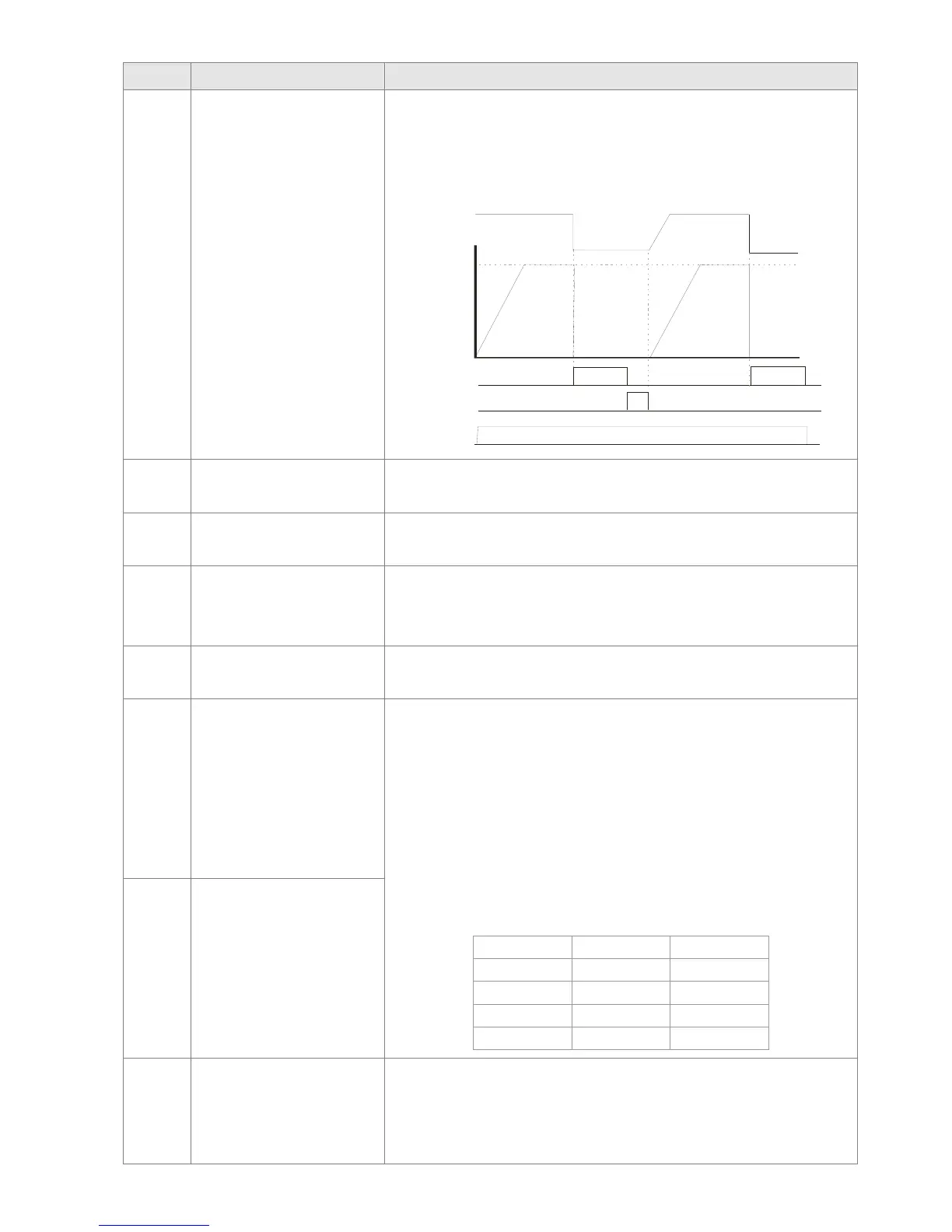Chapter 12 Description of Parameter SettingsMS300 (High Speed Model)
12-02-7
Settings Functions Descriptions
28 Emergency stop (EF1)
When the contact of this function is ON: output of the drive will
stop immediately, and display EF1 on the keypad. The motor will
be in free run. The drive will keep running until the fault is cleared
after pressing “RESET”. (EF: External Fault)
ON
MI -GNDx
ON
OFF
ON
Reset
ON
OFF
Voltag
29
Signal confirmation for
Y-connection
When the control mode is V/F. If the contact of this function is
ON, the drive will operate by 1
st
V/F.
30
Signal confirmation for
-connection
When the control mode is V/F. If the contact of this function is
ON, the drive will operate by 2
nd
V/F.
38
Disable EEPROM write
function (Parameters
memory disable)
When the contact of this function is ON, the write of EEPROM is
disabled. (Changed parameters will not be saved after power off)
40 Force coast to stop
When the contact of this function is ON during the operation, the
drive will free run to stop.
41 HAND switch
When MI terminal is switched to OFF status, it executes a
STOP command. Therefore, if MI terminal is switched to OFF
during operation, the drive will also stop.
Using keypad KPC-CC01 (optional) to switch between HAND
/ AUTO, the drive will stop first then switch to the HAND or
AUTO status.
The digital keypad KPC-CC01 (optional) will display current
status of drive (HAND / OFF / AUTO).
bit 1 bit 0
OFF 0 0
AUTO 0 1
HAND 1 0
OFF 1
42 AUTO switch
49 Drive enable
When drive is enabled, RUN command is valid.
When drive is disabled, RUN command is invalid.
When drive is operating, motor will coast to stop.
This function will interact with MO = 45
