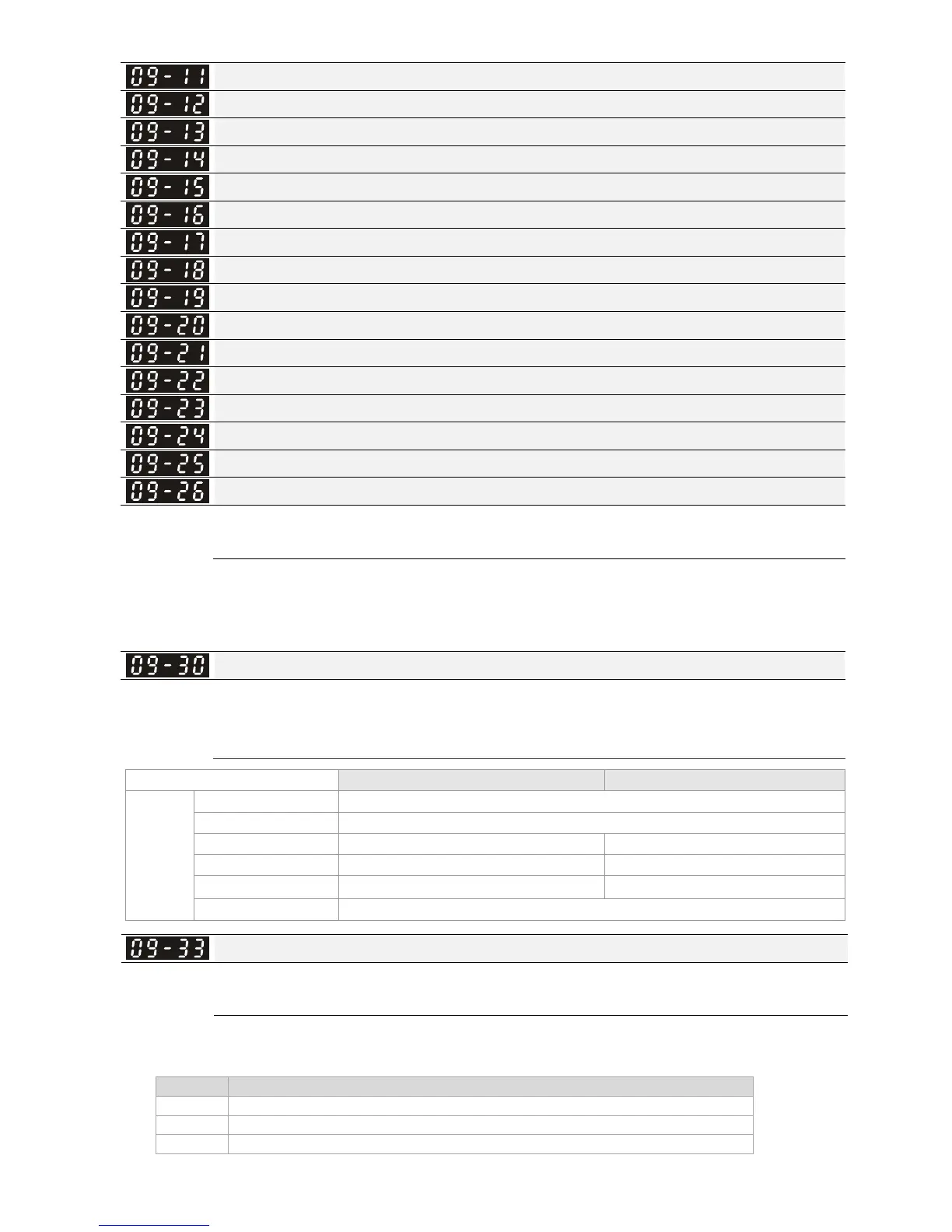Chapter 12 Description of Parameter SettingsMS300 (High Speed Model)
12-09-12
Block Transfer 1
Block Transfer 2
Block Transfer 3
Block Transfer 4
Block Transfer 5
Block Transfer 6
Block Transfer 7
Block Transfer 8
Block Transfer 9
Block Transfer 10
Block Transfer 11
Block Transfer 12
Block Transfer 13
Block Transfer 14
Block Transfer 15
Block Transfer 16
Factory Setting: 0
Settings 0~65535
There is a group of block transfer parameter available in the AC motor drive (Pr. 09-11 to
Pr. 09-26). Through communication code 03H, user can use them (Pr. 09-11 to Pr. 09-26) to
save those parameters that you want to read.
Communication Decoding Method
Factory Setting: 1
Settings 0: Decoding method 1
1: Decoding method 2
Decoding Method 1 Decoding Method 2
Source of
Operation
Control
Digital Keypad Digital keypad controls the drive action regardless decoding method 1 or 2.
External Terminal External terminal controls the drive action regardless decoding method 1 or 2.
RS-485 Refer to address: 2000h~20FFh Refer to address: 6000h~60FFh
CANopen Refer to index: 2020-01h~2020-FFh Refer to index:2060-01h~2060-FFh
Communication Card Refer to address: 2000h~20FFh Refer to address: 6000h ~ 60FFh
PLC PLC commands the drive action regardless decoding method 1 or 2.
PLC Command Force to 0
Factory Setting:0
Setting 0~65535
It defines the action that before PLC scans time sequence, the frequency command or speed
command needs to be cleared as 0 or not.
bit Explanation
bit 0 Before PLC scan, set up PLC target frequency = 0
bit 1 Before PLC scan, set up the PLC target torque = 0
bit 2 Before PLC scan, set up the speed limit of torque control mode = 0
