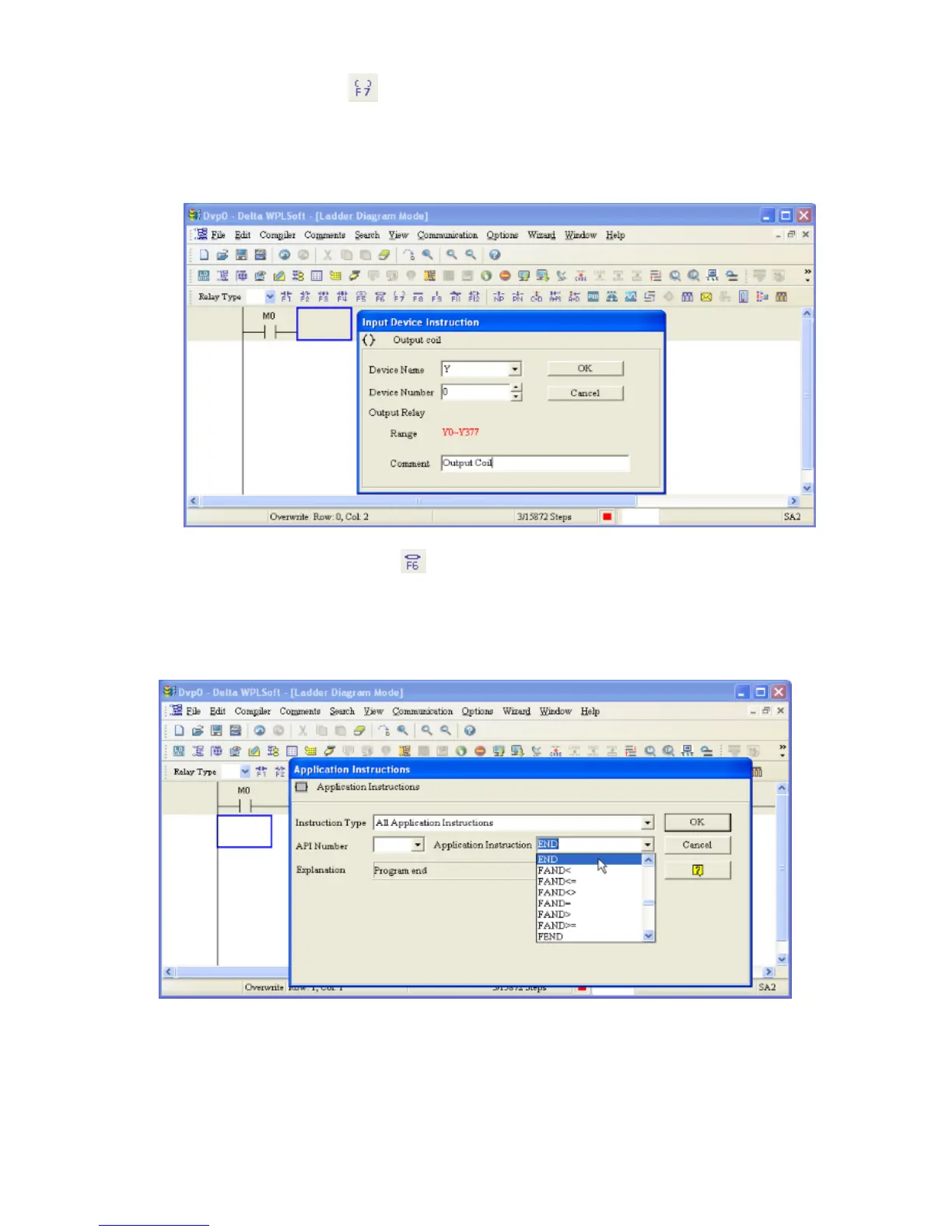Chapter 16 PLC Function ApplicationsMS300 (High Speed Model)
16-12
4. Click on the output coil icon or press function key F7. After the name of the input device and
the comment dialog box have appeared, the device name (such as "Y"), device number (such as
"0"), and input comments (such as "output coil") can be selected; press the Confirm button when
finished.
5. Click on application command icon
or press function key F6. Click on "All application
commands" in the function classification field, and click on the End command in the application
command pull-down menu, or use the keyboard to key in "END" in that field, and press the
confirm button.
