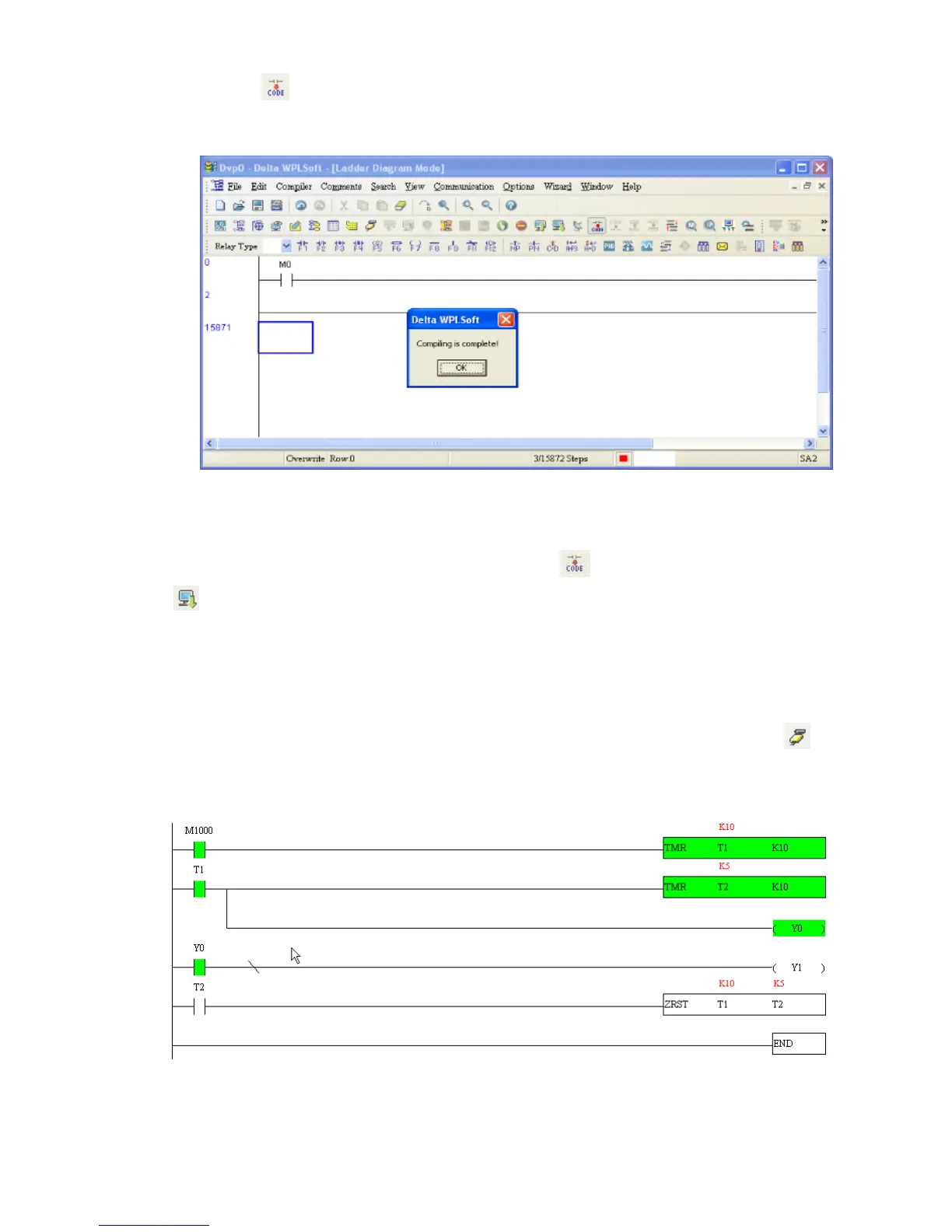Chapter 16 PLC Function ApplicationsMS300 (High Speed Model)
16-13
6. Click on the icon, which will compile the edited ladder diagram as a command program.
After compiling, the number of steps will appear on the left side of the busbar.
16-3-5 Program download
After inputting a program using WPLSoft, select compile . After completing compilation, select
the
to download a program. WPLSoft will perform program download with the online PLC in the
communications format specified in communications settings.
16-3-6 Program monitoring
While confirming that the PLC is in the Run mode, after downloading a program, click on in the
communications menu and select start ladder diagram control (see figure below)
